Siemens SIMATIC PANEL PC 877 User Manual
Page 284
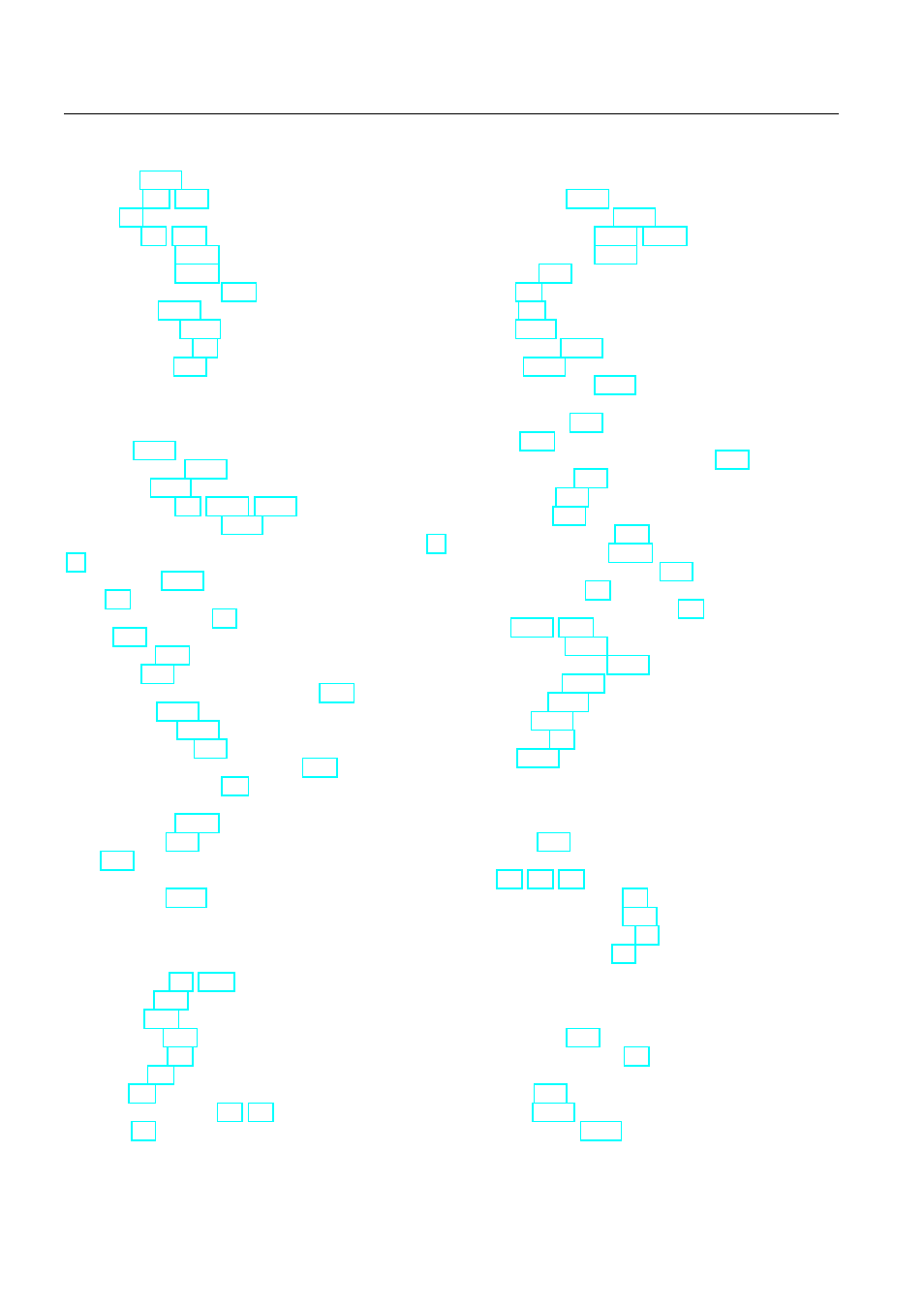
Index
SIMATIC Panel PC 877
Index-4
Operating instructions, Release 07/2006, A5E00877780-01
Key code, 15-11
Key panel, 8-7, 10-3
set, 8-7
Keyboard, 3-2, 10-9
External keyboard, 10-9
Keyboard table, 15-11
Keyboard variant, 3-2
Knurled screw, 12-4
L
Labeling, 10-14
Function key, 10-14
Softkey, 10-14
Labeling strips, 3-2, 10-14, 10-15
Language selection for Windows 2000 Professional, 9-
Laser printer, 10-14
Operating status, 3-2
Liability of product nonconformance, 15-6
License key, 12-33
Lithium battery, 12-25
Toggling to upper-case letters, 10-6
Low-voltage directive, A-2
LPT port
Interfaces, 17-8
LVDS
Interfaces, 17-14
M
Maintenance, 12-1
Mass storage, 3-4
Measuring, B-2
Membrane keyboard, 3-1, 3-2
Memory addresses
Assignment, 17-35
Memory configuration, 12-11
Memory expansion, 12-10, 12-11
Minus sign, 10-7
modify., B-2
Modules, 12-12
Module retainer, 12-13
Monitoring
DiagMonitor, 11-1
SOM (Safecard On Motherboard), 11-2
Temperature, 11-4
Watchdog, 11-5
Motherboard, 17-1
External interfaces, 17-5
Internal interfaces, 17-18
Location of the interfaces, 17-4
Mounting position, 4-6
Permitted mounting position, 4-6
Integrated mouse, 10-16
Mouse pointer, 10-16
Direction, 10-16
MPI network, 7-2
N
Navigation, 10-8
Notation, 1-2
General information, 2-6
Safety information, 2-4
O
On / Off switch, 10-2
Online ordering system, 7-1
Open
Touch screen, 10-18
