Real-time clock synchronization, Configuring the datum – Sierra Wireless EV-DO User Manual
Page 88
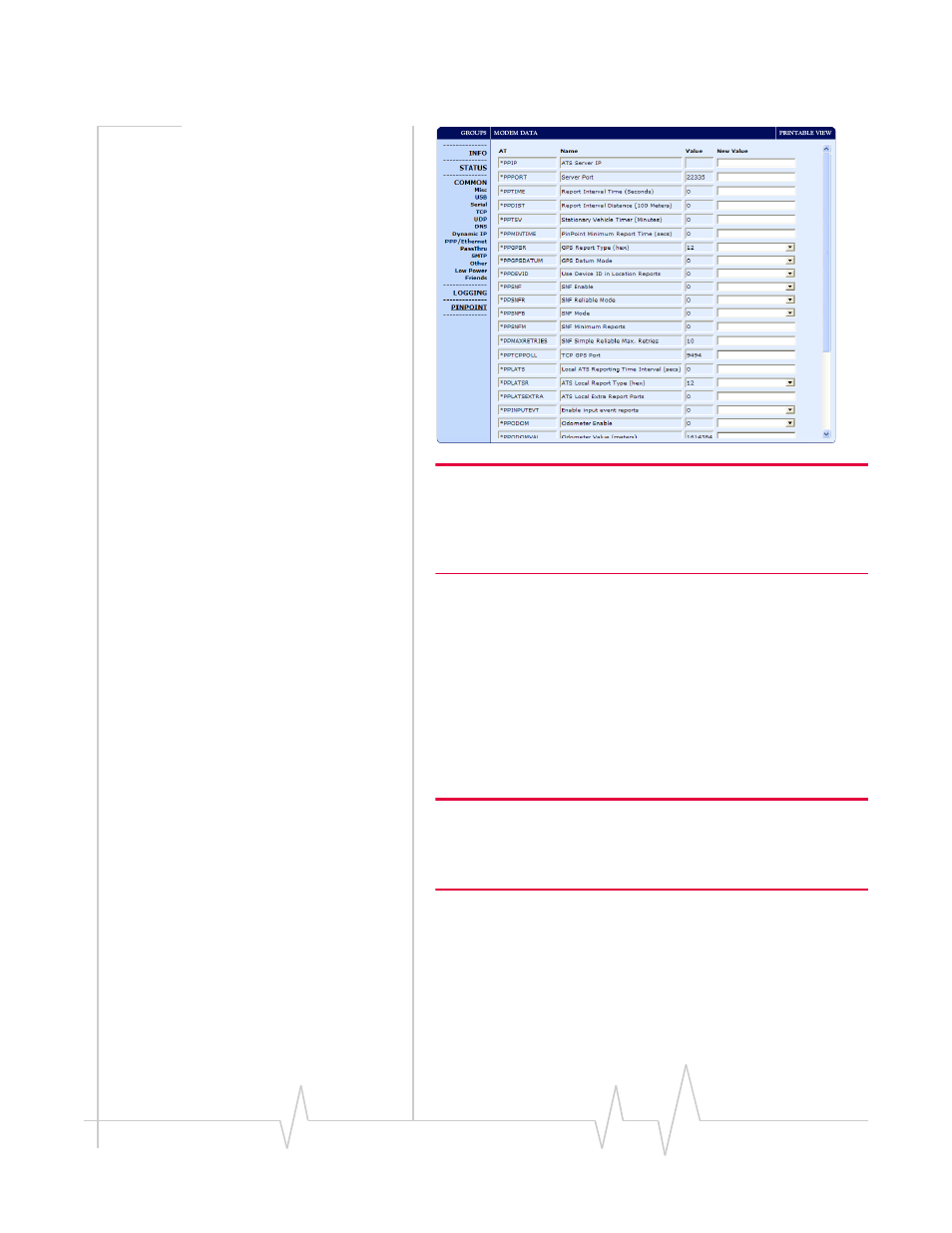
Global Positioning System (GPS)
Rev 3.0B Feb.08
83
Tip: You can use a fully qualified domain name instead of an IP
address for most configuration options calling for an IP address if your
PinPoint-E is configured to use DNS. Refer to the IP Manager chapter
for how to configure DNS and how to allow your PinPoint-E use a
domain name even with a dynamic IP address account from Verizon.
Real-Time Clock Synchronization
Every hour, the PinPoint‐Et will sync the internal Real Time
Clock (RTC) with the Universal Time Coordinated (UTC)
received from the GPS satellites.
Many tracking applications will translate the time reported by
the PinPoint‐E as part of the GPS message to the appropriate
local time zone using the UTC offset (i.e. California is UTC‐8
and New York is UTC‐5).
Tip: AceManager displays the current time (UTC) set in the PinPoint-
E and does not translate it to the local time zone. If the PinPoint-E is
in California and it is 8 a.m., the modem’s time will be shown as 4 p.m,
since UTC is 8 hours “ahead” of Pacific time (UTC-8).
Configuring the Datum
You can change the Datum used by your PinPoint‐E by config‐
uring *PPGPSDATUM. Match the Datum to the Datum used
by your tracking application.
