Sierra Wireless EV-DO User Manual
Page 120
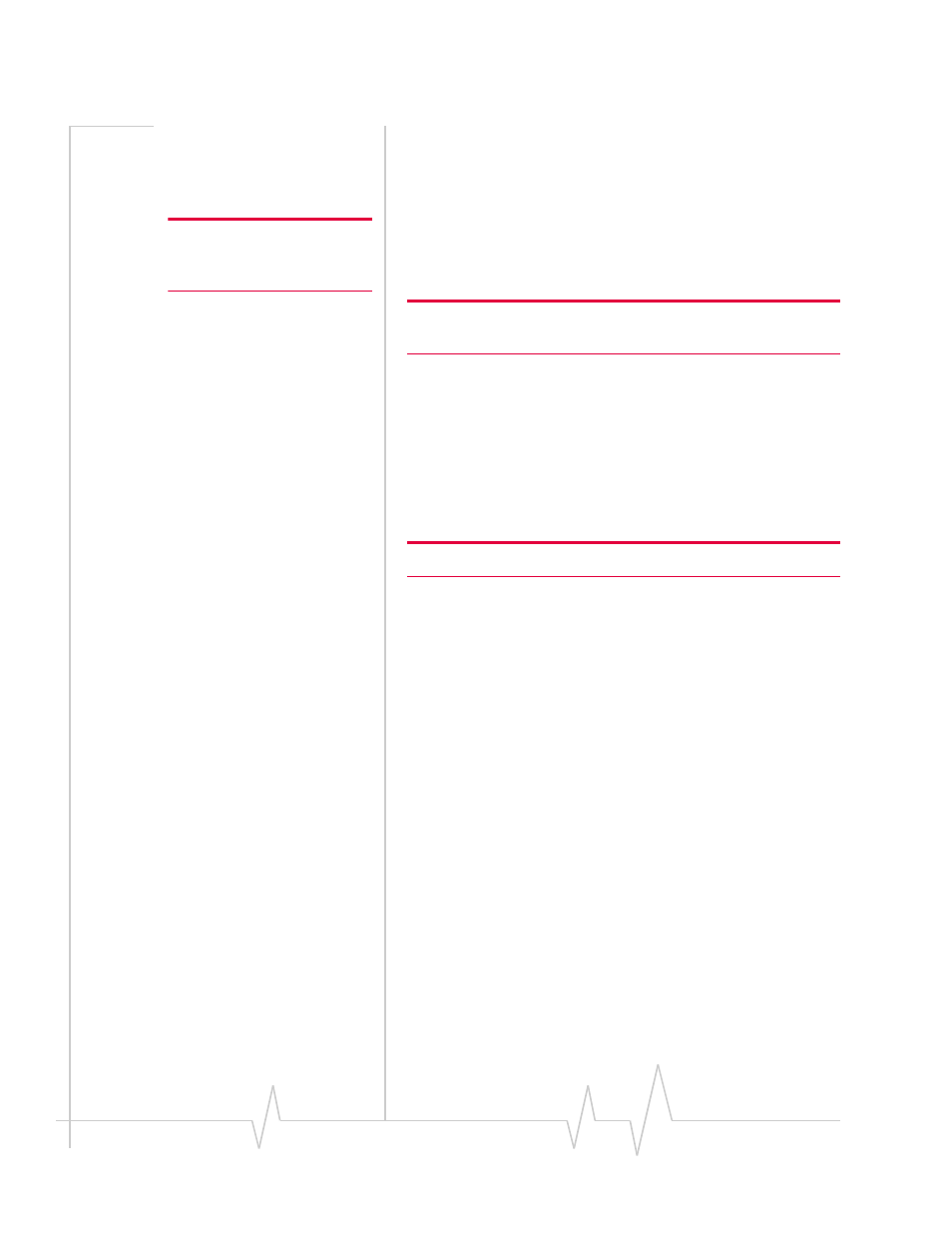
PinPoint-E EV-DO
115
20070914
*NETERR?
The EVDO or CDMA network frame error rate.
*NETIP?
Note: If there is no current
network IP address, 0.0.0.0 may
be displayed.
The current IP address of the modem reported by the internal
module, generally obtained from Verizon. This is the address
can contact the PinPoint‐E from the Internet.
Tip: Use *NETALLOWZEROIP if you need to allow the display of an
IP ending in a zero.
*NETOP?
The current cellular carrier from the modemʹs firmware
version, for example, Verizon.
*NETRSSI?
The current RSSI (Receive Signal Strength Indicator) of the
PinPoint‐E as a negative dBm value.
Tip: The same information is displayed with the command S202?.
*NETSERV?
The type of service being used by the modem, for example
Tech.
*NETSTATE?
The current network state:
•
Connecting To Network: The PinPoint‐E is in the process
of trying to connect to the cellular network.
•
Network Authentication Fail: Authentication to the
cellular network has failed. Verify settings to activate the
PinPoint‐E.
•
Data Connection Failed: The PinPoint‐E failed to connect,
and it is now waiting a set time interval before it attempts
to reconnect. Verify settings to activate the PinPoint‐E.
•
Network Negotiation Fail: Network connection negoti‐
ation failed. This is usually temporary and often clears up
during a subsequent attempt.
•
Network Ready: The PinPoint‐E is connected to the 1x
cellular network and ready to send data.
