Streaming messages (local), Persistent streaming – Sierra Wireless EV-DO User Manual
Page 106
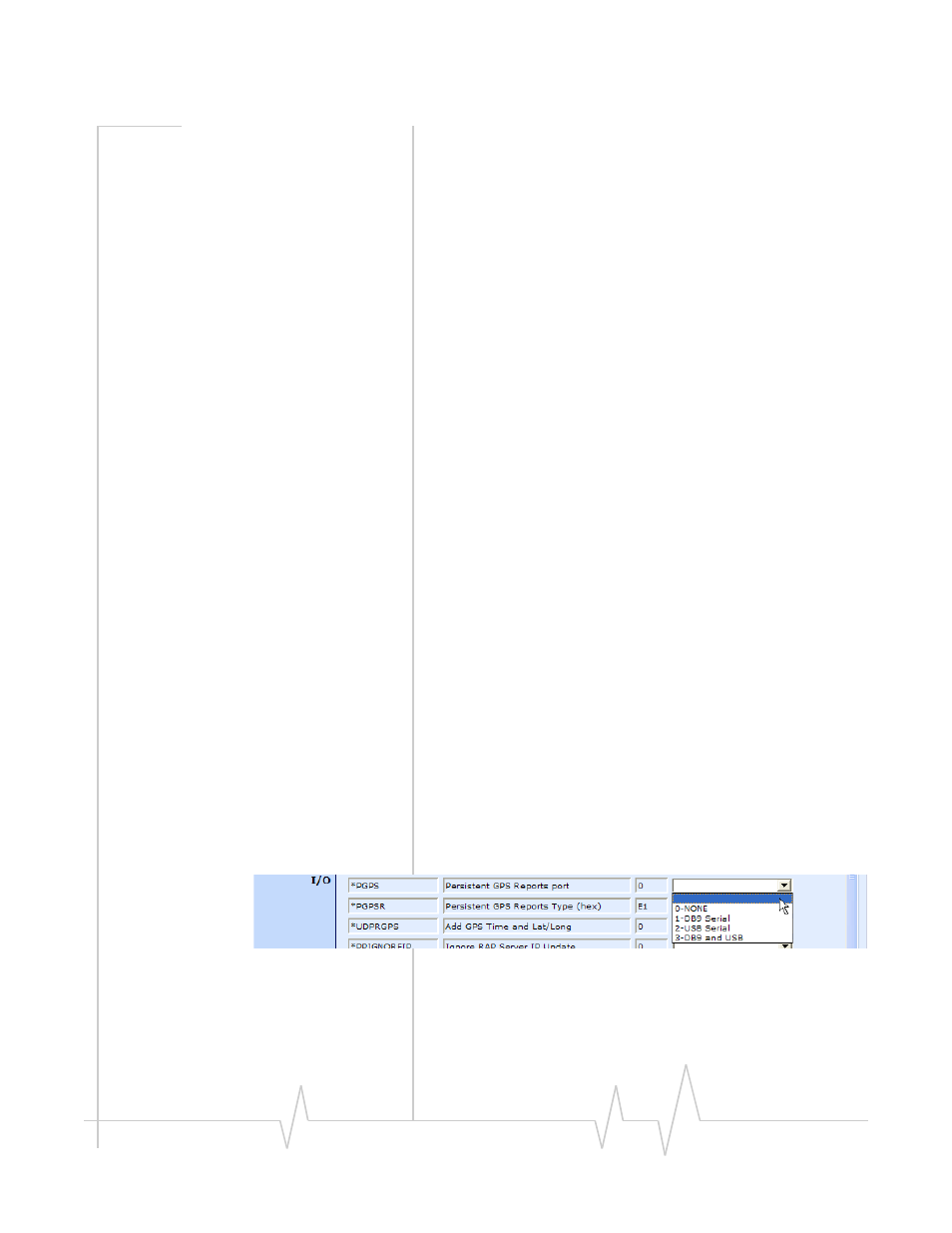
Global Positioning System (GPS)
Rev 3.0B Feb.08
101
Sending Unsolicited TAIP Messages over the Local
Connection
Standard TAIP requires a request before GPS reports are sent.
The PinPoint‐E, however, can be configured to allow TAIP
formatted messages to be sent over any UDP Port without
request commands. This is useful for those applications which
can listen for TAIP messages but cannot send UDP request
packets.
a.
Set the S53 port to 1000. The local IP address will
automatically be used.
b.
Set *PPLATSR, Local Report Type, to F0 or F1.
c.
Set *PPLATS, Local Reporting Time Interval, to 5 to
send reports every 5 seconds (can be adjusted as
circumstances warrant).
d.
Streaming Messages (Local)
The Product Name can be configured to send standard TAIP
messages (sentences) in ASCII over the serial port and/or USB
port without a PPP connection to the local computer.
Send the command ATGPS1 to the serial port, ATGPS2 to the
USB port, or ATGPS3 for both to begin the TAIP stream. The
example below shows the stream in HyperTerminal
connecting directly to a Product Name via the comport and/or
USB port. To stop the stream, with either terminal connection,
use the command ATGPS0 (this can be entered even while data
is streaming).
Persistent Streaming
To have persistent streaming, allowing you to stream the data
even after the modem is reset, configure *PGPS and set
*PGPSR for TAIP.
Avoir couler persistant, te permettant de couler les données
même après que le modem est remis à zéro, configurent le
*PGPS et *PGPSR.
Figure 9-40: AceManager : PinPoint
‐ *PGPS
0 ‐ Disable TAIP streaming.
