Ppp/ethernet, Dhcpserver=n – Sierra Wireless EV-DO User Manual
Page 140
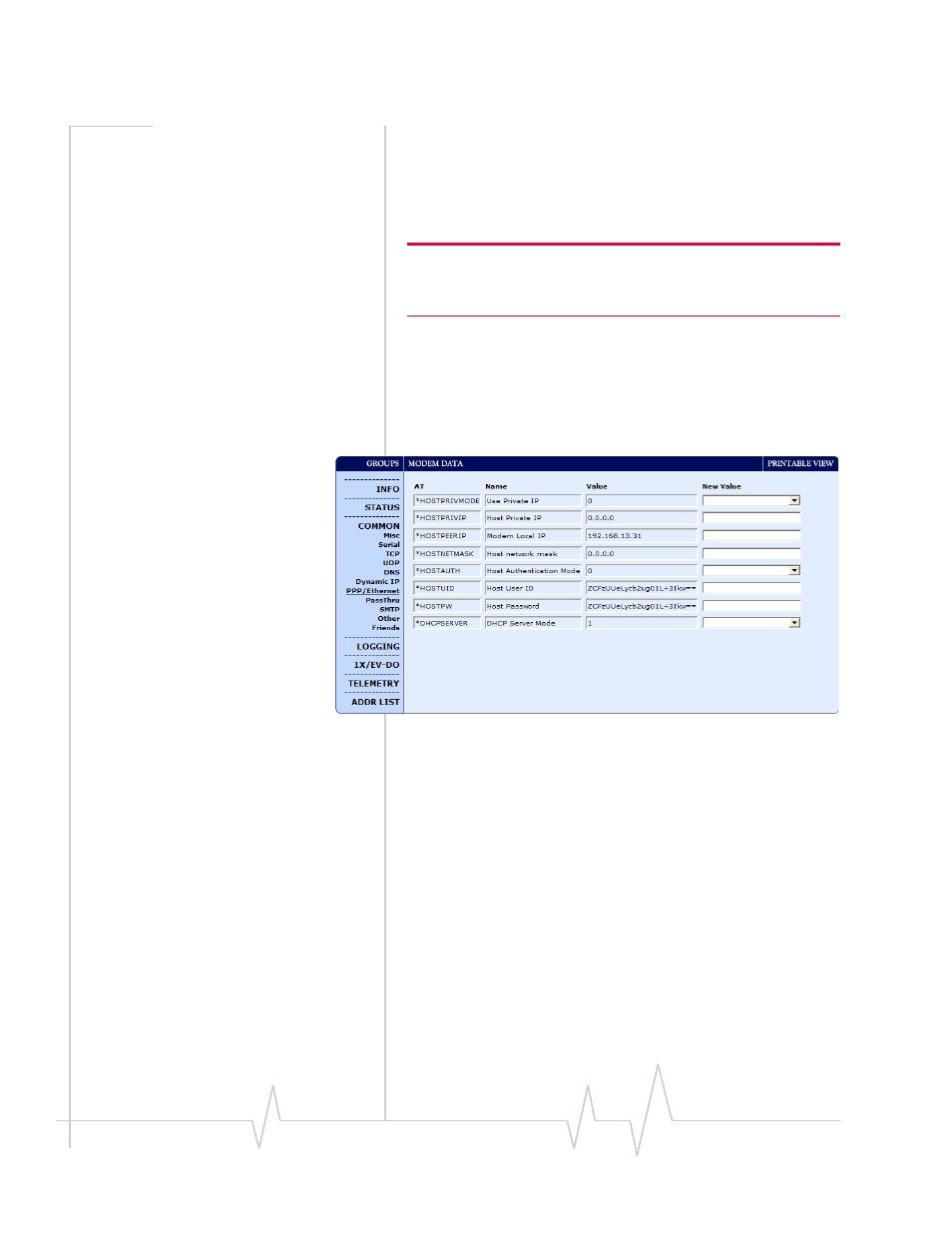
PinPoint-E EV-DO
135
20070914
Automatically Generated Names:
#I3 ‐ The ESN/IMEI will be used as the name.
#CCID ‐ The CCID will be used as the name.
#NETPHONE ‐ The phone number will be used as the name.
Tip: Each modem using IP Manager needs a unique name. Two
modems cannot be called “mymodem”. One could be “mymodem1”
with the other as “mymodem”.
PPP/Ethernet
This group includes commands specific to PPP (serial) or
Ethernet connections between the PinPoint‐E and a connected
device.
Figure 1-11: AceManager : PPP/Ethernet
*DHCPSERVER=n
•
Act as a DHCP server for any Ethernet device connecting
to the PinPoint‐E. DHCP (Dynamic Host Configuration
Protocol) allows one device, the DHCP server, to provide
dynamic IP addresses to any other device which requests
them.
•
n=1 : Enabled. The modem will act as the primary DHCP
server for the network.
•
n=2 : Enabled if no other DHCP server is detected
(default). If another DHCP server is detected on the
network, the PinPoint‐E will not send out replies to DHCP
requests.n=0 : Disabled. The Raven X will not send out
replies to DHCP requests.
