Status, Autoprl=n *hostmode? *netchan – Sierra Wireless EV-DO User Manual
Page 119
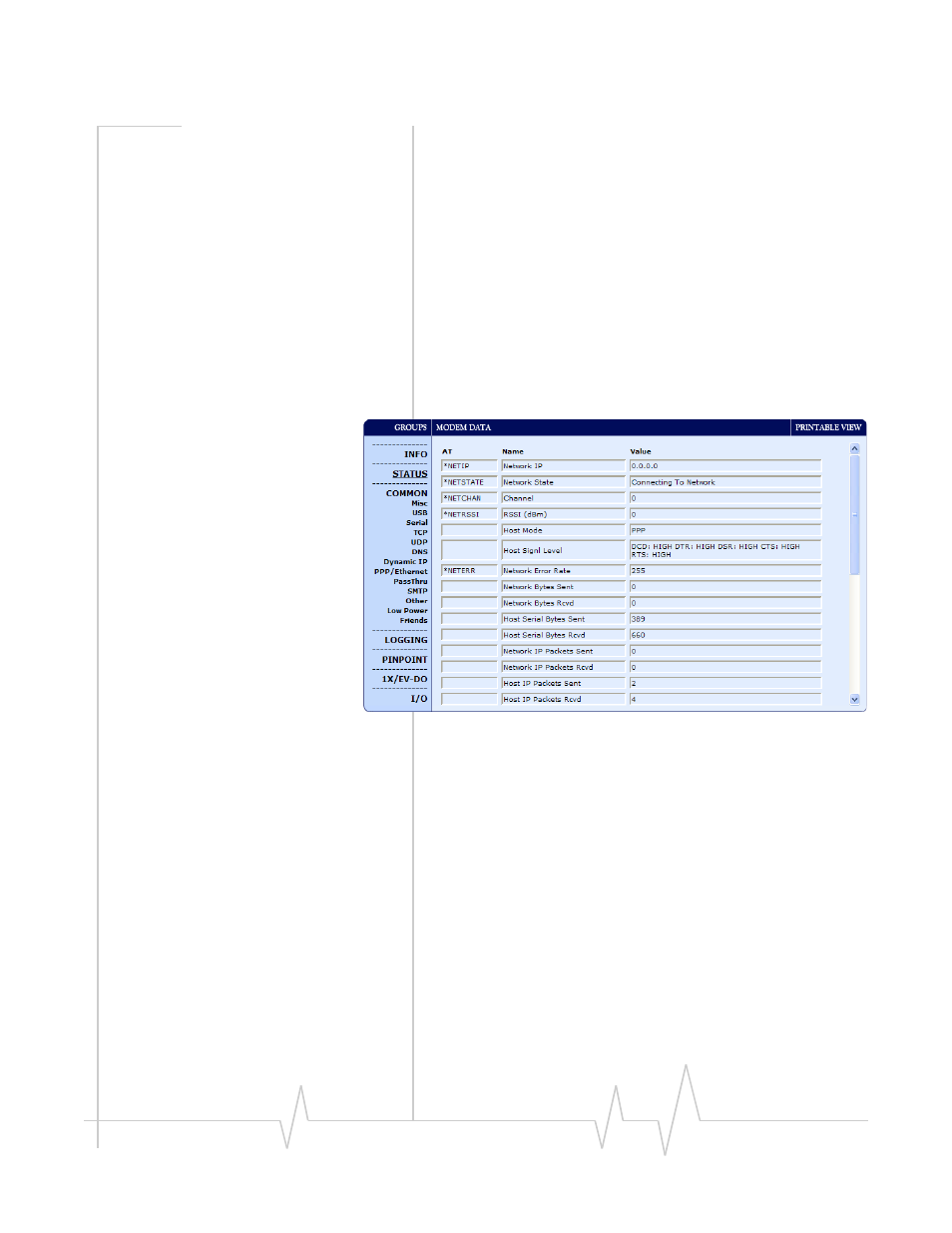
Configuration Commands
Rev 3.0B Feb.08
114
Information Displayed in AceManager
without AT Commands Listed
•
Versions of ALEOS, internal hardware, boot, and MSCI:
Versions of internally configured hardware and software.
Status
Most of the commands in the “Status” group have read‐only
parameters and provide information about the modem. The
Status Group has more fields that can be displayed on most
screens. You can either resize your window or use the scroll
bar on the side to display the remainder.
Figure 1-2: AceManager : Status
*AUTOPRL=n
Indicates PRL update schedule.
•
n=0 : Disabled
•
n=1‐255 days
*HOSTMODE?
The current host mode (AT, PPP, UDP, etc.). If the PinPoint‐E is
not in AT mode, telnet into the modem to execute this
command.
*NETCHAN?
The current active 1x/CDMA channel number.
