Taip emulation configuration, Taip id, Taip command emulation – Sierra Wireless EV-DO User Manual
Page 102: Supported taip commands, Taip emulation, Configuration
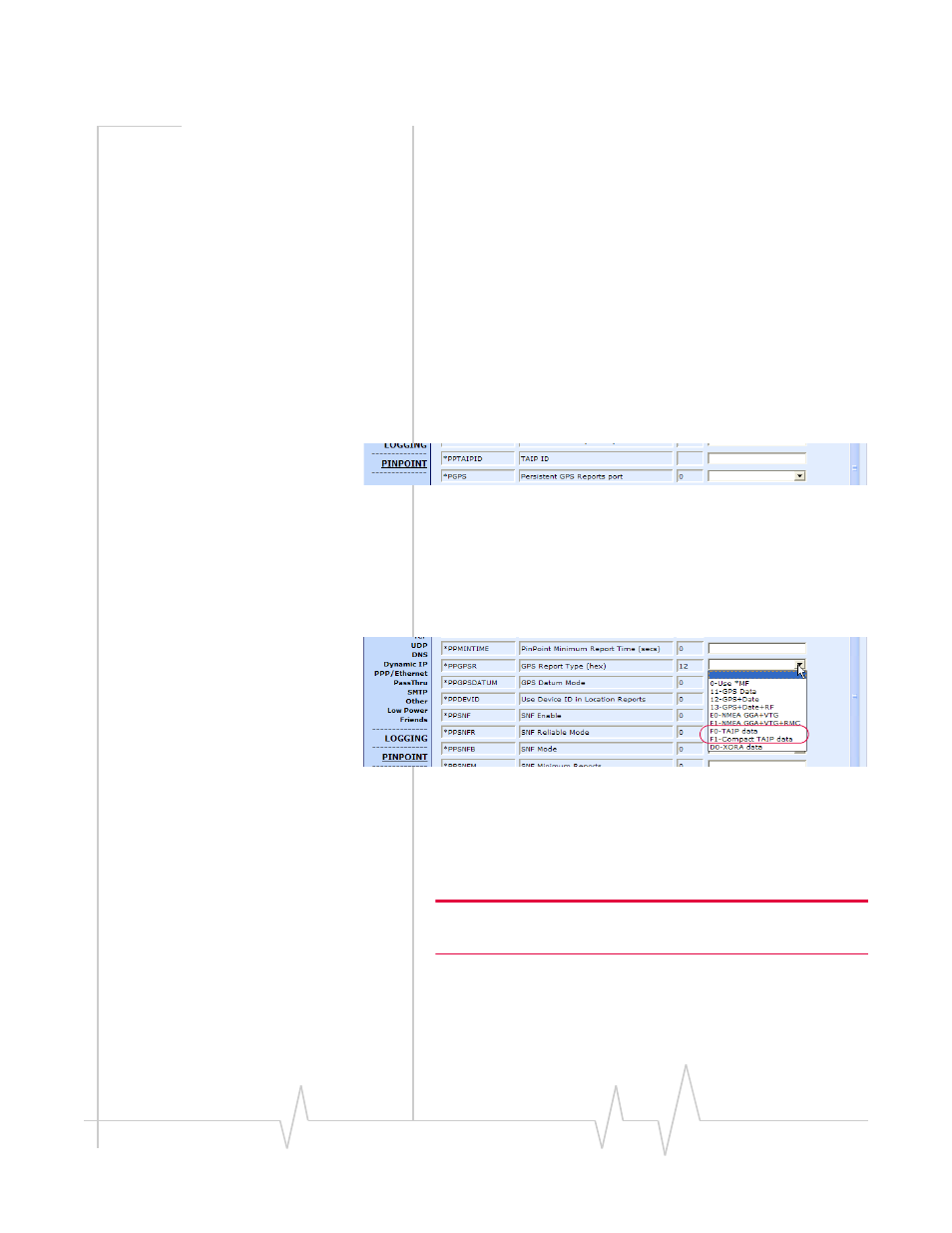
Global Positioning System (GPS)
Rev 3.0B Feb.08
97
TAIP Emulation Configuration
The TAIP emulation functionality allows the PinPoint‐E to
operate in a limited manner with clients which only under‐
stand the Trimble ASCII Interface Protocol (TAIP).This
emulation is enabled by setting the GPS report format,
directing the modem to listen for TAIP messages, and
disabling RAP formatted messages to the same interface.
TAIP ID
TAIP messages can be configured to send the user specified
identification number (ID). This greatly enhances the
functional capability of the unit in a network environment. Set
the ID using *PPTAIPID.
Figure 9-32: AceManager : PinPoint - *PPTAIPID
TAIP Command Emulation
With TAIP emulation, the PinPoint‐E will listen for TAIP
messages on port 21000. Set the GPS Report Type, *PPGPSR, to
your preferred TAIP data format.
Figure 9-33: AceManager : PinPoint - *PPGPRSR
•
F0 ‐ TAIP data (LN): latitude, longitude, altitude, the
horizontal and vertical speed, and heading.
•
F1 ‐ Compact TAIP data (PV): latitude/longitude, speed,
and heading.
Caution: When TAIP emulation is enabled, RAP will be disabled and
no RAP messages or commands will be sent or received on that port.
Supported TAIP Commands
The TAIP emulation will accept the following TAIP message
types:
