Sierra Wireless EV-DO User Manual
Page 155
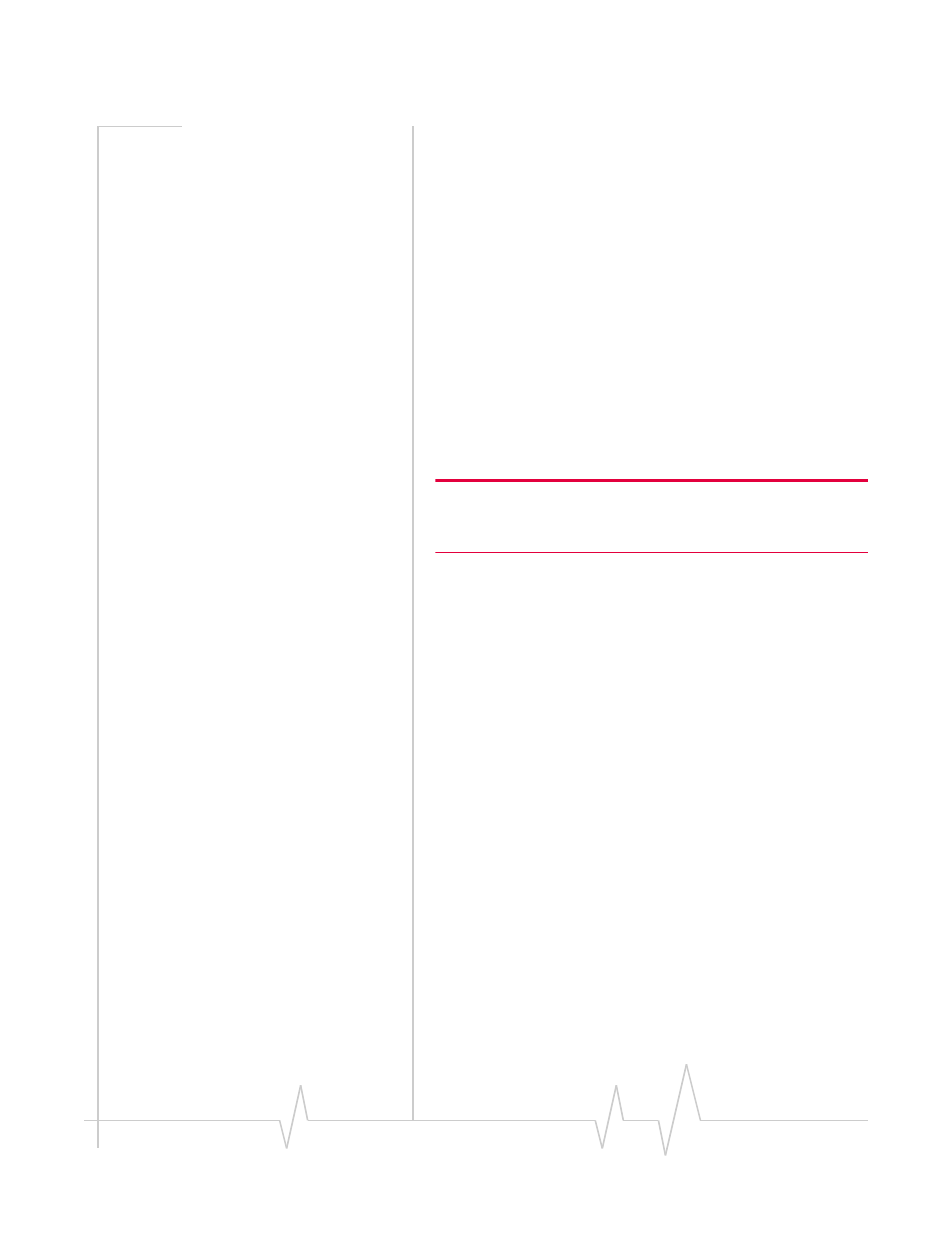
Configuration Commands
Rev 3.0B Feb.08
150
•
n=0 : Disabled
•
n=1‐65535
*PPFLUSHONEVT=n
Flushes store and forward buffer when an input event (DTR/
RTS) occurs.
•
n=0 : Disable
•
n=1 : Enable
*PPGPSDATUM=n
Specifies the GPS datum to use for position reports. For
accurate results, this value should match the datum used by
receiving mapping application.
•
n=0 : WGS84
•
n=92 : NAD27
•
n=115 : NAD83
Note: This command may not be available for your PinPoint-E
PinPoint or PinPoint-E. This requires specific internal hardware as
well as a recent version of ALEOS.
*PPGPSSENTENCES=n
Specifies the NMEA sentences to display in the NMEA GPS
Report.
•
n=0‐65535 (hex)
*PPGPSR=n
GPS report type.
•
n=0x11 : Standard GPS Report
•
n=0x12 : Standard GPS Report + UTC Date
•
n=0x13 : Standard GPS Report + UTC Date + RF data
•
n=0xE0 : GGA and VTG NMEA reports
•
n=0xE1 : GGA, VTG and RMC NMEA reports
•
n=0xF0 : TAIP reports
•
n=0xF1 : Compact TAIP data
*PPIGNOREIP=n
When enabled, ignore ATS Server IP (*PPIP) updates in RAP.
•
n=0 : Use ATS Server IP updates.
•
n=1 : Ignore ATS Server IP updates.
