1 nim master requirements, 2 filesystem creation – IBM RS/6000 User Manual
Page 185
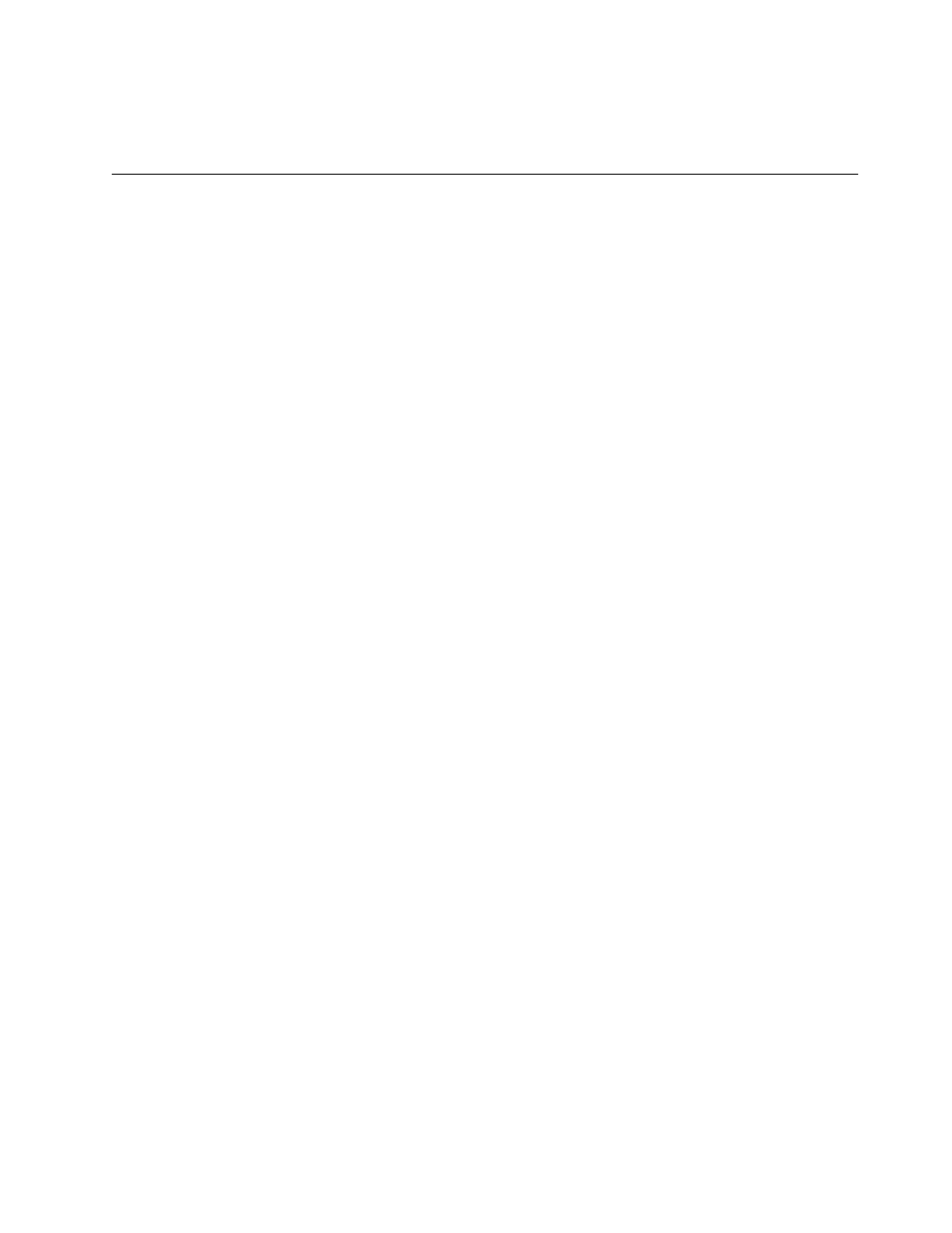
environment (see 9.2.4, “ Network Objects Definition” on page 163 for more
information about NIM network objects definition).
9.2 Configuring a PCI-Based RS/6000 Server as NIM Master
Technically, the PCI-based RS/6000 servers can be used as Masters in the NIM
environment. However, some specifics related to the rspc platform type should be
taken into consideration.
We found that when the AIX Version 4.1.4 SMIT NIM support was used to activate
the NIM Master (see 9.2.3, “NIM Master Activation” on page 162), the system
assigned the value rs6k to the platform attribute, which is wrong and caused the
environment configuration to fail.
A work-around and a complete description of the steps to be performed to set up a
PCI-based RS/6000 server as NIM Master are described in this section.
9.2.1 NIM Master Requirements
The following filesets are required and must be installed in the NIM Master system.
bos.sysmgt.nim.master
bos.sysmgt.nim.client
bos.sysmgt.nim.spot
bos.net.nfs.server
When the
bos.sysmgt.nim.server fileset is installed, the Client fileset is installed
automatically.
9.2.2 Filesystem Creation
We suggest that you create the following three filesystems before starting the NIM
installation:
/export
The standard location for resources that are (NFS) Network File
System-exported for use by the Client. The
/export filesystem will
be used only during the network installation and can be removed
later if no longer needed. This filesystem will take approximately
225 MB of disk space.
/inst.images
Contains the software packages (filesets) that are used in software
installation operations. You will specify the mount point of this
filesystem when defining the
lpp_source object.
If you are not using the compression algorithm, the
/inst.images
filesystem will take approximately 295 MB of disk space to store
the filesets used in this example (see 9.2.6, “Resource Objects
Definition” on page 169).
/tftpboot
Contains the network boot images and requires approximately 25
MB of disk space.
By default, NIM will automatically expand the size of these filesystems when
needed; thus, you may chose to create the filesystems with a minimum size of 4
MB.
Chapter 9. Network Installation Management (NIM) Support
161
