IBM BladeCenter 8677 User Manual
Installation and user’s guide, Bladecenter, Welcome
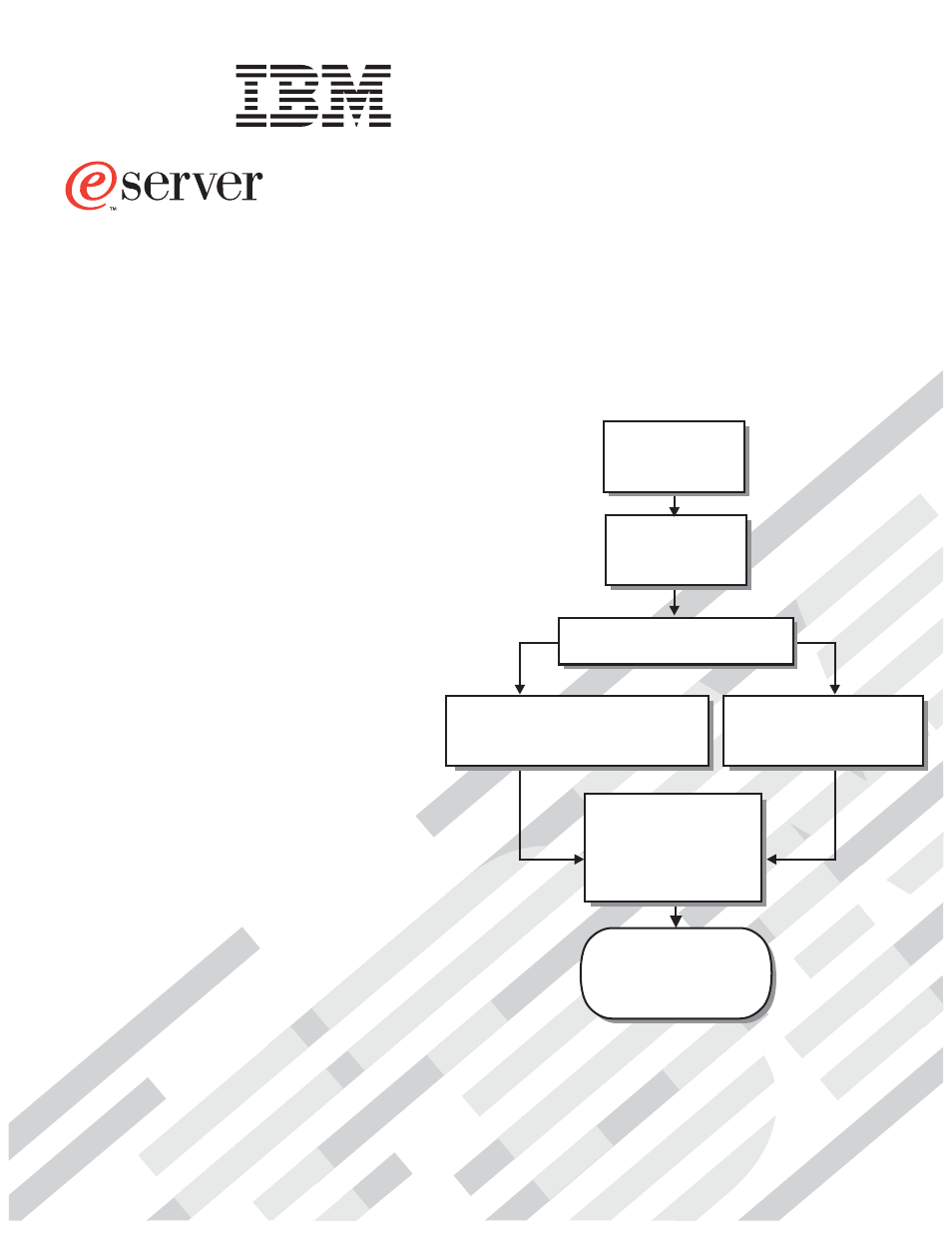
Welcome. . .
This
contains information for
setting up, configuring, and
using your BladeCenter unit.
For detailed information about
your BladeCenter unit, view
the publications on the
You can also find the most
current information about your
BladeCenter unit and servers on
the IBM Web site at:
http://www.ibm.com/pc/support
Installation
Guide
and User’s
Documentation CD.
Installation and
User’s Guide
Install and
start the blade
servers
Using RDM
See www.pc.ibm.com/ww/eserver/
xseries/systems_management/index.html
for instructions
Using the NOS
installation instructions
at www.ibm.com/pc/support
Install additional
applications, such as
IBM systems management
software and IBM
ServeRAID programs on
the blade servers
System is ready to use.
Go to the Server Support
flowchart to register
and profile your server.
Install the
BladeCenter unit
in the rack.
BladeCenter
Type 8677
Install an operating system on each
blade server (choose one method)
Document Outline
- Contents
- Safety
- Chapter 1. Introduction
- Chapter 2. Installing options
- Chapter 3. BladeCenter unit power, controls, and indicators
- Chapter 4. Configuring your BladeCenter unit
- Chapter 5. Sharing resources among the blade servers
- Chapter 6. Solving problems
- Appendix A. Getting help and technical assistance
- Appendix B. IBM Statement of Limited Warranty Z125-4753-07 11/2002
- Appendix C. Notices
- Edition notice
- Trademarks
- Important notes
- Product recycling and disposal
- Battery return program
- Electronic emission notices
- Federal Communications Commission (FCC) statement
- Industry Canada Class A emission compliance statement
- Australia and New Zealand Class A statement
- United Kingdom telecommunications safety requirement
- European Union EMC Directive conformance statement
- Taiwanese Class A warning statement
- Chinese Class A warning statement
- Japanese Voluntary Control Council for Interference (VCCI) statement
- Power cords
- Index
