MITSUBISHI ELECTRIC P500YMF-C User Manual
Page 127
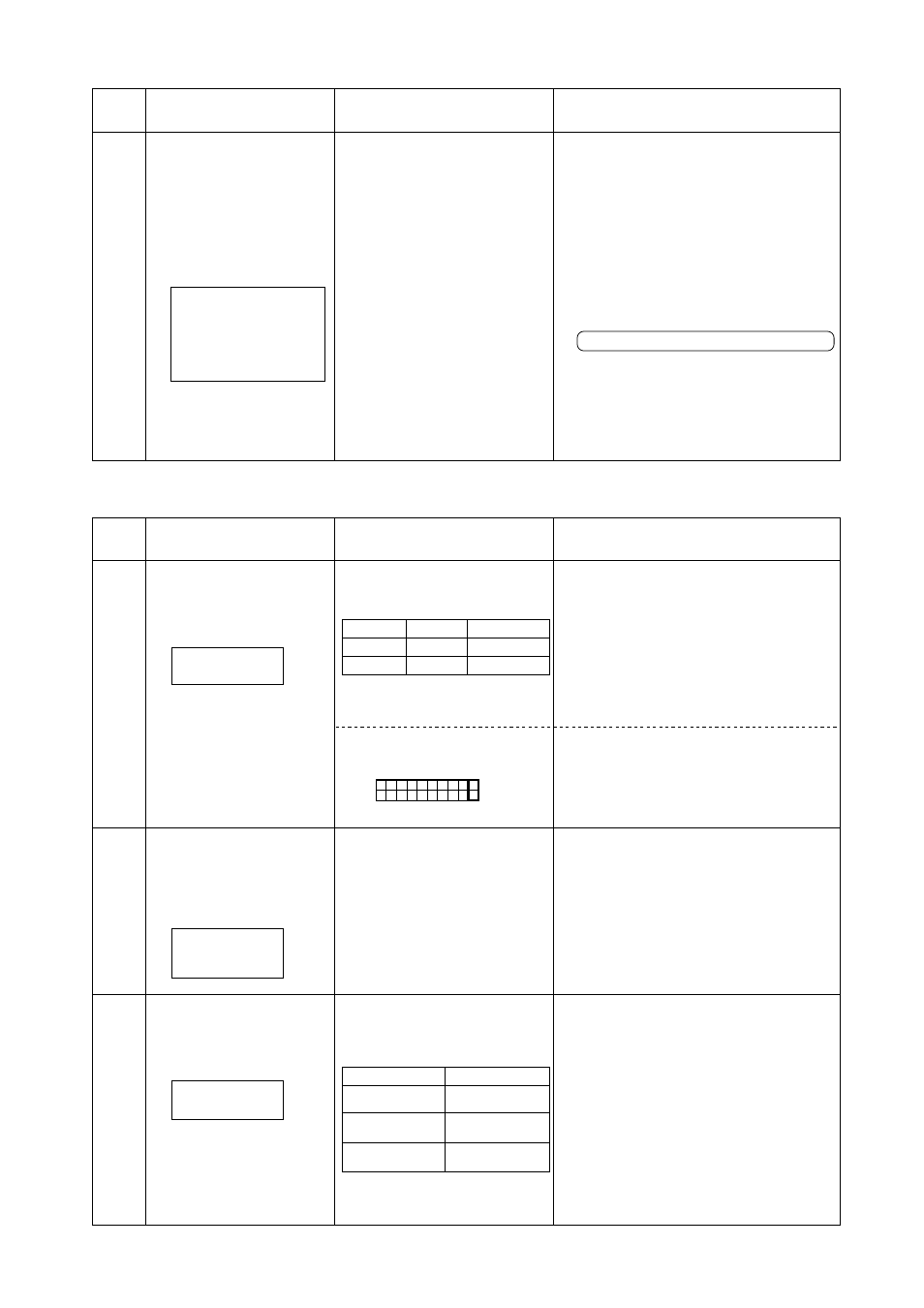
–125–
1) Total capacity of indoor units in the
same refrigerant system exceeds
the following:
2) Erroneous setting of OC model se-
lector switch (SW3-10).
1) The Indoor unit model name (model
code) connected is not connectable.
Connectable range.....20~250
2) Erroneous setting of the switch
(SW2) for setting of model name of
Indoor unit connected.
1) Number of unit connected to termi-
nal block (TB3) for outdoor/indoor
transmission line exceeds limita-
tions given belows:
Item
Limitation
1
Total of
1~24
Indoor unit
2
Total of BC
1
controller (master)
3
Total of BC
0 or 1
controller (slave)
Checking
code
6608
Meaning, detecting method
Cause
Checking method & Countermeasure
No response error
Though acknowledgement of re-
ceipt (ACK) is received after
transmission, no response com-
mand is returned.
Detected as error by transmission
side when the same symptom is
re-peated 10 times with an inter-
val of 3 seconds.
Note:
The address/attribute
shown on remote control-
ler indicates the control-
ler which has detected
error.
1) At the collision of mutual transmis-
sion data when transmission wiring
is modified or the polarity is
changed while turning the power
source on, the wave shape changes
detecting error.
2) Repeating of transmission error due
to noise.
3) Damping of transmission line volt-
age/signal due to exceeding of the
acceptable range for transmission
wiring.
• Farthest
Less than 200m
• RC wiring
Less than 10m
4) Damping of transmission voltage/
signal due to improper type of
transmission line.
• Wire size : More than 1.25mm
2
a) Generation at test run.
Turn off the power sources of OC unit, IC unit
and BC controller for more than 5 minutes si-
multaneously, and make them again.
→
Returning to normal state means the trouble
detection due to transmission line work while
powering.
b) Check 3) and 4) of the causes left.
c) Investigate the transmission wave shape/noise
on transmission line according to
Much possibility of a noise if 6602 is generated.
(3)
System error
Checking
code
7100
7101
7102
Meaning, detecting method
Cause
Checking method & Countermeasure
Total capacity error
Total capacity of indoor units in
the same refrigerant system ex-
ceeds limitations.
Trouble source:
Outdoor unit
Capacity code error
Error display at erroneous con-
nection of Indoor unit of which
model name can not be con-
nected.
Trouble source :
Outdoor unit
Indoor unit
Connected unit count over
Number of units connected in the
same refrigerant system exceeds
limitations.
Trouble source:
Outdoor unit
a) Check for the model total (capacity cord total) of
indoor units connected.
b) Check whether indoor unit capacity code (SW2)
is wrongly set.
For erroneous switch setting, modify it, turn off
power source of outdoor unit, and indoor unit
simultaneously for 5 minutes or more to modify
the switch for setting the model name (capacity
coad).
Check for the model selector switch (Dip switches
SW3-10 on outdoor unit control circuit) of OC.
a) Check for the model name of the Indoor unit
connected.
b) Check for the switch (SW2 if indoor controller
for setting of Indoor unit model name of gener-
ating address. When it is not agreed to the model
name, modify the capacity code while shutting
off the power source of Indoor unit.
*
The capacity of Indoor unit can be confirmed by
the self-diagnosios function (SW1 operation) of
Indoor unit.
a) Check whether the connection of units to the
terminal block for indoor/outdoor transmission
wiring (TB3) of outdoor unit is not exceeding the
limitation.
(See
1
~
3
left.)
b) Check for 2), 3), 4) and 5).
c) Check for the connection of transmission wiring
to the terminal block for centralized control is
erroneously connected to the indoor/outdoor
transmission wiring terminal block (TB3).
Model
Total capacity Total capacity code
PURY-P400
599
123
PURY-P500
756
156
1
ON 500
OFF 400
2 3 4 5
SW3
6 7 8 9 10
.....
...
