Test – Minolta magicolor 2210 User Manual
Page 57
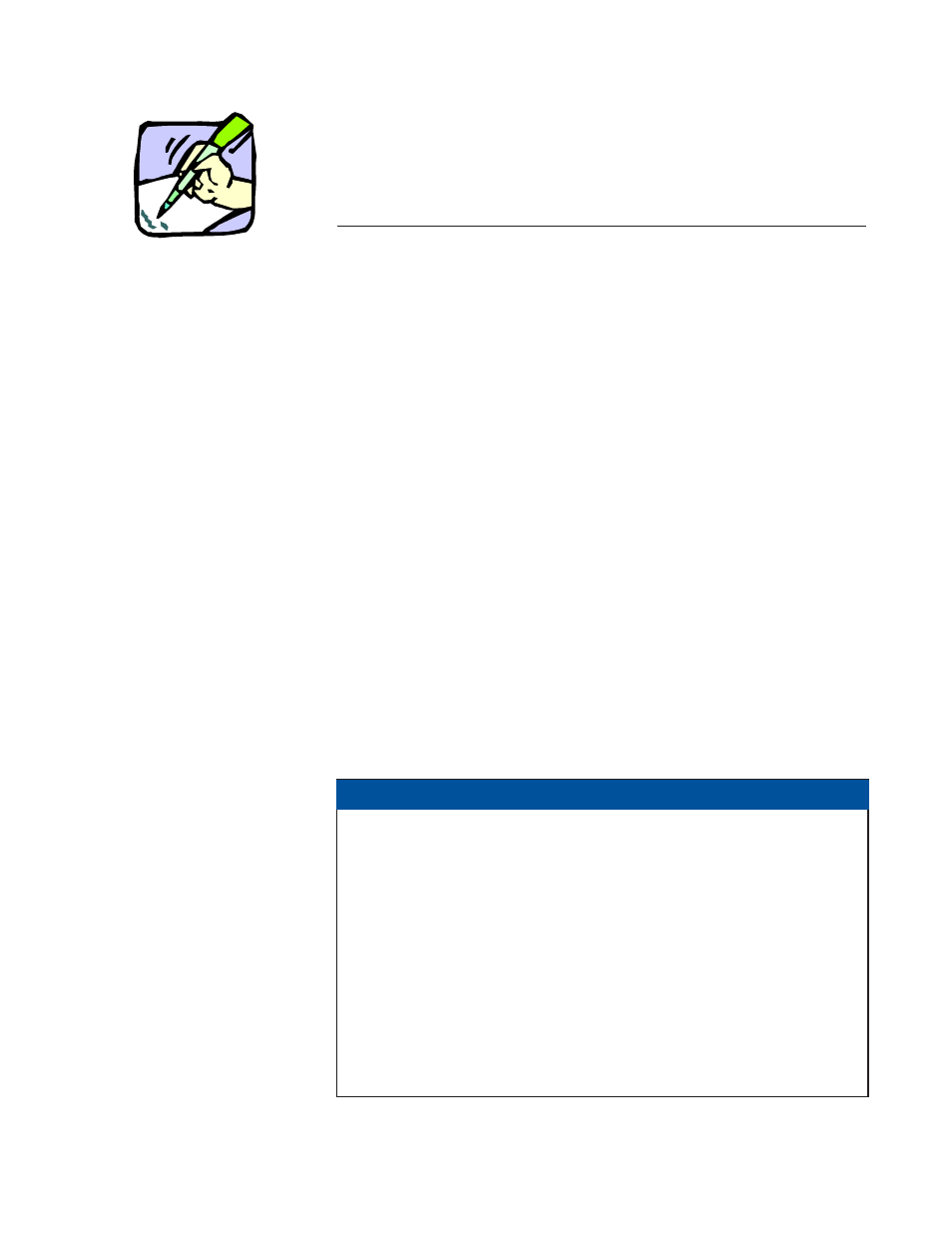
D
ESKTOP
C
OLOR
L
ASER FOR
B
USINESS
:
MAGICOLOR
2110 P
RINT
S
YSTEM
53
C
HECK YOUR UNDERSTANDING
— P
RINTER
M
ANAGEMENT
Match a specification from the answer box with each question. Write the
letter or letters indicating your choice in the blank provided.
_________1. What is the printer management solution used
primarily by system administrators of small and
large business networks?
_________2. This tool(s) reduces printer administration by
automatically assigning the 2210’s IP address.
_________3. This tool(s) is a HTML page format that captures
the “activity” of the 2210 and makes the data
available through thier Web browser.
_________4.
This management tool(s) uses a graphical file folder-
style interface to make printer output selections.
_________5. Another function CrownView supports is ______.
This allows any file supported by a loaded or stan-
dard emulation to be routed straight to the printer.
_________6. CrownView, DHCP/WINS support, and ______ are
management tools built into the magicolor 2210.
_________7. This function of PageScope saves network adminis-
trators time by allowing them to “broadcast”
settings to multiple printers simultaneously.
A
NSWER
B
OX
A.
Printer driver
B.
PageScope
C.
Dirct file printing
D.
Multi-settings
E.
Electronic documentation
F.
CrownView printer-based Web page
G.
Job accounting
H.
DHCP/WINS support
I.
E-mail notification
