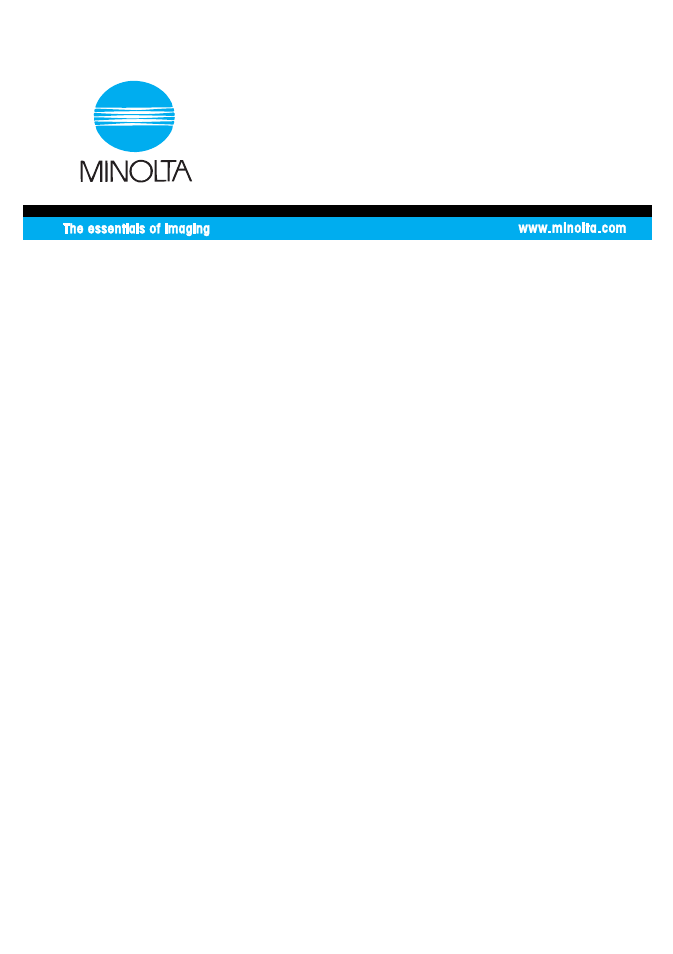Minolta PI4700E User Manual
User manual, Pi4700e printer controller
Table of contents
Document Outline
- Contents
- 1 Before Using the Printer Driver
- 2 Installing the Printer Driver
- 3 Network Settings
- 3.1 Introduction
- 3.2 Specifying the IP Address From the Printer’s Touch Panel
- 3.3 Peer-to-Peer Printing with TCP/IP
- 3.4 Peer-to-Peer Printing Program (Windows)
- 3.5 Peer-to-Peer Printing with IPX/SPX
- 3.6 IPX Peer-to-Peer Printing Program (Windows)
- 3.7 LPR Printing
- 3.8 IPP Printing
- 3.9 Specifying network settings from PageScope Light
- 4 Properties Settings
- 5 Printer Driver for Linux
- 6 Printer Driver for Macintosh
- 6.1 Installing the printer driver
- 6.2 Print options
- Print options (Macintosh OS 7/8/9)
- Installable Options
- Page Attributes
- PostScript Options
- General
- Background Printing
- Cover Page
- Color Matching
- Layout
- Error Handling
- Save as File
- Printer Specific Options
- Conflicts dialog box
- Print options (Mac OS X)
- Paper & Quality Settings
- Paper Source Settings
- Job Management
- Finishing Settings
- Summary
- 7 Convenient Functions
- 7.1 Introduction
- 7.2 Printing on both sides of the paper
- 7.3 Printing more than one copy at a time
- 7.4 Specifying N-up printing
- 7.5 Printing in reduced/enlarged size
- 7.6 Printing pages with watermarks
- 7.7 Specifying booklet printing
- 7.8 Printing pages with a distribution number
- 7.9 Using the copy track function
- 7.10 Printing on OHP transparencies
- 7.11 Adding a cover to each copy set
- 7.12 Using the lock job (print PC confidential) function
- 7.13 Using the folding function
- 7.14 Using the settings function
- 7.15 Confirming that the data has been transferred to the machine
- 8 Network Interface Card
- 9 Scanner Mode
- 9.1 Outline
- 9.2 Network Setting
- 9.3 E-mail Destinations
- Configuring an E-Mail destination
- Checking/changing registration (PageScope Light)
- Deleting registration (PageScope Light)
- New registration (touch panel of the digital copier)
- Checking/changing registration (touch panel of the digital copier)
- Registering LDAP Search Criteria
- Deleting registration (touch panel of the digital copier)
- 9.4 File destinations
- 9.5 Mailbox Destinations
- New registration (touch panel of the digital copier)
- Checking/changing registration (touch panel of the digital copier)
- Deleting registration (touch panel of the digital copier)
- Direct Input
- Scanning double-sided original:
- Scanning with size specified:
- Scanning with density changed:
- Scanning with Image Type changed:
- Scanning with file format changed:
- Scanning with resolution changed:
- The operation of Capturing Images by TWAIN
- Installing the TWAIN Driver
- Capturing Images by TWAIN
- 9.6 How to input characters
- 10 PageScope Light
- 11 Troubleshooting
- 12 Appendix
- 12.1 Function combination matrix (Windows)
- 12.2 Function combination matrix (Macintosh)
- 12.3 Function combination matrix (Linux)
- 12.4 Number of registrations
- 12.5 Preview Listing
- 12.6 UNIX Configuration
- Host-based lpd
- Printer-based lpd
- Printer-based lpd Configuration
- BSD System
- AIX Version 2.5
- AIX 4.0
- HP-UX
- AS/400
- DEC ULTRIX 4.3 RISC, OSF1/ALPHA
- SCO UNIX
- System V Release 4, Solaris 2.x
- LPSYSTEM Installation
- Linux
- Configuring the Printer Using the printtool Command
- Configuring the Printer by Editing the printcap File
- Host-based lpd Configuration
- Loading the Program
- Selecting Filters
- Selecting a Filter Manually
- Solaris Version 1, OSF1
- DEC ULTRIX 4.3
- HP-UX System
- System V (Solaris Version 2), System V Release 4/386 Base Machine
- SCO UNIX
- AIX RISC System/6000
- Virtual Printer Commands
- AIX Print Command
- 12.7 Setting Up IP Parameters
- 12.8 Using Telnet to Make Settings
- 12.9 FTP Printing
- 13 Index