Connectivity, Standard interfaces – Minolta magicolor 2210 User Manual
Page 23
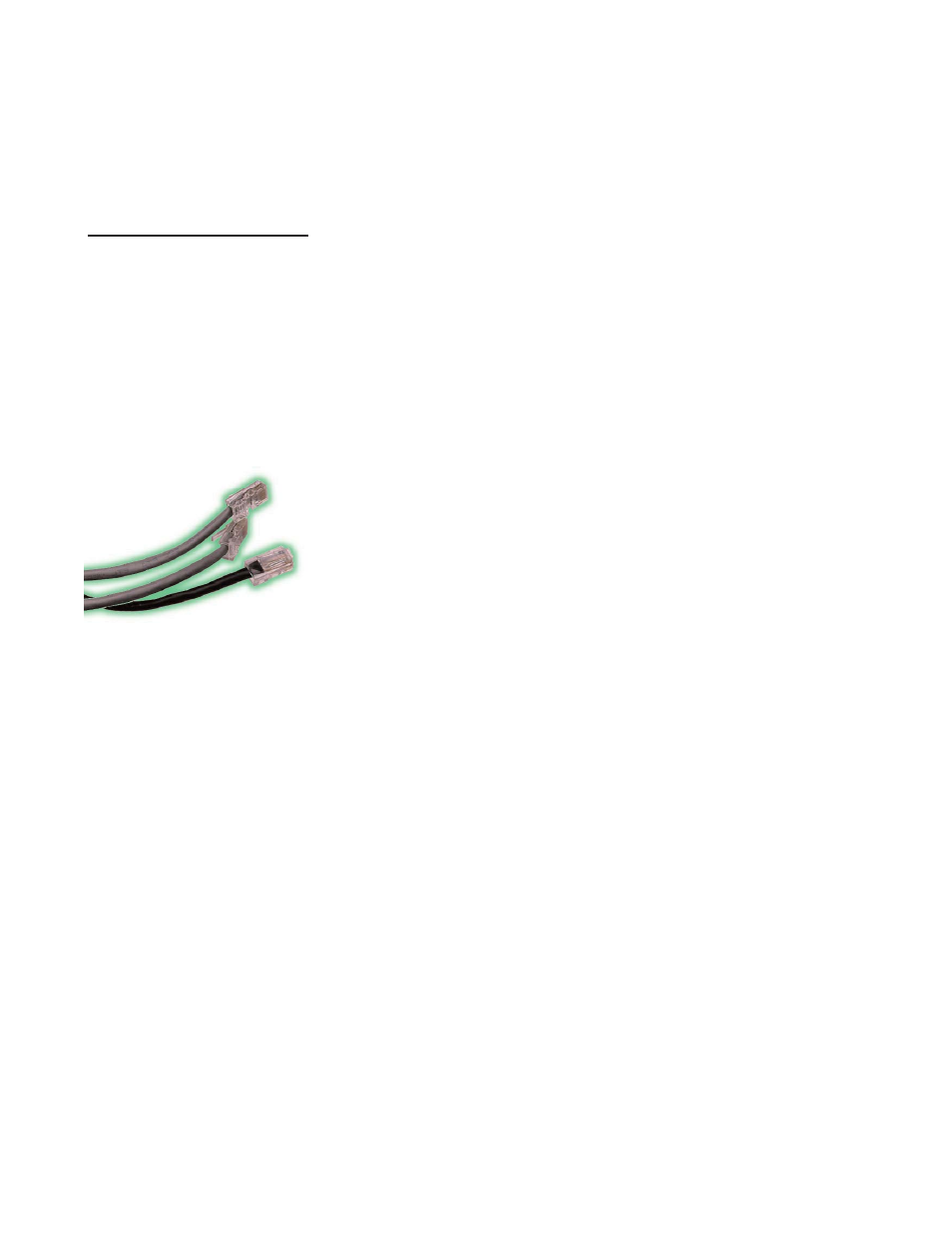
D
ESKTOP
C
OLOR
L
ASER FOR
B
USINESS
:
MAGICOLOR
2110 P
RINT
S
YSTEM
19
S
TANDARD
I
NTERFACES
•IEEE 1284 parallel
•CrownNet for Ethernet (10/100BaseTX)
The magicolor 2210 includes an IEEE 1284 parallel interface
with a 1284 connector for a high-speed communications
link to PCs or UNIX workstations. It is “Plug and Play”
compatible for quick set up and operation in the Windows
environment. This same interface port is used when adding
the SC-210 digital copier/scanner or the BuzzBox auditory/
visual communications device.
The magicolor 2210 is called a “network” printer for good
reason. Its auto-sensing, resident CrownNet for Ethernet
(10/100BaseTX)
interface gives all users —regardless of loca-
tion or job protocol—immediate and equal access to the
printer. Using another Crown III productivity feature called
Simultaneous Interface Operation, the magicolor 2210 can
accept a host of different jobs from a variety of users, working
efficiently to speed document throughput.
The CrownNet for Ethernet interface has an RJ-45 adapter
with 10/100BaseTX capabilities to transport data from the net-
work to the printer. Companies that have migrated to a Fast
Ethernet (100 Mbps) network will find the printer ready for
immediate installation. The same holds true for businesses
currently using a traditional 10 Mbps network.
Connectivity
Business workgroups can easily
share this robust network printer.
