Supplies monitoring – Minolta magicolor 2210 User Manual
Page 38
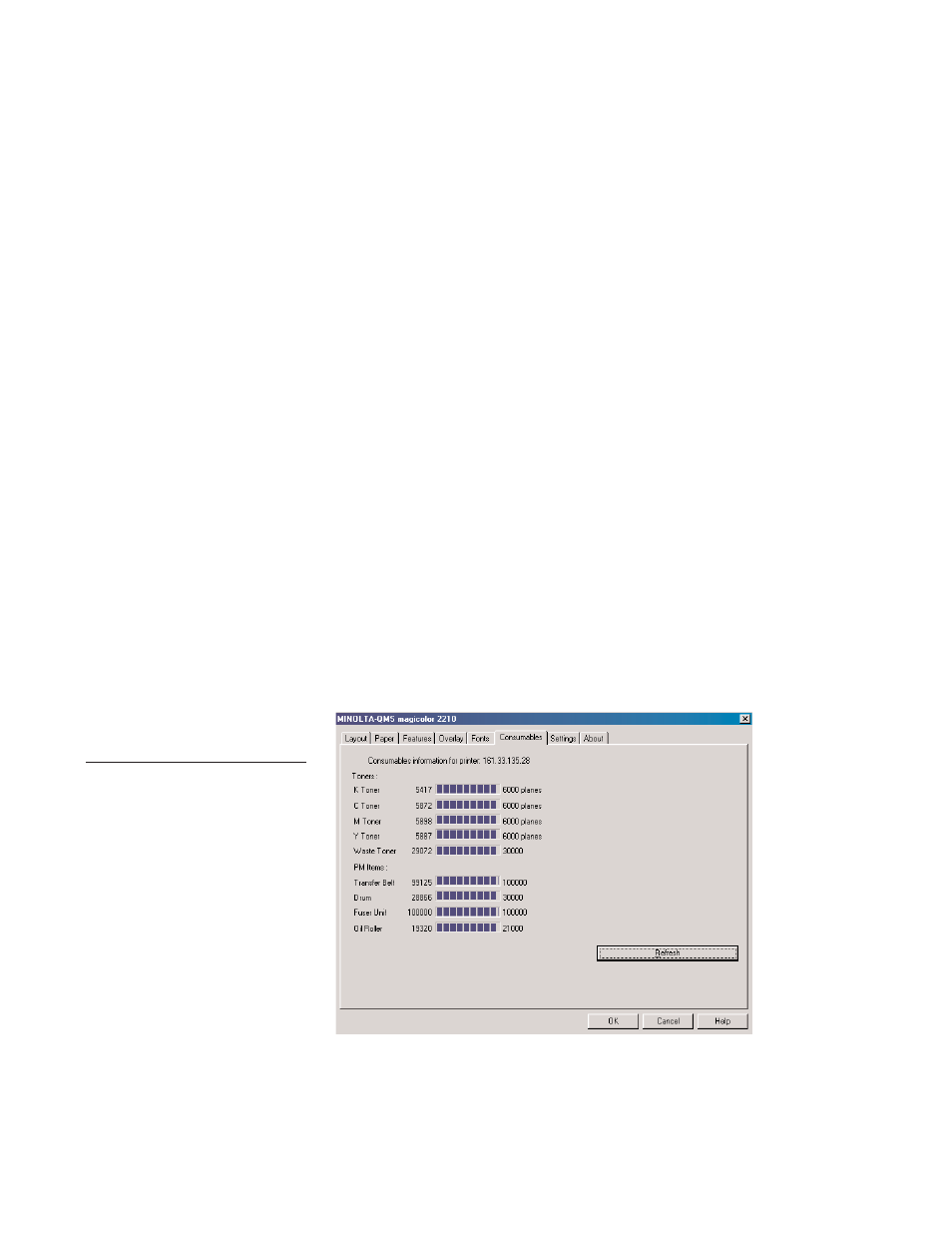
34
D
ESKTOP
C
OLOR
L
ASER FOR
B
USINESS
:
MAGICOLOR
2110 P
RINT
S
YSTEM
S
UPPLIES
M
ONITORING
Now users don’t have to guess how much toner (or any
consumable) is left for their print job. The magicolor 2210
offers several ways to know immediately (and from the
convenience of the desktop) how much of each remains.
Besides the pure convenience of this feature, it’s also help-
ful in stocking supplies. Instead of keeping large quanti-
ties on hand, companies can keep a just-in-time inventory
of supplies, requesting new consumables when a certain
percentage remains.
The magicolor 2210 offers users several ways to view
consumable levels:
•PostScript driver for Windows 95/98/Me
•PostScript driver for Windows NT 4.0/2000/XP
•CrownView printer-resident Web page
•Consumables usage page
Check consumable levels using
the printer driver.
