Printer mib, Print monitors – Minolta magicolor 2210 User Manual
Page 51
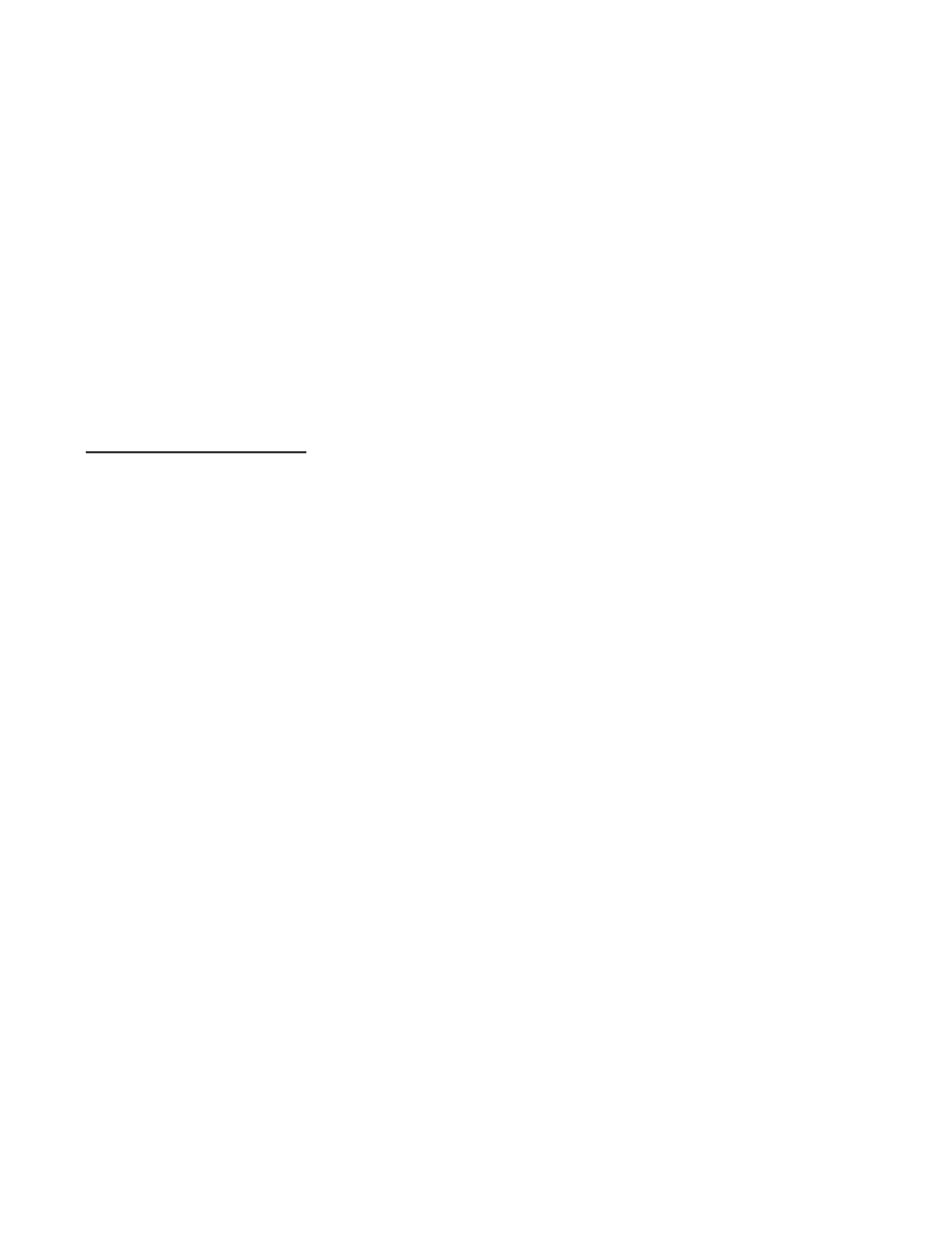
D
ESKTOP
C
OLOR
L
ASER FOR
B
USINESS
:
MAGICOLOR
2110 P
RINT
S
YSTEM
47
P
RINTER
MIB
For companies using third-party network management soft-
ware, the magicolor 2210 ships with a text-based, enter-
prise, SNMP -compliant printer MIB (version II). The MIB is
easily imported into the management application, giving
system administrators access to the MINOLTA-QMS printer
and interface options through the latest printer profiles.
P
RINT
M
ONITORS
The purpose of the Print Monitors is to route print jobs
directly from a host PC to the magicolor 2210 using the
standard Ethernet interface. The primary benefit the Print
Monitors bring to a company is reduced network traffic as
data travels over the network once, bypassing a dedicated
print server. MINOLTA-QMS provides a Print Monitor for
both the Windows 95/98/Me platforms and the Windows
NT 4.0/2000/XP operating systems.
Residing on the host PC, Print Monitors use the TCP/IP
protocol to transmit jobs to the printer. To communicate
the current job status, number of print jobs in the queue
waiting to print, prevalent error conditions, and connec-
tion interruptions, the Window’s graphical printer status
screen is utilized.
For easier network installation of the magicolor 2210 and
any other MINOLTA-QMS printer on the network, the
Print Monitors include an Auto Discovery function. With a
quick click of a button, the Print Monitors search for all
MINOLTA-QMS printers on the network, then list each by
IP address or DNS host name in the printer driver dialog
box. This allows users to instantly view and select from all
available printers.
Bypassing the network server
can speed printing and keep the
network free of unnecessary
traffic.
