Electronic documentation, Crownview – Minolta magicolor 2210 User Manual
Page 52
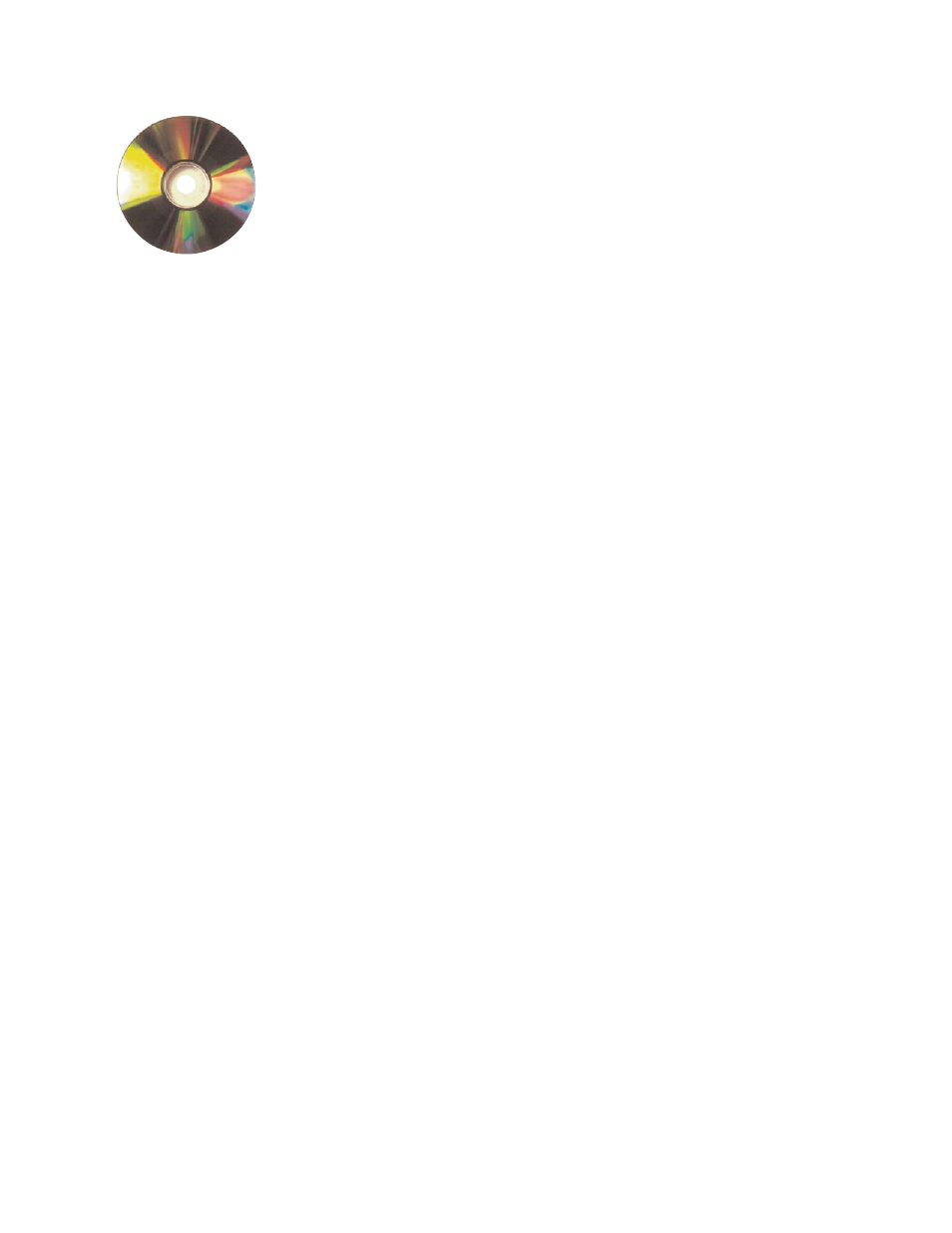
48
D
ESKTOP
C
OLOR
L
ASER FOR
B
USINESS
:
MAGICOLOR
2110 P
RINT
S
YSTEM
E
LECTRONIC
D
OCUMENTATION
Also included on the Software Utilities CD-ROM is elec-
tronic documentation discussing the CrownNet network
interface option as well as the MINOLTA-QMS
CrownBook—a comprehensive guide to the printer’s
Crown controller architecture.
On a separate documentation CD-ROM users will find
instructions for installing and operating the magicolor
2210 and its options. The documentation, developed using
Adobe
®
Acrobat, is fully searchable for locating and
viewing selected criteria on screen or printing information
as needed. As a CD-ROM-based tool, the electronic docu-
mentation can easily be posted on a network server for
general users or network administrators to retrieve
information on demand.
Another advantage of the on-line documentation is that it
contains audio/video clips of installation, operation, and
troubleshooting actions, giving users a step-by-step visual
of common printer procedures.
C
ROWN
V
IEW
P
RINTER
-B
ASED
W
EB
P
AGE
As discussed earlier, the magicolor 2210 includes a
number of management tools that are built into the
printer. One of the most powerful and versatile, yet most
accessible for all users, is CrownView.
CrownView, a printer-resident HTML page, captures the
“activity” of the magicolor 2210 and makes that data
available to any user through their Web browser.
CrownView supports English, French, Italian, German,
Spanish, Portuguese (Brazilian), Dutch, Danish, Czech,
and Japanese languages.
The primary function of CrownView is to make it easy to
know exactly what’s happening at the printer, even if that
printer is down the hall in another room. Without leaving
their workstations, users can view jobs pending and printed,
