Minolta magicolor 2210 User Manual
Page 3
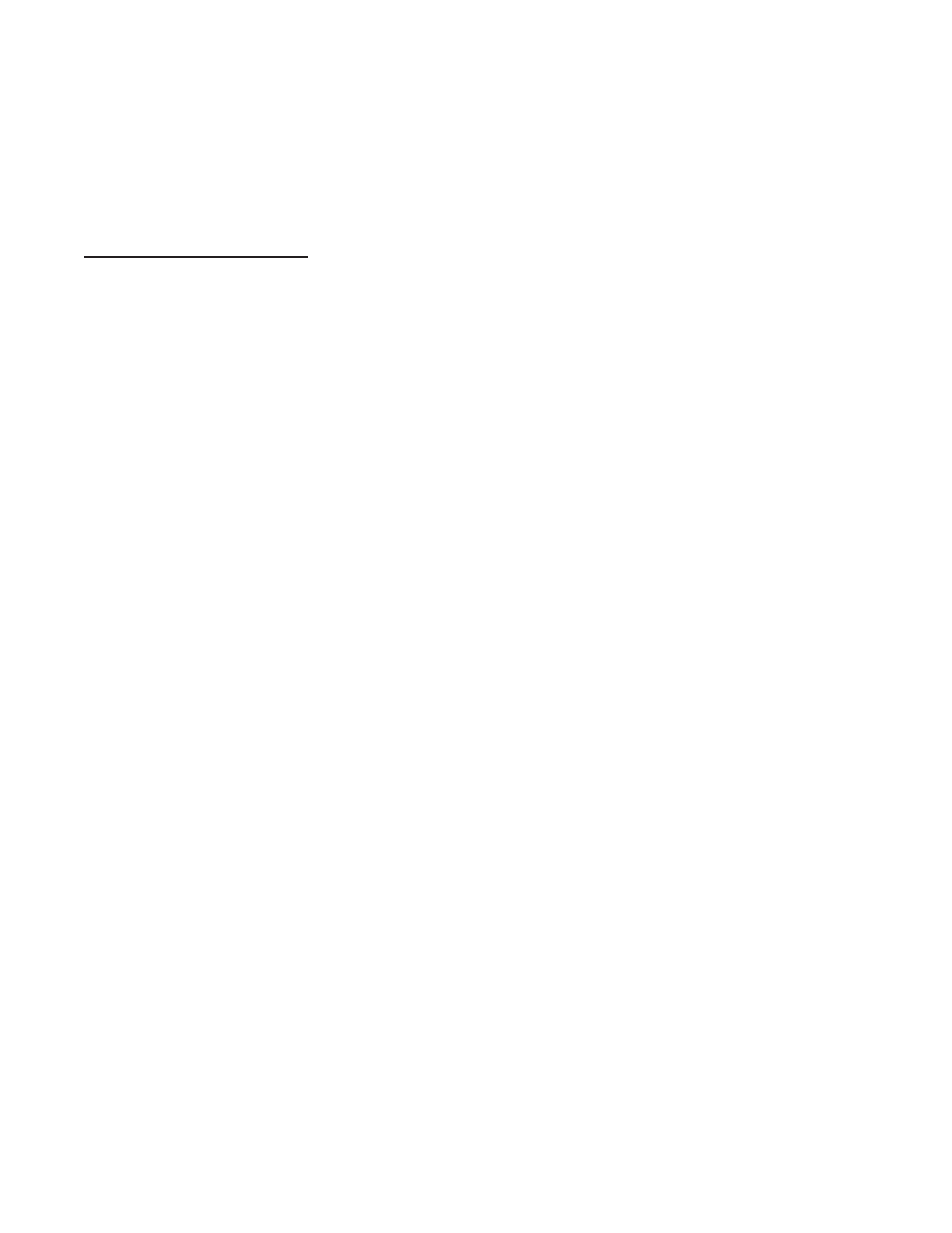
D
ESKTOP
C
OLOR
L
ASER FOR
B
USINESS
:
MAGICOLOR
2110 P
RINT
S
YSTEM
I
Contents
I
NTRODUCTION
................................................................................1
C
ONFIGURATIONS
............................................................................2
magicolor 2210 GN ................................................................2
S
PECS AT A
G
LANCE
........................................................................3
P
RINT
E
NGINE
S
PECIFICATIONS
......................................................5
Type ..........................................................................................5
Speed ........................................................................................5
Operation ................................................................................6
Weight and Dimensions ........................................................7
Duty Cycle ..............................................................................7
Operating Conditions ............................................................8
C
ONTROLLER
S
PECIFICATIONS
......................................................10
Type ........................................................................................10
Processor ................................................................................10
Memory ..................................................................................11
Resolution ..............................................................................12
Language Emulations ..........................................................13
Control Panel ........................................................................16
C
ONNECTIVITY
..............................................................................19
Standard Interfaces ..............................................................19
Optional Interfaces................................................................21
P
APER
H
ANDLING
........................................................................24
Paper Handling Features ....................................................24
Print Media ............................................................................26
Paper Sizes ............................................................................27
Imageable Regions ..............................................................29
Advanced Document Processing........................................29
C
ONSUMABLES AND
S
UPPLIES
......................................................32
User-Replaceable Consumables..........................................32
