Memory – Minolta magicolor 2210 User Manual
Page 15
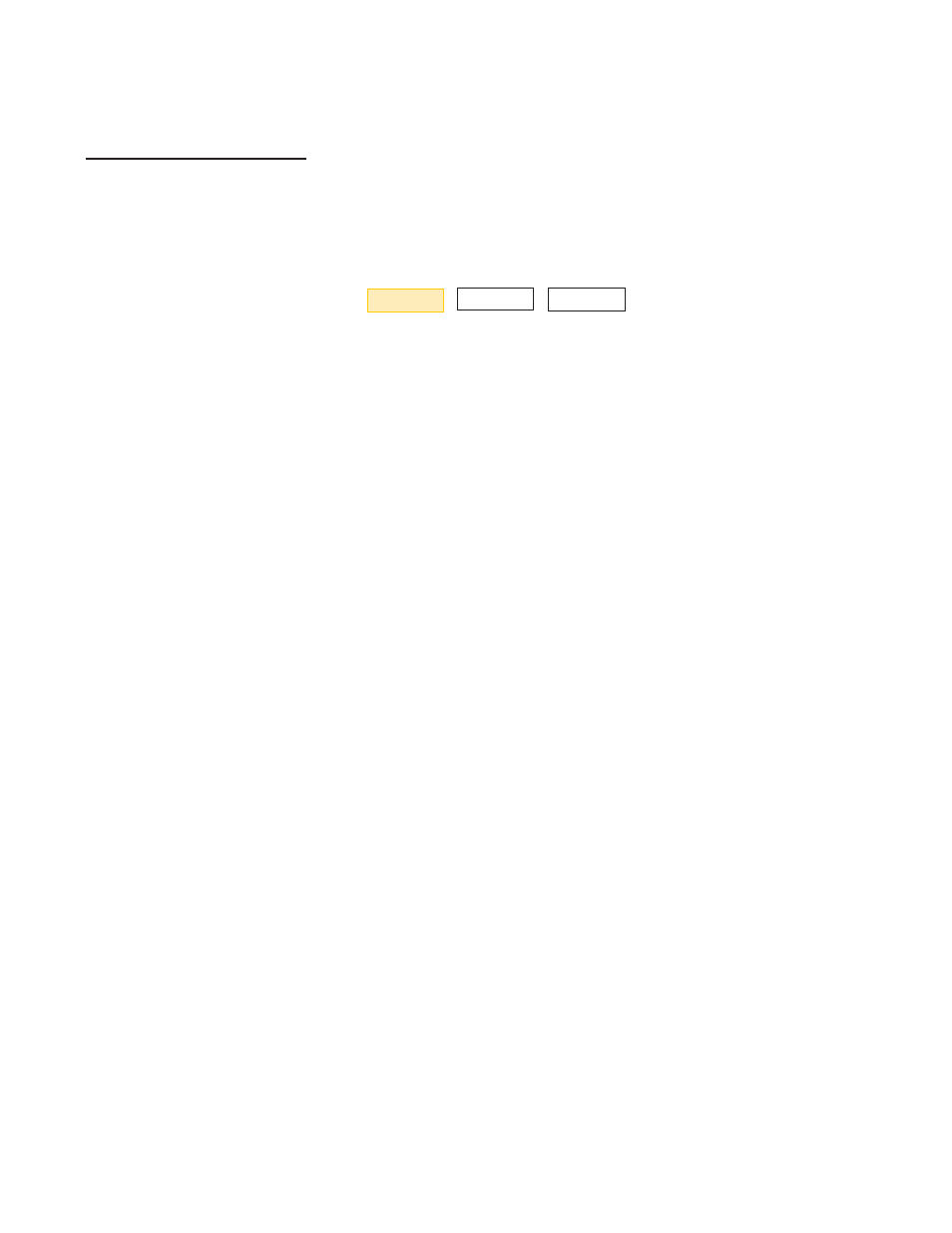
D
ESKTOP
C
OLOR
L
ASER FOR
B
USINESS
:
MAGICOLOR
2110 P
RINT
S
YSTEM
11
M
EMORY
The magicolor 2210’s controller has three DIMM (Dual In-
Line Memory) connectors available for system RAM.
Memory is configured as follows:
•128 MB RAM
The magicolor 2210 has a maximum memory capacity of
384 MB RAM, achieved using 32, 64, and 128 MB DIMM
modules. These are industry-standard 168-pin, PC100
compliant, unbuffered DIMMs.
The memory on the magicolor 2210 is user-configurable
and can be allocated to individual memory clients accord-
ing to specific printing needs. For example, increasing the
memory allotted to the input and spool buffers enhances
the printer’s job spooling capabilities. RAM can be config-
ured through the printer’s front panel.
Like most MINOLTA-QMS Crown III printers, the
magicolor 2210 uses Flash memory for system software
storage, making updates to the system code an easy task.
Resident on the controller board, this memory can be
updated by downloading new code from the host system
with no physical access to the controller board required.
The magicolor 2210 can be equipped with a hard disk to
support additional memory functions. The printer can
access up to 2.2 GB of an installed hard disk.
For more storage and memory functionality, the magicolor
2210 can be configured with external SCSI hard disks,
including Iomega Zip and Jaz drives. Up to four SCSIs are sup-
ported, with the printer able to access up to 2.2 GB of each.
OPEN
128 MB
OPEN
Configure RAM through the
front panel.
