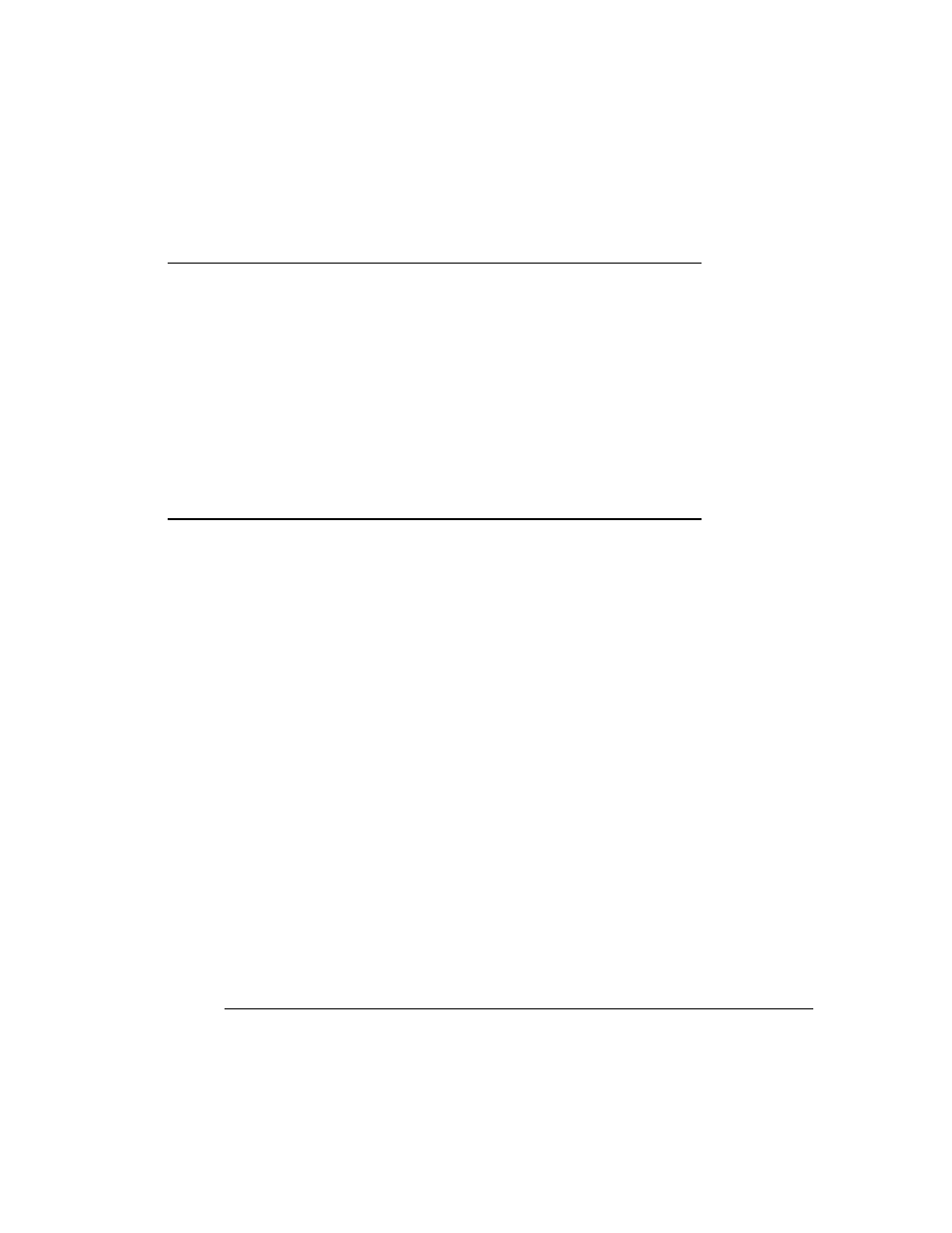Minolta MAGICOLOR 6100 User Manual
Minolta Printers
Table of contents
Document Outline
- magicolor 6100 DeskLaser to magicolor 6100 Crown Conversion Guide
- Trademarks
- Proprietary Statement
- Copyright Notice
- Introduction
- Conversion Procedure
- 1 Replacing the controller board.
- 2 Applying the new product labels.
- Replacing the Controller Board
- 1 Turn off the printer, remove the power cord, and disconnect all interface cables from the printer.
- 2 Remove the controller board from the printer.
- 3 Position the controller board on a flat surface so the controller board lies flat and the I/O c...
- 4 Remove the new controller board from its packaging.
- 5 Carefully remove the RAM DIMMs from the old controller board.
- 6 Remove any DIMMs you purchased separately from their packaging.
- 7 Insert each DIMM straight down into the DIMM connector until the latches snap into the locked p...
- 8 Repeat steps 6–7 for each additional DIMM that you install.
- 9 If you purchased any other options, such as an internal hard disk or Time-of-Day Clock, install...
- 10 Reinstall the controller board into the printer.
- 11 Reconnect all interface cables.
- 12 Reconnect the power cord, and turn on the printer.
- 13 Check the startup page.
- Applying Product Labels
- For More Information...