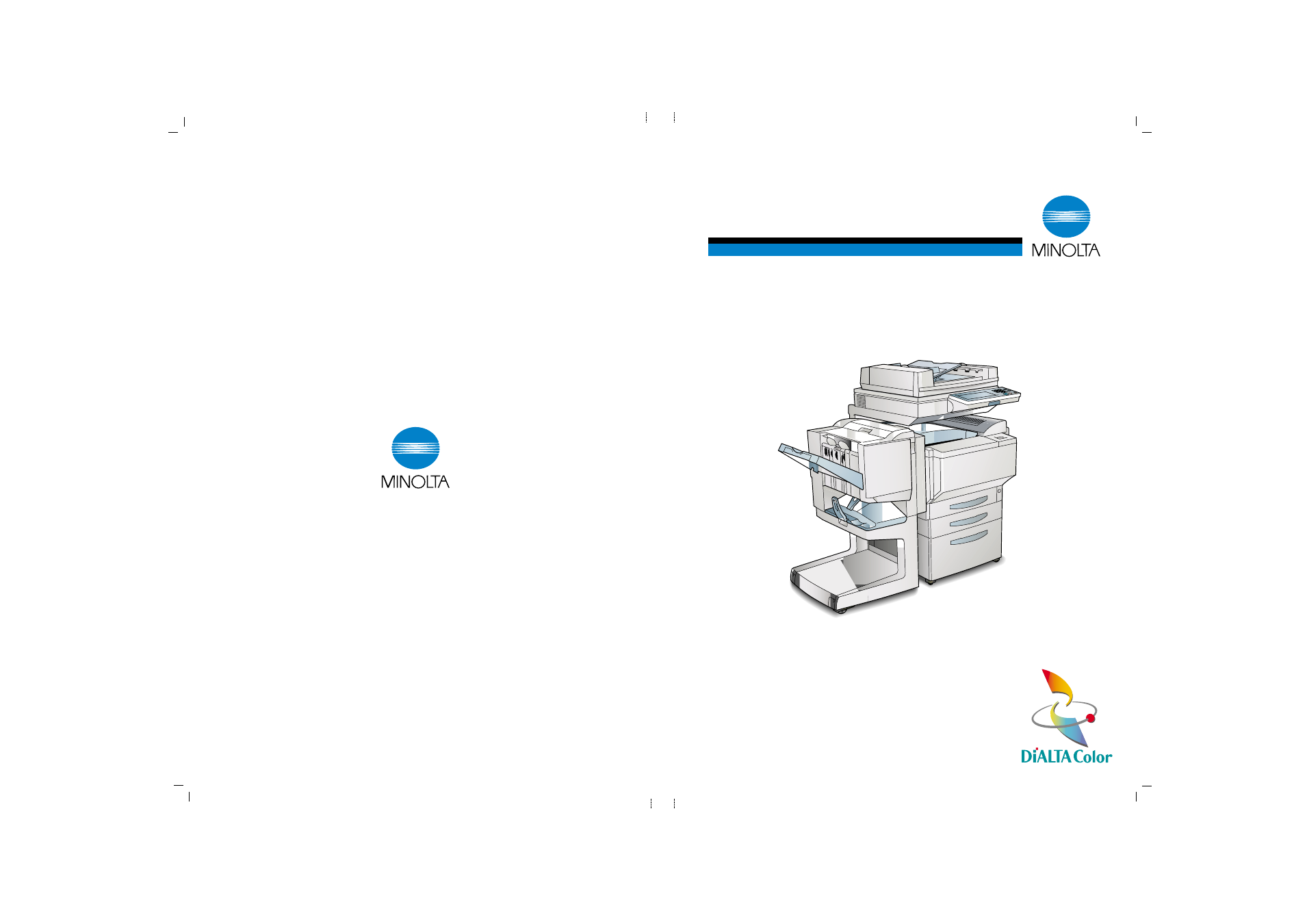Minolta CF3102 User Manual
Minolta Printers
This manual is related to the following products:
Table of contents
Document Outline
- 1 Introduction
- 2 Precautions
- 2.1 Safety Information
- Warning and Precaution Symbols
- Meaning of Symbols
- WARNING
- CAUTION
- Precautions for Routine Use
- CE Marking (Declaration of Conformity) For Users the European Union (EU)
- For users in countries subject to Class B regulations
- For users in countries not subject to Class B regulations
- Acoustic noise (For European Users Only)
- LED Radiation Safety
- Ozone Release
- 2.2 Installation Requirements
- 2.3 Operation Precautions
- 2.4 Legal Restrictions on Copying
- 2.1 Safety Information
- 3 Features and Components
- 4 Loading Paper
- 4.1 Paper Specifications
- 4.2 Print Area
- 4.3 Paper Storage
- 4.4 Loading Paper
- 5 Original Documents
- 6 Basic Operations
- 7 Replacing Parts and Supplies
- 8 Troubleshooting
- 8.1 Clearing Misfed Paper
- To clear a paper misfeed in the manual bypass tray
- To clear a paper misfeed in the duplex unit
- To clear a paper misfeed in a paper drawer
- To clear a paper misfeed in the large capacity cabinet
- To clear a paper misfeed in the right-side door
- To clear a paper misfeed in the upper right-side door
- To clear a paper misfeed in the duplexing document feeder
- To clear a paper misfeed in finisher FN-116
- To clear a paper misfeed in finisher FN-8
- 8.2 Clearing a Staple Misfeed
- 8.3 When the Print Quality Is Low
- 8.4 When the Copier Is Not Operating Correctly
- 8.5 Touch Panel Messages
- 8.1 Clearing Misfed Paper
- 9 Appendix