Minolta CN3101e User Manual
User manual, Printer controller, Cn3101e
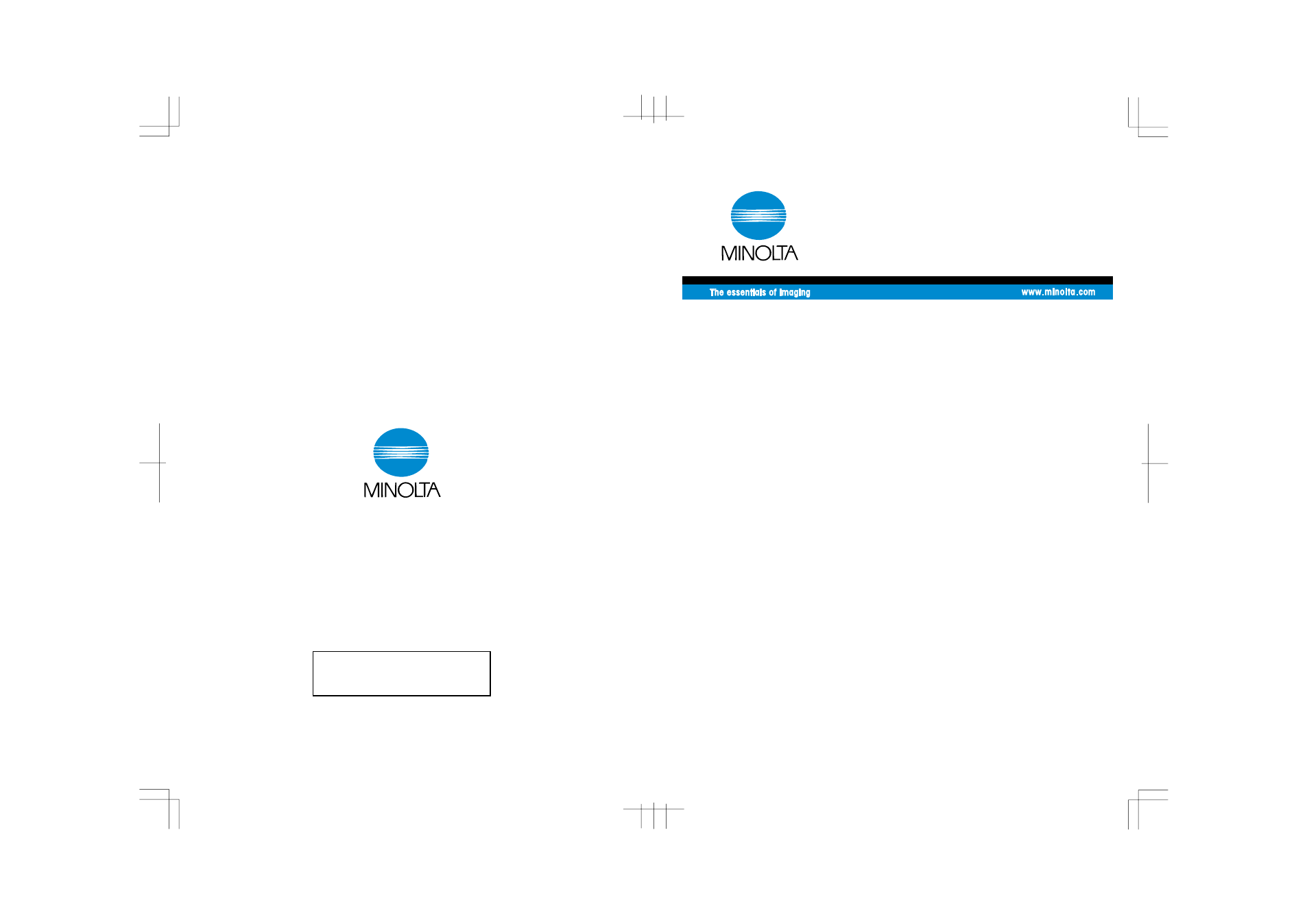
Printer Controller
CN3101e
User Manual
Printer Controller CN3101e
User Man
ual
2002. 6
4334-7704-02
Copyright
2002 MINOLTA CO., LTD.
The information contained in this manual
is subject to change without notice to
incorporate improvements made on the
product or products the manual covers.
MINOLTA CO., LTD.
3-13, 2-chome, Azuchi-Machi, Chuo-ku, Osaka. 541-8556, Japan
Table of contents
Document Outline
- Printer Controller CN3101e
- Contents
- Welcome
- 1. Before Using the Controller
- Setup
- 2. Connecting the Cable
- 3. Settings Required for Local Connection
- 4. Settings Required for Network Printing
- 4.1 Network Connection That Can be Selected in Each of Different Windows OSs
- 4.2 To Make the Settings on the Controller Side
- 4.3 Windows Printing Setting
- 4.4 Settings for Printing through LPR
- 4.5 Settings for Printing using IPP
- 4.6 Print Service Setting in NetWare
- 4.7 Operation Checks after Installation of Driver
- 5. Uninstalling the Driver
- Advanced Operations
- 6. Printing
- 6.1 Device Option Setting
- 6.2 Using Easy Set
- 6.3 Displaying Page Layout and Printer Figure
- 6.4 Effecting N-up Printing
- 6.5 Printing Pages with Watermarks
- 6.6 Effecting Duplex/Booklet Printing
- 6.7 Effecting Staple
- 6.8 Effecting Folding
- 6.9 Effecting Hole Punch
- 6.10 Adding a Cover or Interleaf
- 6.11 Print to Suit the Paper Size
- 6.12 Printing on Paper from Manual Bypass Tray
- 7. Settings and Operations for Scan Functions
- 8. Job Management
- 9. Troubleshooting
- Appendixes
- INDEX
- 6. Printing
