Keyboard features screen – Gateway ALR 7200 User Manual
Page 87
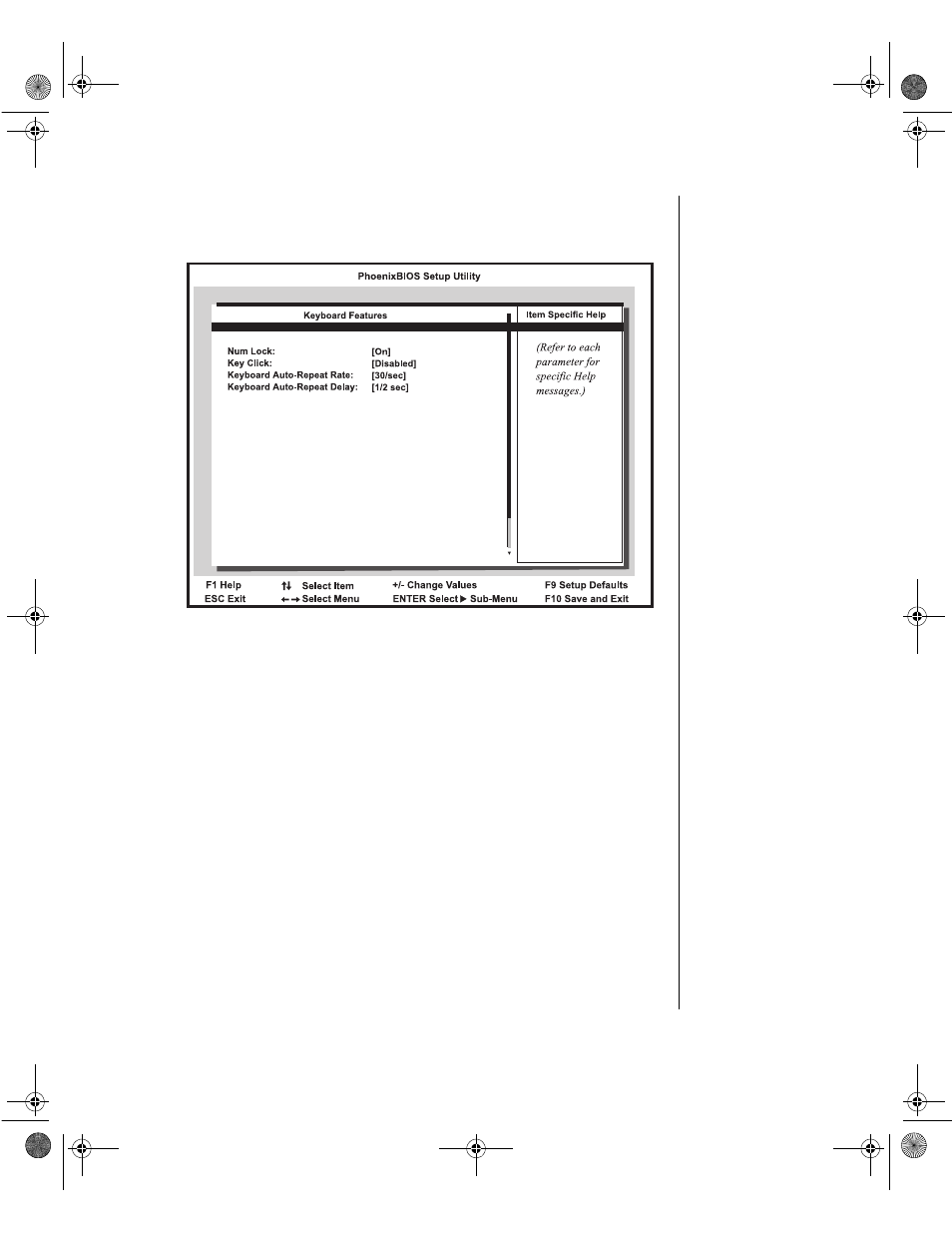
BIOS Setup 75
Keyboard features screen
This screen allows you to configure the features of your keyboard.
Figure 44: Keyboard Features Screen
•
Num Lock: options include
Auto, On
and
Off.
Sets the power-on
state of the
N
UM
L
OCK
key.
•
Key Click: options are
Enabled
and
Disabled.
Enable causes an
audible click when each key is pressed.
•
Keyboard Auto-Repeat Rate: determines the rate at which a
character repeats if a key is held down. Options are
2/sec, 6/sec,
10/sec, 13.3/sec, 18.5/sec, 21.8/sec, 26.7/sec,
and
30/sec.
•
Keyboard Auto-Repeat Delay: determines the amount of delay
before a pressed key repeats. Options are
1/4 sec, 1/2 sec, 3/4 sec,
and
1 sec.
4077.boo Page 75 Thursday, January 21, 1999 9:48 AM
See also other documents in the category Gateway Computers:
- E-2300 (134 pages)
- E-4100 (144 pages)
- ALR 7300 (138 pages)
- E-4650 (134 pages)
- E-6300 (136 pages)
- E-9232T (96 pages)
- 610 (108 pages)
- ProfileTM 5 (292 pages)
- Profile 6 (130 pages)
- E SERIES E-6000 (190 pages)
- SZSL95IN0XXXXXXXX (132 pages)
- 8400 (34 pages)
- DX4800 (94 pages)
- GR380 F1 (17 pages)
- MAN FX510 (150 pages)
- GM5688E (140 pages)
- GR585 F1 (14 pages)
- 6400 (148 pages)
- GM5478 (2 pages)
- 7400 (156 pages)
- E-5250 (46 pages)
- FX6710 (1 page)
- E-9425R (118 pages)
- FX542X (154 pages)
- 7250R (135 pages)
- 7250R (26 pages)
- DX430X (96 pages)
- 8450R (172 pages)
- 8450R (4 pages)
- 7450R (124 pages)
- E-5400 (130 pages)
- E-5200 (46 pages)
- PC (110 pages)
- GR160 F1 (14 pages)
- ALR 8300 (128 pages)
- eMachine 3 (96 pages)
- 9415 (188 pages)
- 980 (131 pages)
- 9210 (106 pages)
- E1400 (136 pages)
- FX542XT (94 pages)
- E3400 (126 pages)
- Media Center (28 pages)
- MT-6733 (3 pages)
