Installing the scsi cable kit – Gateway ALR 7200 User Manual
Page 64
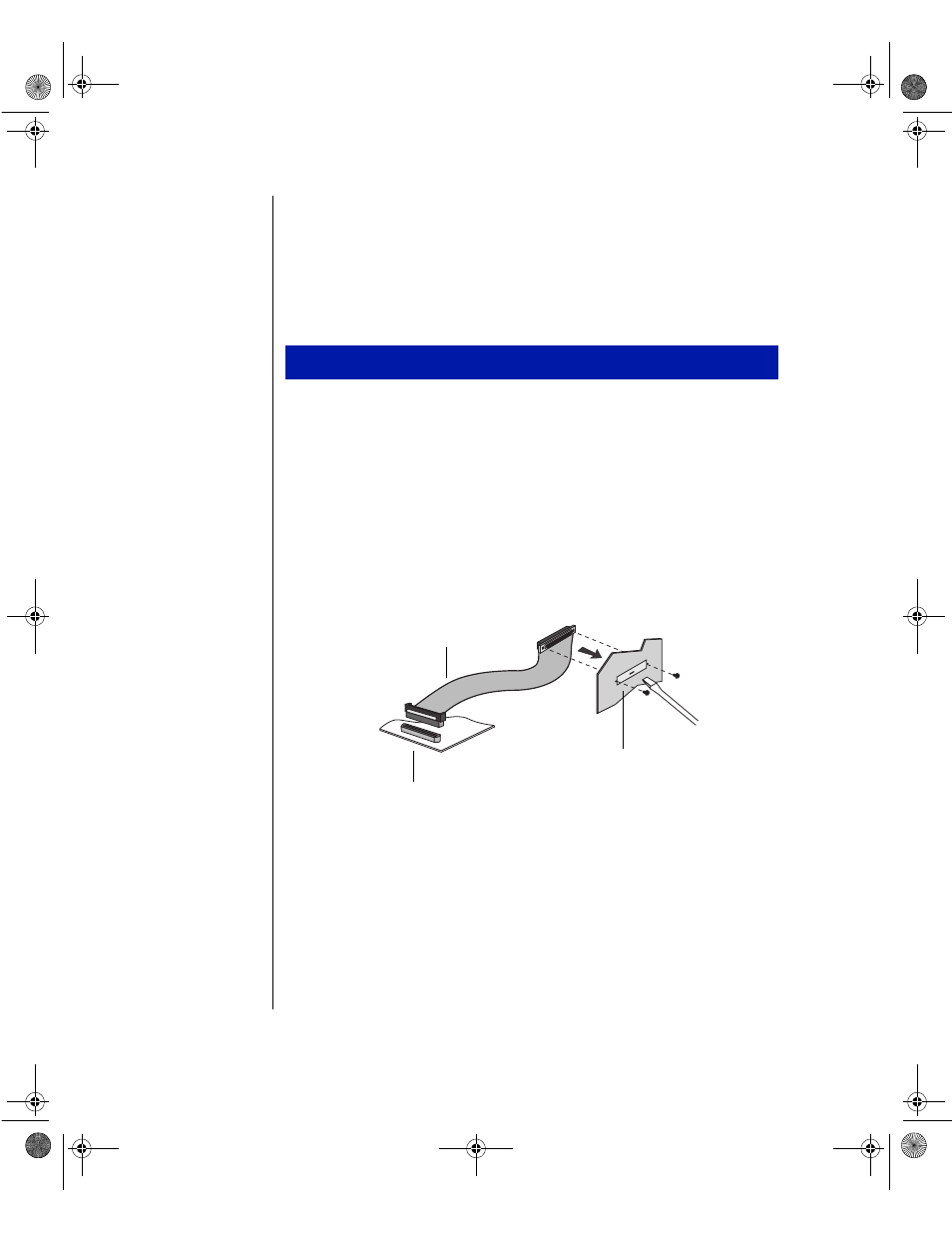
52 Maintaining and Troubleshooting the Gateway ALR 7200 Server
Installing the SCSI cable kit
If you wish to use a standalone SCSI device (such as a scanner) outside of
the system chassis, you can install a SCSI cable kit. The kit (P/N 1504961)
enables you to connect a cable from the integrated onboard SCSI connector
on the system board to the rear panel of the chassis.
1.
Power down the system and remove the power cord(s).
2.
Remove the parts from the SCSI Cable Kit and lay them out on a
workbench.
3.
Open the case (“Opening the system” on page 3), observing the static
electricity precautions in “Static electricity precautions” on page 2.
4.
Use a straight blade screwdriver to remove the punchout section on the
rear panel of the chassis (insert the blade of the screwdriver into the
slot in the punchout, then pry back and forth until loose).
Figure 32: Installing the SCSI Cable Kit
5.
One end of the SCSI cable is attached to a bracket containing two
threaded holes. From the inside of the system, hold this end of the
cable up to the opening created when the punchout was removed.
6.
Using the two small screws included in the kit, secure the SCSI cable
to the rear panel of the chassis.
To install the SCSI cable kit
SCSI connector
on system board
Punchout section
SCSI cable
4077.boo Page 52 Thursday, January 21, 1999 9:48 AM
