Gateway ALR 7200 User Manual
Page 68
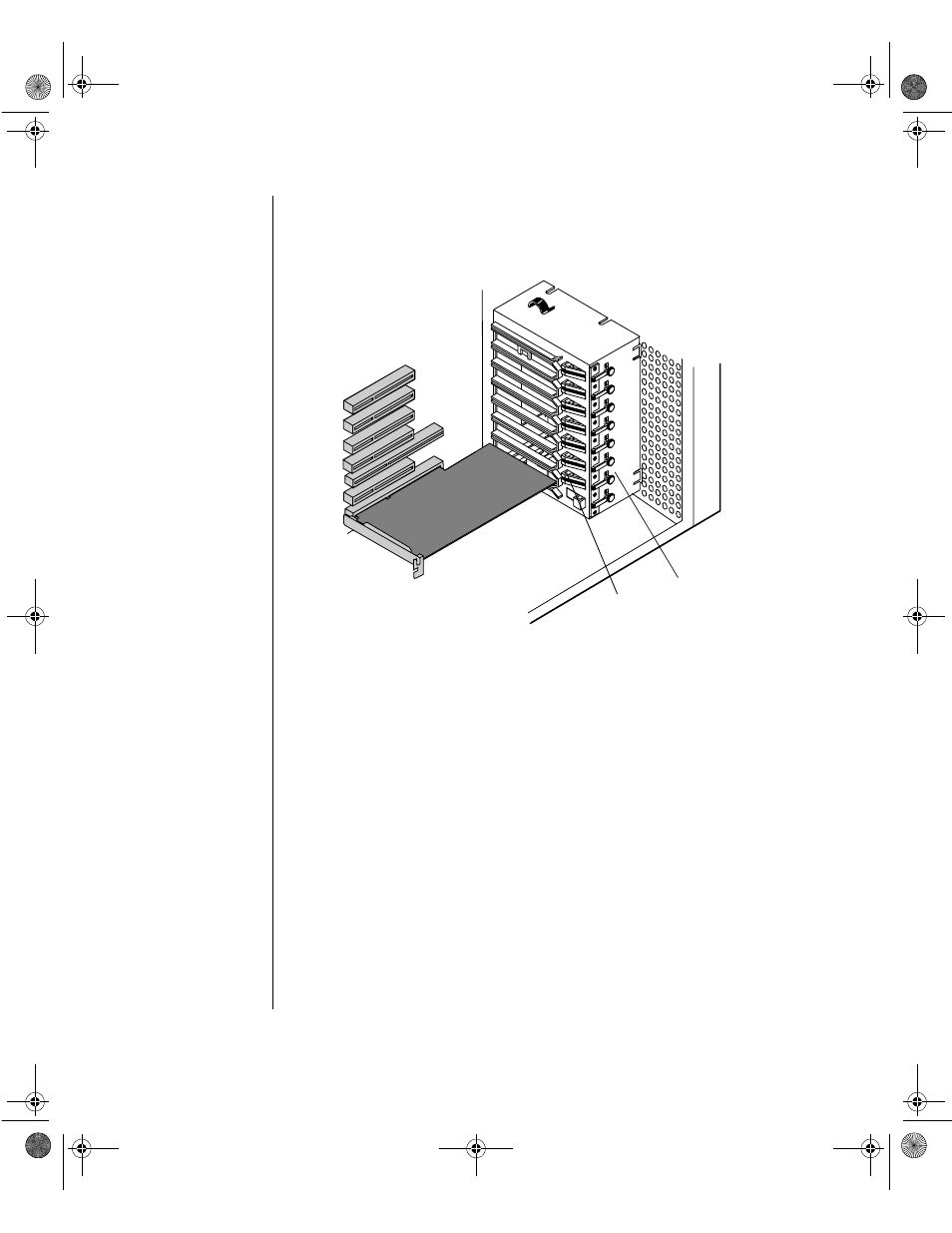
56 Maintaining and Troubleshooting the Gateway ALR 7200 Server
5.
For full-length cards, press the retaining latch on the card guide in,
until it clicks into the retracted position (see Figure 35).
Figure 35: Pressing the Retaining Latch
6.
Gently but firmly pull the expansion card out of the chassis.
7.
Press the release button on the card guide to return the retaining latch
to the extended position.
8.
Place an expansion port cover over the empty slot and secure it with
the screw you removed earlier.
9.
Replace the cover, reconnect the peripherals and power cord, and turn
on the system.
Retaining
latch
Release
button
4077.boo Page 56 Thursday, January 21, 1999 9:48 AM
See also other documents in the category Gateway Computers:
- E-2300 (134 pages)
- E-4100 (144 pages)
- ALR 7300 (138 pages)
- E-4650 (134 pages)
- E-6300 (136 pages)
- E-9232T (96 pages)
- 610 (108 pages)
- ProfileTM 5 (292 pages)
- Profile 6 (130 pages)
- E SERIES E-6000 (190 pages)
- SZSL95IN0XXXXXXXX (132 pages)
- 8400 (34 pages)
- DX4800 (94 pages)
- GR380 F1 (17 pages)
- MAN FX510 (150 pages)
- GM5688E (140 pages)
- GR585 F1 (14 pages)
- 6400 (148 pages)
- GM5478 (2 pages)
- 7400 (156 pages)
- E-5250 (46 pages)
- FX6710 (1 page)
- E-9425R (118 pages)
- FX542X (154 pages)
- 7250R (135 pages)
- 7250R (26 pages)
- DX430X (96 pages)
- 8450R (4 pages)
- 8450R (172 pages)
- 7450R (124 pages)
- E-5400 (130 pages)
- E-5200 (46 pages)
- PC (110 pages)
- GR160 F1 (14 pages)
- ALR 8300 (128 pages)
- eMachine 3 (96 pages)
- 9415 (188 pages)
- 980 (131 pages)
- 9210 (106 pages)
- E1400 (136 pages)
- FX542XT (94 pages)
- E3400 (126 pages)
- Media Center (28 pages)
- MT-6733 (3 pages)
