Closing the system, Replacing the top cover – Gateway ALR 7200 User Manual
Page 20
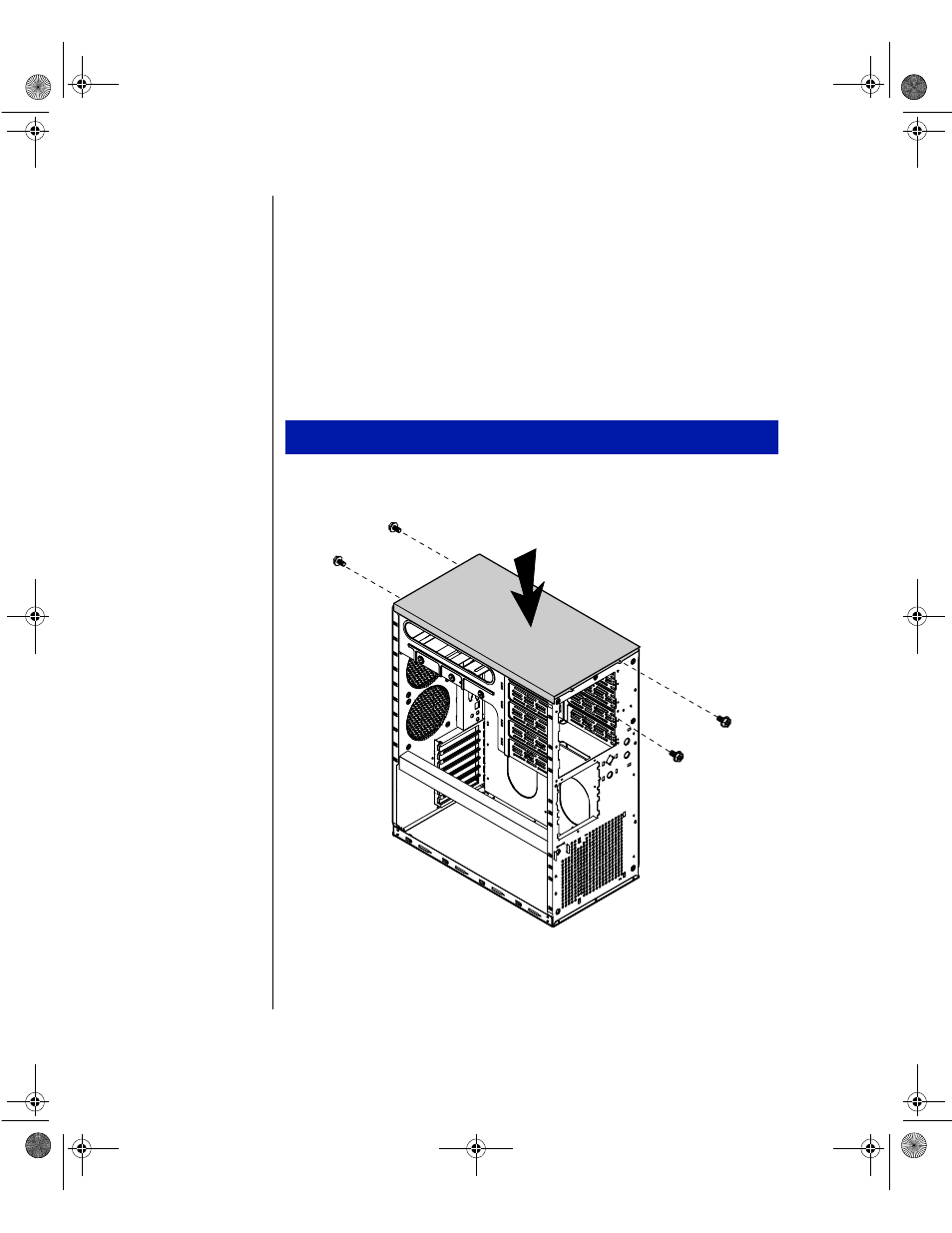
8 Maintaining and Troubleshooting the Gateway ALR 7200 Server
Closing the system
Before closing the system, verify that all connectors and boards are
properly installed and firmly seated.
Replacing the top cover
If you have removed the top cover to access components at the top of the
system, replace the top cover before replacing other covering pieces.
1.
Align the top cover with the ledges on the chassis. See Figure 4.
Figure 4: Replacing the Top Cover
To replace the top cover
4077.boo Page 8 Thursday, January 21, 1999 9:48 AM
See also other documents in the category Gateway Computers:
- E-2300 (134 pages)
- E-4100 (144 pages)
- ALR 7300 (138 pages)
- E-4650 (134 pages)
- E-6300 (136 pages)
- E-9232T (96 pages)
- 610 (108 pages)
- ProfileTM 5 (292 pages)
- Profile 6 (130 pages)
- E SERIES E-6000 (190 pages)
- SZSL95IN0XXXXXXXX (132 pages)
- 8400 (34 pages)
- DX4800 (94 pages)
- GR380 F1 (17 pages)
- MAN FX510 (150 pages)
- GM5688E (140 pages)
- GR585 F1 (14 pages)
- 6400 (148 pages)
- GM5478 (2 pages)
- 7400 (156 pages)
- E-5250 (46 pages)
- FX6710 (1 page)
- E-9425R (118 pages)
- FX542X (154 pages)
- 7250R (26 pages)
- 7250R (135 pages)
- DX430X (96 pages)
- 8450R (4 pages)
- 8450R (172 pages)
- 7450R (124 pages)
- E-5400 (130 pages)
- E-5200 (46 pages)
- PC (110 pages)
- GR160 F1 (14 pages)
- ALR 8300 (128 pages)
- eMachine 3 (96 pages)
- 9415 (188 pages)
- 980 (131 pages)
- 9210 (106 pages)
- E1400 (136 pages)
- FX542XT (94 pages)
- E3400 (126 pages)
- Media Center (28 pages)
- MT-6733 (3 pages)
