Replacing a 3.5-inch drive in the front drive bay – Gateway ALR 7200 User Manual
Page 51
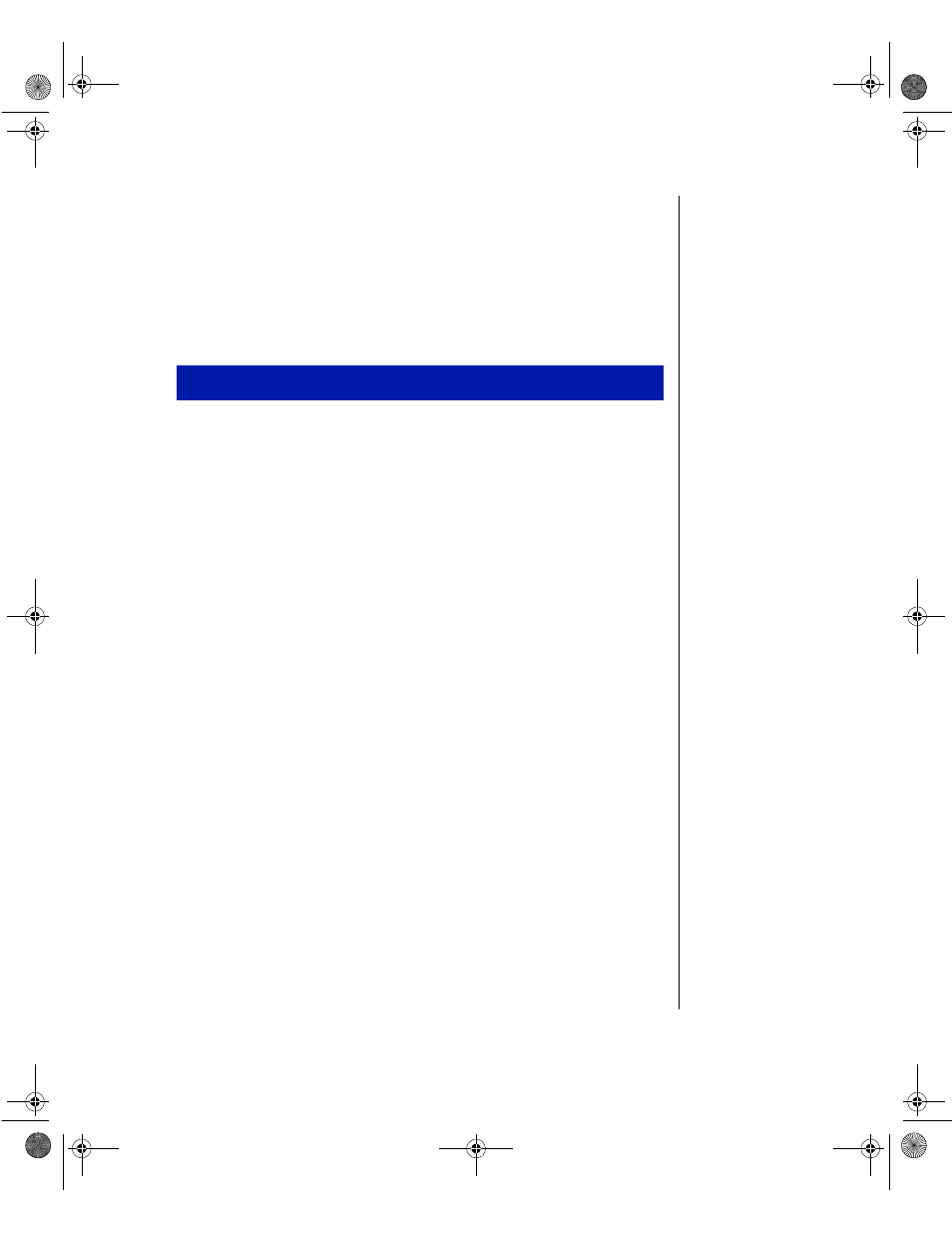
Installing Components 39
Replacing a 3.5-inch drive in the front drive bay
The 3.5-inch drives are secured to a metal mounting bracket, which enables
easy installation and removal from the system chassis. This bracket
supports a 3.5-inch diskette drive which was installed at the factory. There
is space in the bracket for a second front-accessible drive and up to two
internally accessible one inch tall 3.5-inch drives.
1.
Turn off the system and disconnect the power cord.
2.
Open the case (“Opening the system” on page 3), observing the static
electricity precautions in “Static electricity precautions” on page 2.
3.
Locate the 3.5-inch drive bracket.
4.
Disconnect the power and data cables from the back of the drive that
you want to replace, noting their location and orientation. (You will
reconnect these cables after you install the new drive.)
To replace the 3.5-inch diskette drive
4077.boo Page 39 Thursday, January 21, 1999 9:48 AM
