Gateway ALR 7200 User Manual
Page 44
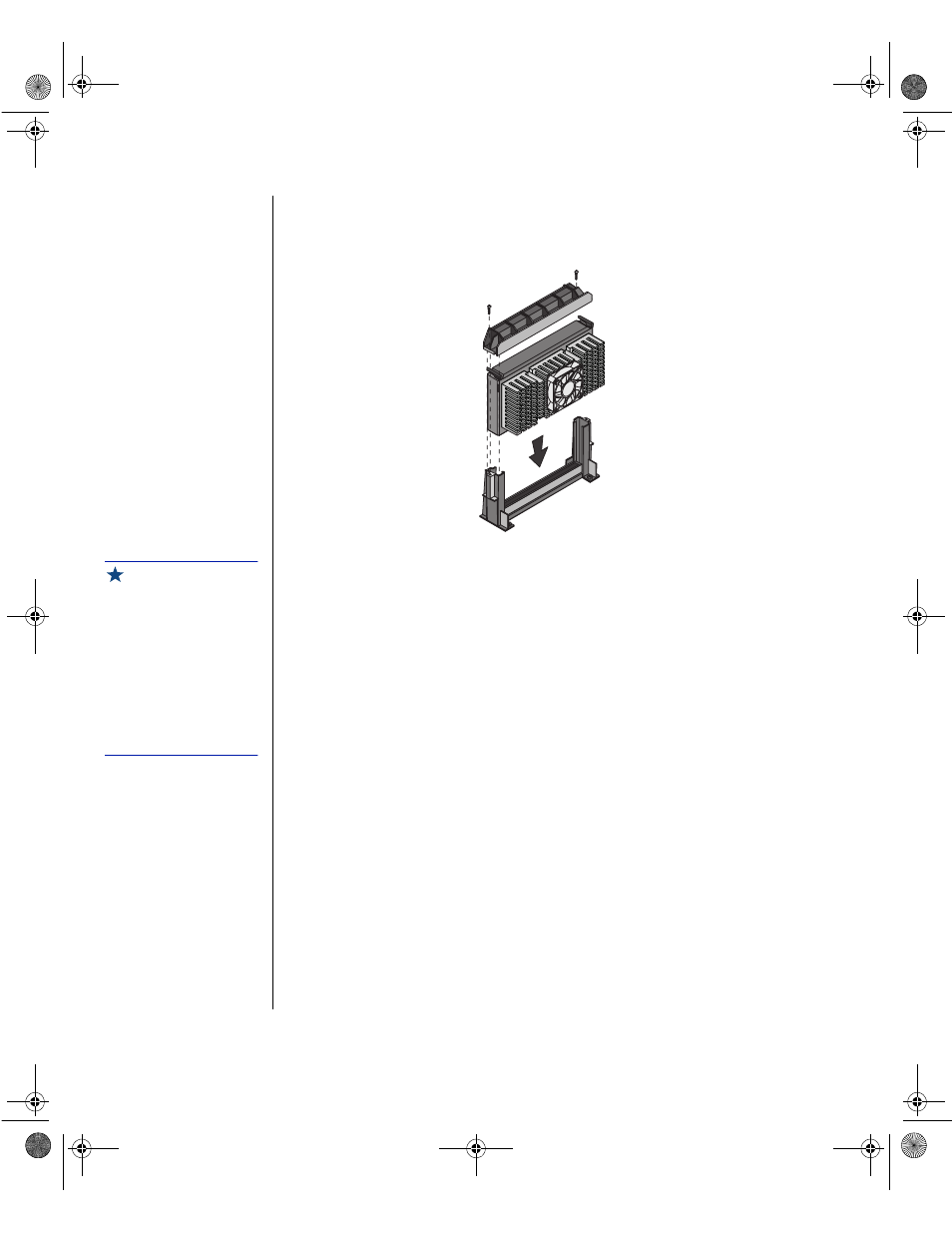
32 Maintaining and Troubleshooting the Gateway ALR 7200 Server
4.
Align the new Pentium II SEC cartridge into the CPU 2 connector and
press it firmly into place.
Figure 14: Installing the Pentium II Processor
5.
Place the lock bar on top of the supports and secure it by inserting and
tightening the two screws.
6.
Set the jumpers for the new processor configuration (see the table on
page 33).
7.
Close the case, as described in “Closing the system” on page 8
8.
Reconnect the power cord and turn on the system.
Important!
After you install a new
processor, you may see the
following message at start
up: Update table not found
for CPU
xx, Stepping xxx. If
you see this message, run
the MULOADER utility,
which is on the diskette
supplied with your
processor.
4077.boo Page 32 Thursday, January 21, 1999 9:48 AM
- E-2300 (134 pages)
- E-4100 (144 pages)
- ALR 7300 (138 pages)
- E-4650 (134 pages)
- E-6300 (136 pages)
- E-9232T (96 pages)
- 610 (108 pages)
- ProfileTM 5 (292 pages)
- Profile 6 (130 pages)
- E SERIES E-6000 (190 pages)
- SZSL95IN0XXXXXXXX (132 pages)
- 8400 (34 pages)
- DX4800 (94 pages)
- GR380 F1 (17 pages)
- MAN FX510 (150 pages)
- GM5688E (140 pages)
- GR585 F1 (14 pages)
- 6400 (148 pages)
- GM5478 (2 pages)
- 7400 (156 pages)
- E-5250 (46 pages)
- FX6710 (1 page)
- E-9425R (118 pages)
- FX542X (154 pages)
- 7250R (135 pages)
- 7250R (26 pages)
- DX430X (96 pages)
- 8450R (4 pages)
- 8450R (172 pages)
- 7450R (124 pages)
- E-5400 (130 pages)
- E-5200 (46 pages)
- PC (110 pages)
- GR160 F1 (14 pages)
- ALR 8300 (128 pages)
- eMachine 3 (96 pages)
- 9415 (188 pages)
- 980 (131 pages)
- 9210 (106 pages)
- E1400 (136 pages)
- FX542XT (94 pages)
- E3400 (126 pages)
- Media Center (28 pages)
- MT-6733 (3 pages)
