Gateway ALR 7200 User Manual
Page 48
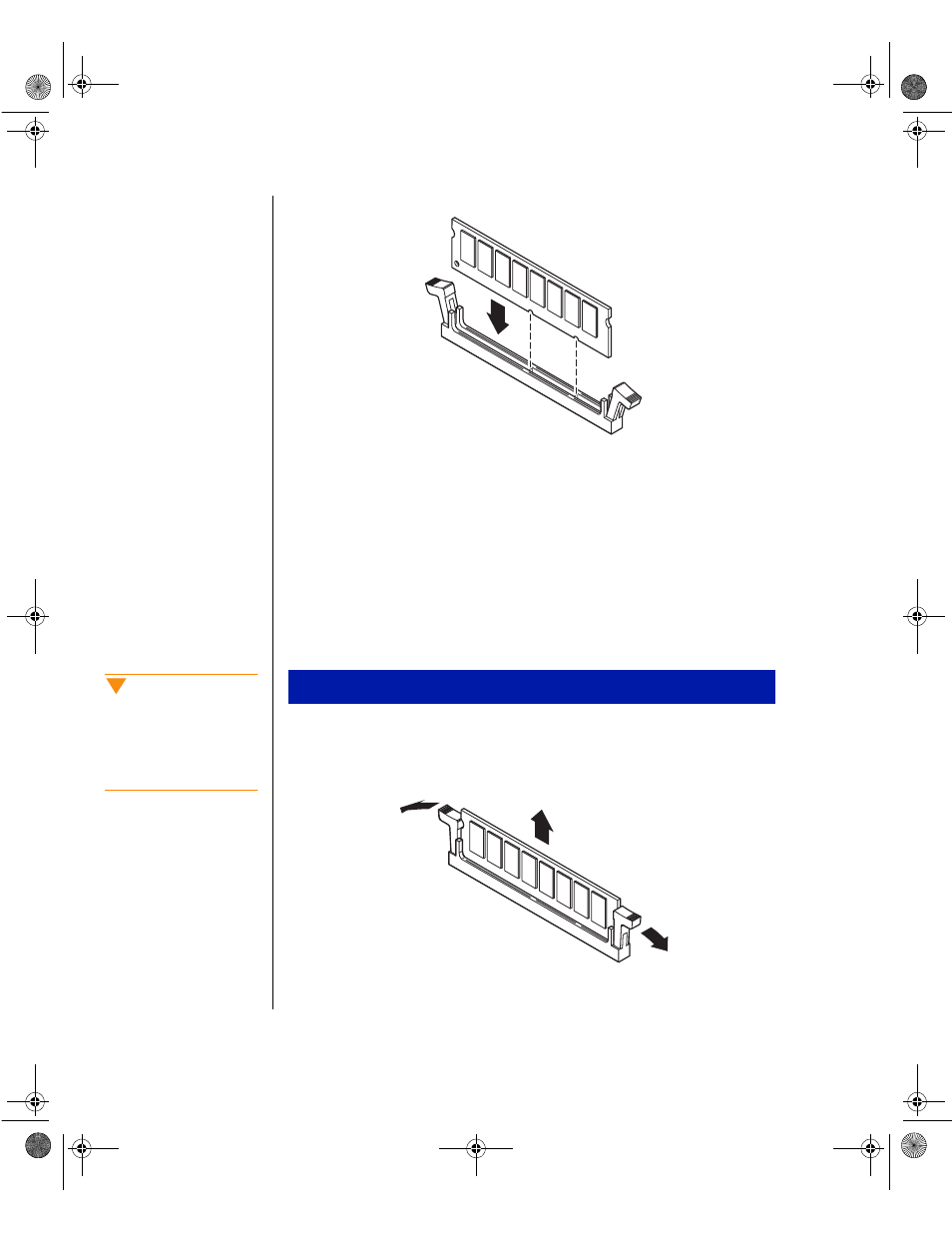
36 Maintaining and Troubleshooting the Gateway ALR 7200 Server
Figure 16: Inserting the DIMM
5.
Gently press the DIMM into the socket until it is firmly seated.
(Inserting the DIMM automatically locks the socket clamps on each
end of the DIMM.)
6.
Close the case, as described in “Closing the system” on page 8.
7.
Reconnect the power cord and turn on the system.
1.
Gently push out the plastic socket clamps on each end of the DIMM.
The DIMM should pop up slightly from the socket.
Figure 17: Releasing the DIMM Socket Clamps
To remove DIMMs
Caution!
Never try to remove a
DIMM without releasing the
clamps. You may break the
socket, causing serious
damage.
4077.boo Page 36 Thursday, January 21, 1999 9:48 AM
See also other documents in the category Gateway Computers:
- E-2300 (134 pages)
- E-4100 (144 pages)
- ALR 7300 (138 pages)
- E-4650 (134 pages)
- E-6300 (136 pages)
- E-9232T (96 pages)
- 610 (108 pages)
- ProfileTM 5 (292 pages)
- Profile 6 (130 pages)
- E SERIES E-6000 (190 pages)
- SZSL95IN0XXXXXXXX (132 pages)
- 8400 (34 pages)
- DX4800 (94 pages)
- GR380 F1 (17 pages)
- MAN FX510 (150 pages)
- GM5688E (140 pages)
- GR585 F1 (14 pages)
- 6400 (148 pages)
- GM5478 (2 pages)
- 7400 (156 pages)
- E-5250 (46 pages)
- FX6710 (1 page)
- E-9425R (118 pages)
- FX542X (154 pages)
- 7250R (135 pages)
- 7250R (26 pages)
- DX430X (96 pages)
- 8450R (4 pages)
- 8450R (172 pages)
- 7450R (124 pages)
- E-5400 (130 pages)
- E-5200 (46 pages)
- PC (110 pages)
- GR160 F1 (14 pages)
- ALR 8300 (128 pages)
- eMachine 3 (96 pages)
- 9415 (188 pages)
- 980 (131 pages)
- 9210 (106 pages)
- E1400 (136 pages)
- FX542XT (94 pages)
- E3400 (126 pages)
- Media Center (28 pages)
- MT-6733 (3 pages)
