P6700, p8700 & p4700 limit controller – model gro, Entry into the configuration mode, Scrolling through parameters and values – Pyromation Series 610 1_16 DIN User Manual
Page 88: P6700, p8700 & p4700 model group, P4700, p6700 &, p8700
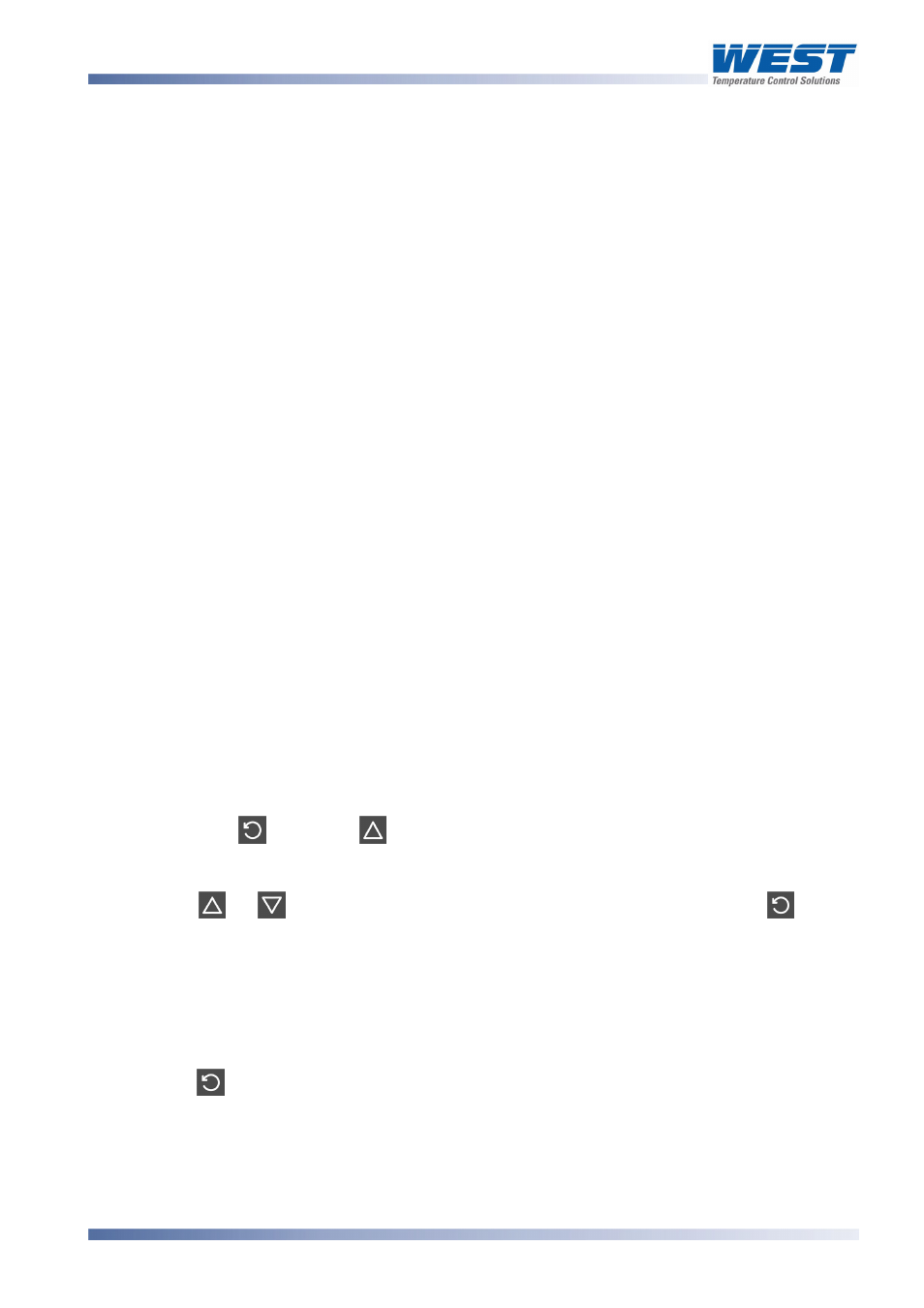
1
/
4
-DIN,
1
/
8
-DIN &
1
/
16
- DIN Controllers & Indicators - Product Manual
10
This mode is normally used only when the instrument is configured for the first time or when
a major change is made to the controller characteristics. The Configuration Mode parameters
must be set as required before adjusting parameters in Setup Mode, or attempting to use the
instrument in an application.
P6700, P8700 & P4700 Limit Controller – Model Group
Limit Controllers protect processes that could be damaged or become hazardous under fault
conditions. They shut down the process at a preset level. Three model sizes are available:
P6700
1
/
16
DIN Limit Controller (48 x 48mm), P8700
1
/
8
DIN Limit Controller (96 x 48mm) and
P4700
1
/
4
DIN Limit Controller (96 x 96mm).
High or low trip
5 amp latching limit relay
Exceed & relay trip indicators
2 Annunciators or process alarms
RS485 Modbus and ASCII comms option
Remote reset option
PV retransmit option
PC configuration option
P6700, P8700 & P4700 Limit Controllers - Configuration Mode
Entry into the Configuration Mode
CAUTION:
Adjustments to these parameters should only be performed by personnel
competent and authorised to do so.
Configuration is entered from Select Mode
Hold down and press to force the controller into the Select Mode.
then
Press or to navigate to the Configuration Mode option, then press .
Note:
Entry into this mode is security-protected by the Configuration Mode Lock Code. Refer to
the Unlock Code section for more details.
Scrolling through Parameters and Values
Press to scroll through the parameters (parameters are described below).
Note:
Only parameters that are applicable to the hardware options chosen will be displayed.
59305, Issue 6 – March 2006
P6700, P8700 & P4700 Model Group
Page 83
