P6010 & p8010 indicators - operator mode, Entry into operator mode, Scrolling through parameters and values – Pyromation Series 610 1_16 DIN User Manual
Page 115: Changing parameter values
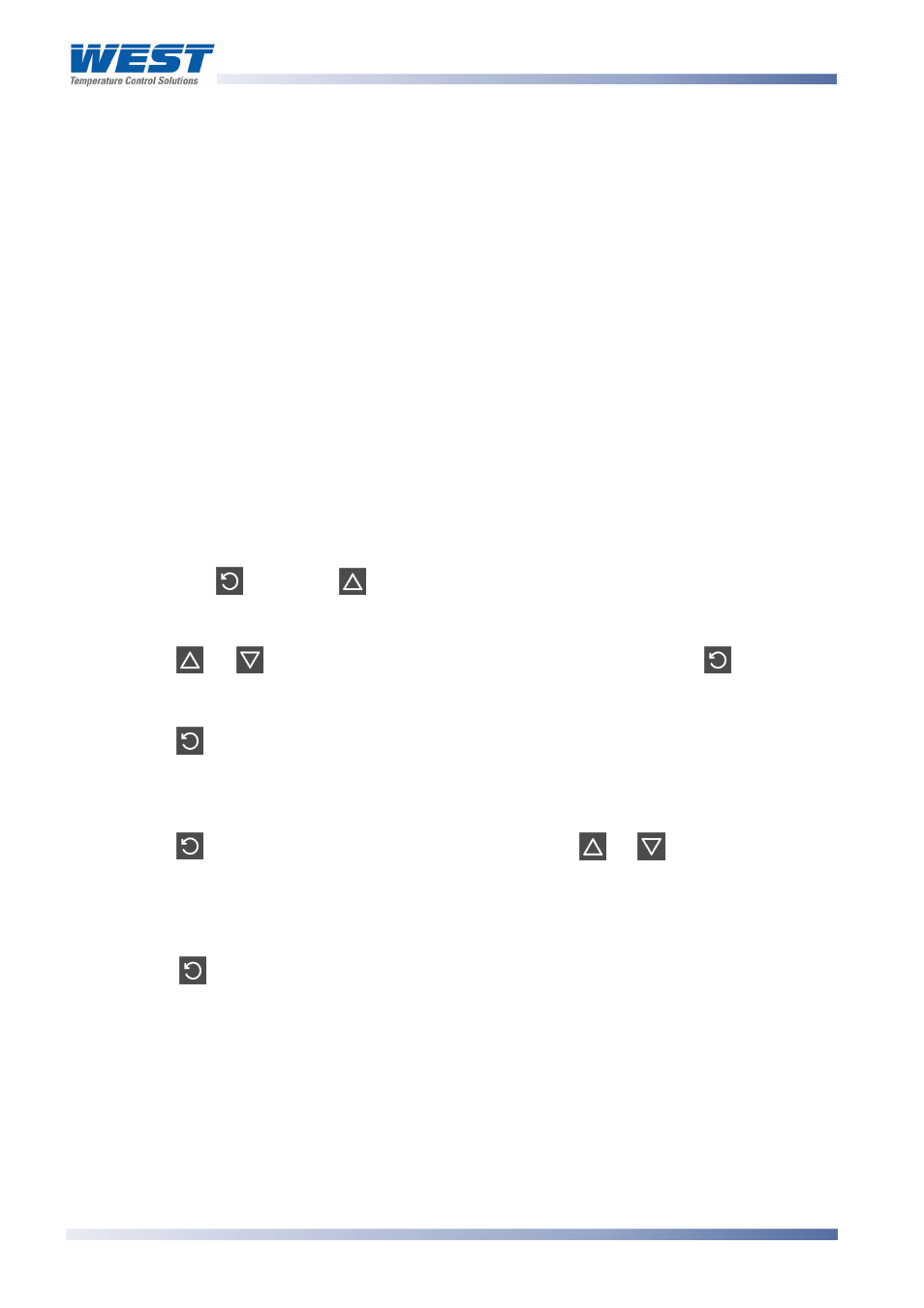
1
/
4
-DIN,
1
/
8
-DIN &
1
/
16
- DIN Controllers & Indicators - Product Manual
P6010 & P8010 Indicators - Operator Mode
This is the mode used during normal operation of the instrument. It can be accessed from
Select Mode, and is the usual mode entered at power-up. The available displays are
dependent upon the setting of the Display Strategy parameter in Configuration Mode.
WARNING:
IN NORMAL OPERATION, THE OPERATOR MUST NOT REMOVE THE INSTRUMENT FROM
ITS HOUSING OR HAVE UNRESTRICTED ACCESS TO THE REAR TERMINALS, AS THIS
WOULD PROVIDE POTENTIAL CONTACT WITH HAZARDOUS LIVE PARTS.
CAUTION:
Set all Configuration Mode parameters and Set Up Mode parameters as required
before starting normal operations.
Entry into Operator Mode
This is the normal operating mode of the instrument from power-up. It can also be accessed
from any other mode via Select Mode as follows:
ss to force the controller into the Select Mode.
Press to scroll through the parameters. While this key is pressed, and up to 1
second after, the parameter legend is shown, followed by the current parameter value.
Changing Parameter Values
Hold down and pre
The -'3/
legend is shown for 1 second, followed by the legend for the current mode.
Press or to navigate to the Operator Mode option, then press .
Scrolling through Parameters and Values
Press to select the required parameter, then press or to set the value as
required.
Once the displayed value is changed, it is effective is immediately. No confirmation of
the change is required.
Press to move onto the next parameter.
Note:
The operator can freely view the parameters in this mode, but alteration depends on the
Display strategy setting in Configuration Mode. All parameters in Display strategy 6 are
read only, and can only be adjusted via Setup mode.
Page 110
P6010 & P8010 Model Group
59305, Issue 6 – March 2006
