Pid m – IDEC MicroSmart Pentra User Manual
Page 68
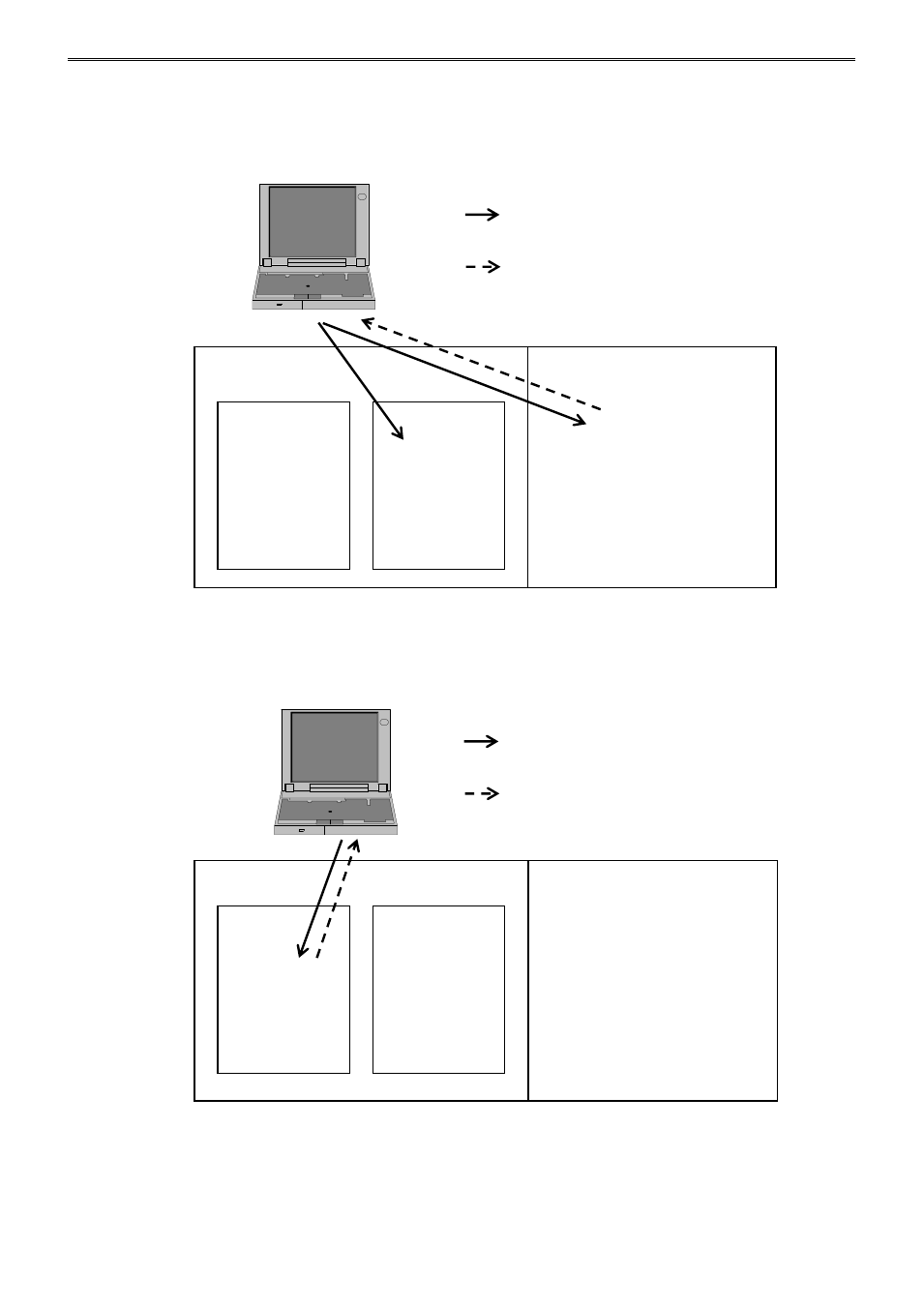
C
ONFIGURING
PID M
ODULE USING
W
IND
LDR
F
C5A MicroSmart PID Module User’s Manual FC9Y-B1283
6-3
Writing and Reading Parameters
When Write All Parameters or Read All Parameters is executed in the PID Module Configuration dialog
box, all parameters will be written to/read from the PID module as follows.
Downloading and Uploading User Program
When the user program download
*1
or upload is executed, the user program is downloaded to/uploaded
from the CPU module as follows.
*1: When Write PID Module parameters after download is checked in the Download dialog, writing the PID module
parameters will be executed after the user program is downloaded to the CPU module. The PID module parameters
are written to the data registers in the CPU module and all PID modules configured in the Expansion Modules
Configuration dialog box. For details, see the following page.
WindLDR
PID Module
CPU Module
ROM
RAM
(Data Register)
Flow of the parameters when executing
Write All Parameters.
Flow of the parameter when executing
Read All Parameters.
WindLDR
: Flow of the user program when executing
the user program download.
: Flow of the user program when executing
the user program upload.
PID Module
CPU Module
ROM
RAM
(Data Register)
