HP 48gII User Manual
Page 82
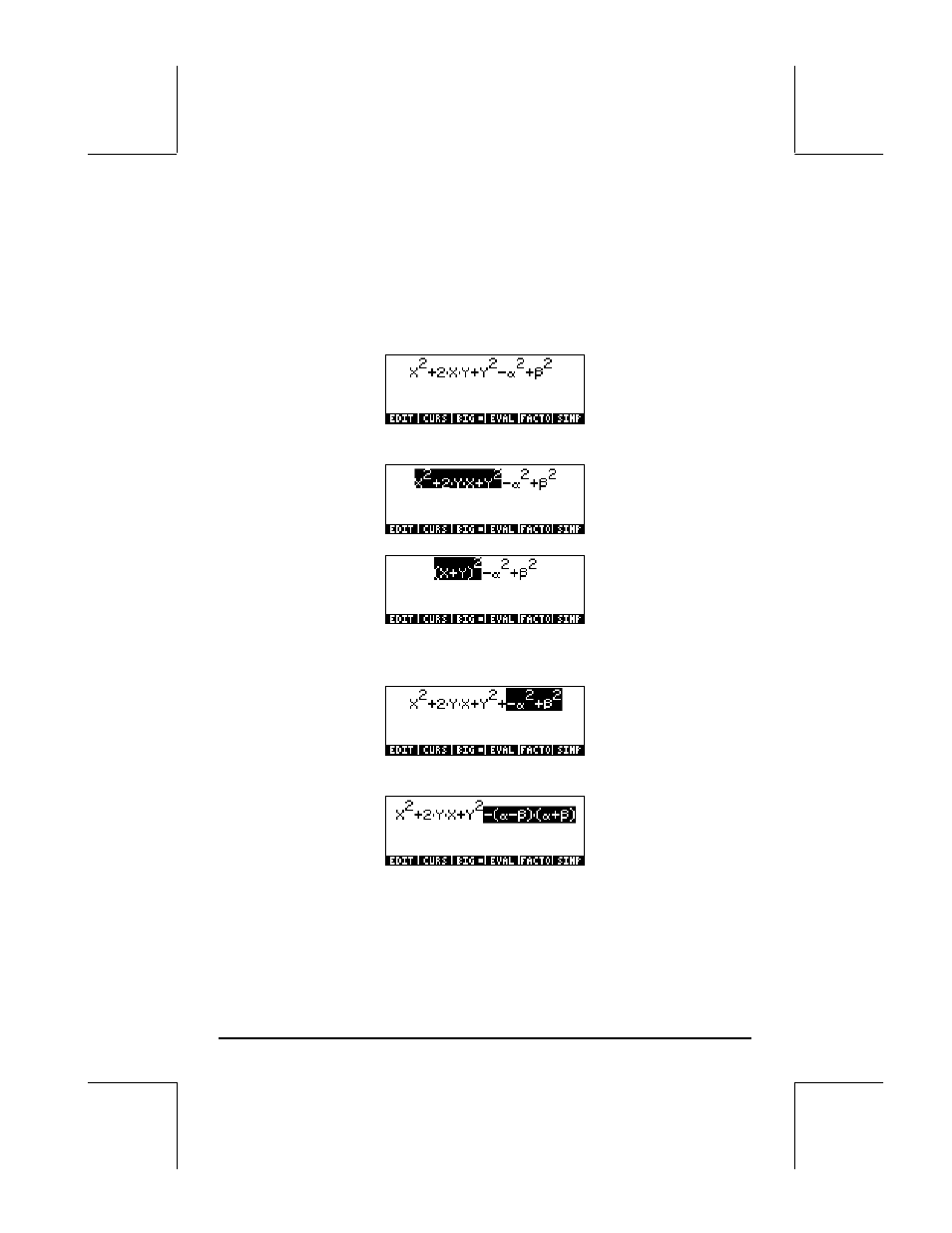
Page 2-24
Factoring an expression
In this exercise we will try factoring a polynomial expression. To continue the
previous exercise, press the
` key. Then, launch the Equation Writer again
by pressing the
‚O key. Type the equation:
XQ2™+2*X*~y+~y Q2™-
~‚a Q2™™+~‚b Q2
resulting in
Let’s select the first 3 terms in the expression and attempt a factoring of this
sub-expression:
‚—˜‚™‚™ . This produces:
Now, press the
@FACTO soft menu key, to get
Press
‚¯to recover the original expression. Next, enter the following
keystrokes:
˜˜˜™™™™™™™———‚™ to select
the last two terms in the expression, i.e.,
press the soft menu key, to get
Press
‚¯to recover the original expression. Now, let’s select the entire
expression by pressing the upper arrow key (
—) once. And press the
@FACTO soft menu key, to get
@FACTO
