Function ldec – HP 48gII User Manual
Page 483
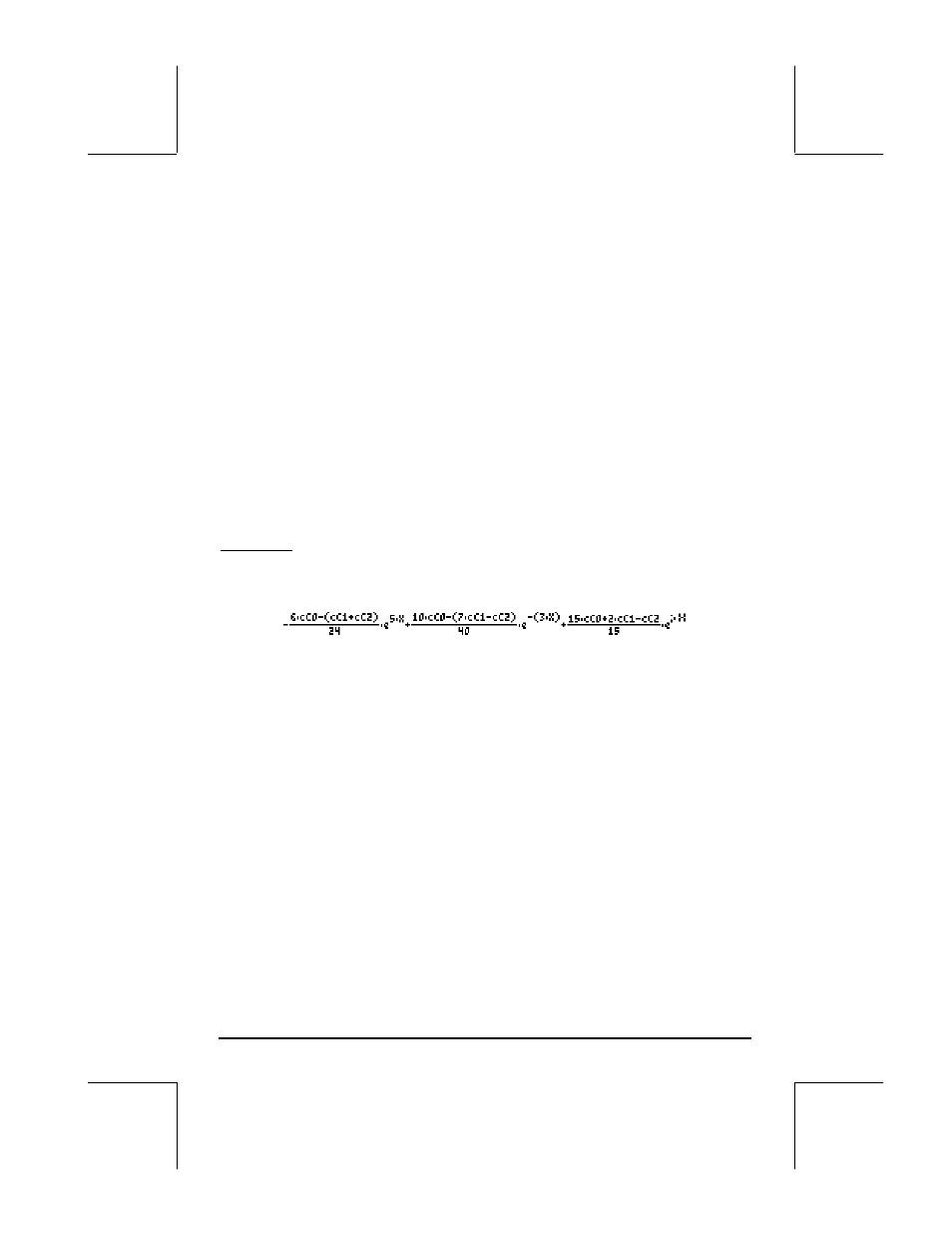
Page 16-5
Function LDEC
The calculator provides function LDEC (Linear Differential Equation Command)
to find the general solution to a linear ODE of any order with constant
coefficients, whether it is homogeneous or not. This function requires you to
provide two pieces of input:
• the right-hand side of the ODE
• the characteristic equation of the ODE
Both of these inputs must be given in terms of the default independent variable
for the calculator’s CAS (typically ‘X’). The output from the function is the
general solution of the ODE. The function LDEC is available through in the
CALC/DIFF menu. The examples are shown in the RPN mode, however,
translating them to the ALG mode is straightforward.
Example 1 – To solve the homogeneous ODE: d
3
y/dx
3
-4⋅(d
2
y/dx
2
)-
11⋅(dy/dx)+30⋅y = 0, enter: 0 ` 'X^3-4*X^2-11*X+30' `
LDEC. The solution is:
where cC0, cC1, and cC2 are constants of integration. While this result
seems very complicated, it can be simplified if we take
K1 =
(10*cC0-(7+cC1-cC2))/40, K2 = -(6*cC0-(cC1+cC2))/24,
and
K3 = (15*cC0+(2*cC1-cC2))/15.
Then, the solution is
y = K
1
⋅e
–3x
+ K
2
⋅e
5x
+ K
3
⋅e
2x
.
The reason why the result provided by LDEC shows such complicated
combination of constants is because, internally, to produce the solution, LDEC
utilizes Laplace transforms (to be presented later in this chapter), which
transform the solution of an ODE into an algebraic solution. The combination
