Function obj, Function → list – HP 48gII User Manual
Page 295
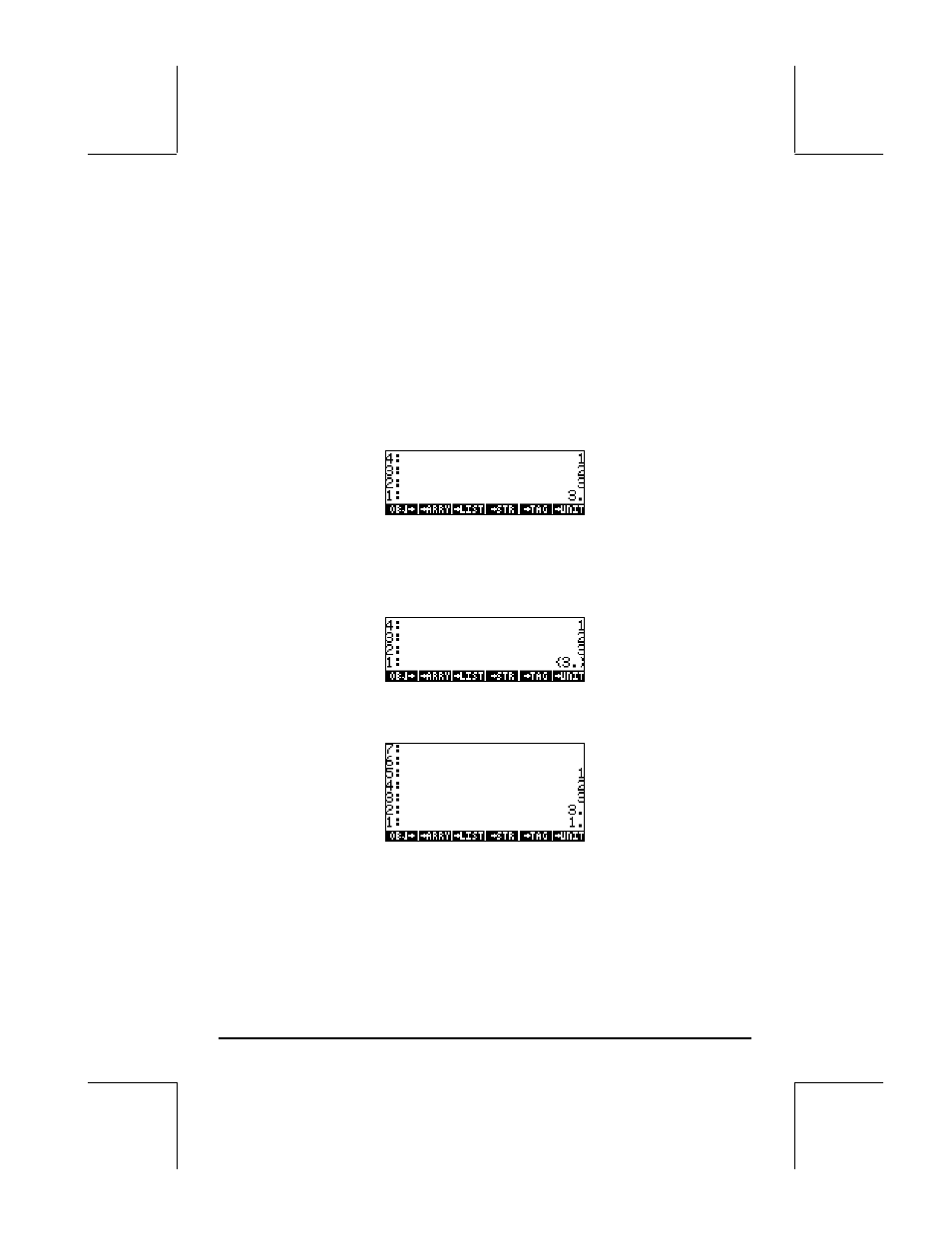
Page 9-20
OBJ , ARRY, and LIST will be available in soft menu keys
A, B,
and
C. Function DROP is available by using „°@)STACK @DROP.
Following we introduce the operation of functions OBJ , LIST, ARRY, and
DROP with some examples.
Function OBJ
This function decomposes an object into its components. If the argument is a
list, function OBJ will list the list elements in the stack, with the number of
elements in stack level 1, for example:
{1,2,3} ` „°@)TYPE! @OBJ @
results in:
When function OBJ is applied to a vector, it will list the elements of the
vector in the stack, with the number of elements in level 1: enclosed in braces
(a list). The following example illustrates this application:
[1,2,3] `
„°@)TYPE! @OBJ @ results in:
If we now apply function OBJ once more, the list in stack level 1:, {3.}, will
be decomposed as follows:
Function LIST
This function is used to create a list given the elements of the list and the list
length or size. In RPN mode, the list size, say, n, should be placed in stack
level 1:. The elements of the list should be located in stack levels 2:, 3:, …,
