Functions get and put, Functions geti and puti – HP 48gII User Manual
Page 306
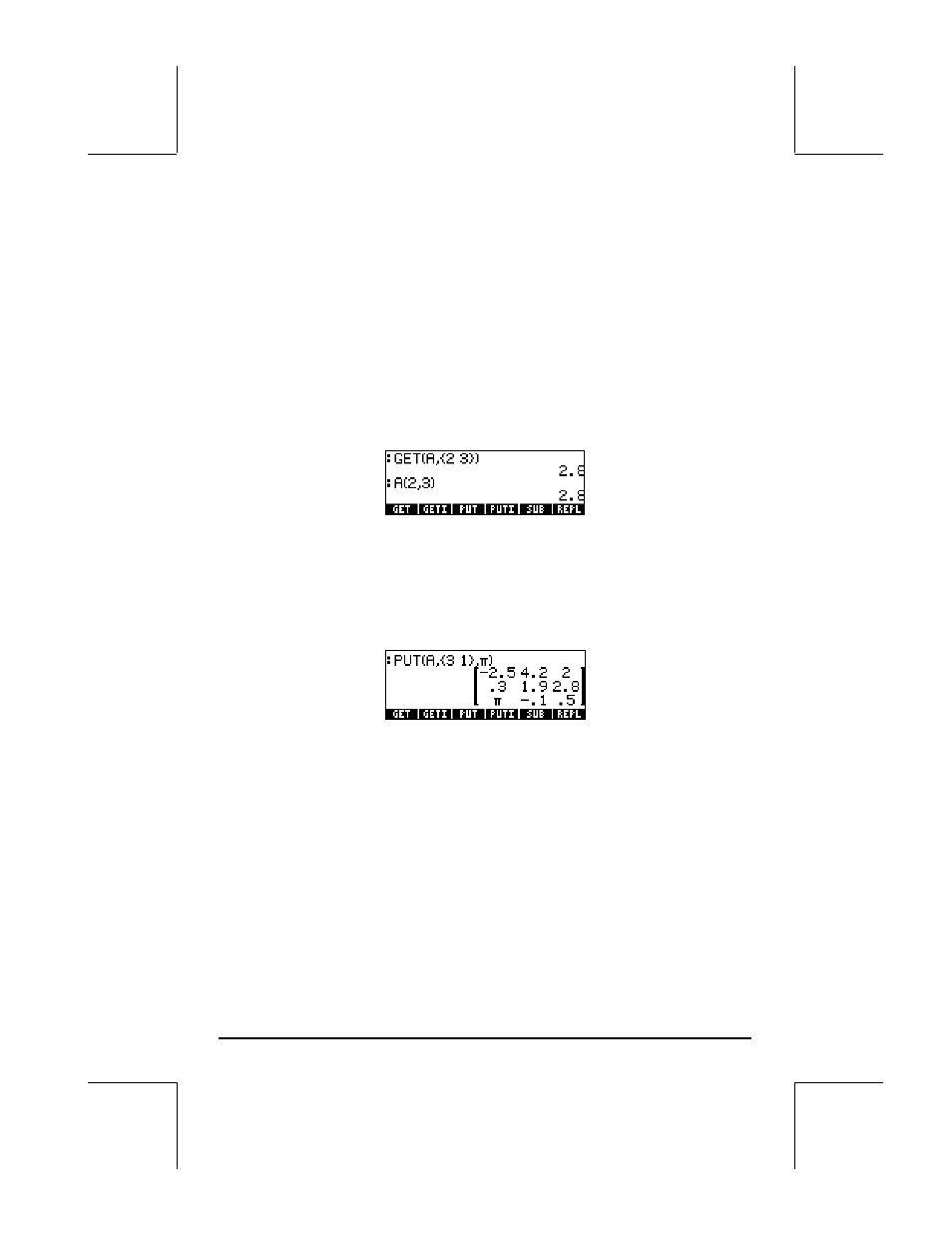
Page 10-6
Functions GET and PUT
Functions GET, GETI, PUT, and PUTI, operate with matrices in a similar
manner as with lists or vectors, i.e., you need to provide the location of the
element that you want to GET or PUT. However, while in lists and vectors only
one index is required to identify an element, in matrices we need a list of two
indices {row, column} to identify matrix elements. Examples of the use of
GET and PUT follow.
Let’s use the matrix we stored above into variable A to demonstrate the use of
the GET and PUT functions. For example, to extract element a
23
from matrix A,
in ALG mode, can be performed as follows:
Notice that we achieve the same result by simply typing
A(2,3) and
pressing
`. In RPN mode, this exercise is performed by entering @@@A@@@ `
3 ` GET, or by using A(2,3) `.
Suppose that we want to place the value ‘
π’ into element a
31
of the matrix.
We can use function PUT for that purpose, e.g.,
In RPN mode you can use:
J @@@A@@@ {3,1} ` „ì PUT.
Alternatively, in RPN mode you can use:
„ì³A(2,3) ` K .
To see the contents of variable A after this operation, use
@@@A@@@.
Functions GETI and PUTI
Functions PUTI and GETI are used in UserRPL programs since they keep track
of an index for repeated application of the PUT and GET functions. The
index list in matrices varies by columns first. To illustrate its use, we propose
the following exercise in RPN mode:
@@@A@@@ {2,2}` GETI. Screen shots
showing the RPN stack before and after the application of function GETI are
shown below:
