HP 48gII User Manual
Page 729
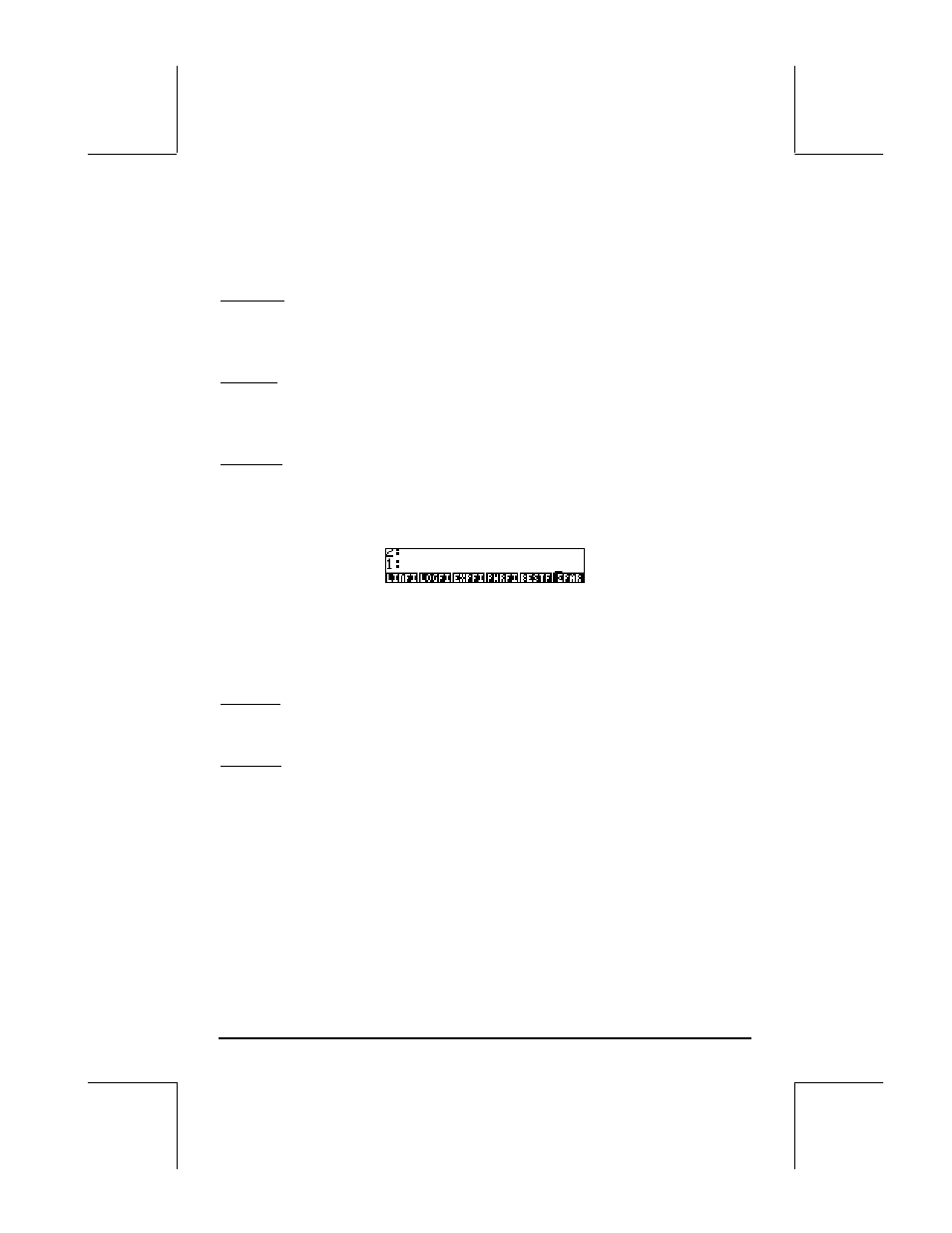
Page 22-13
and slope of a data fitting model, and the type of model to be fit to the data
in
ΣDAT.
XCOL (H)
The command XCOL is used to indicate which of the columns of
ΣDAT, if more
than one, will be the x- column or independent variable column.
YCOL (I)
The command YCOL is used to indicate which of the columns of
ΣDAT, if more
than one, will be the y- column or dependent variable column.
MODL (J)
The command MODL refers to the model to be selected to fit the data in
ΣDAT, if a data fitting is implemented. To see which options are available,
press
@!MODL. You will get the following menu:
These functions correspond to Linear Fit, Logarithmic Fit, Exponential Fit,
Power Fit, or Best Fit. Data fitting is described in more detail in a later
chapter. Press
)£@PAR to return to the ΣPAR menu.
ΣPAR (K)
ΣPAR is just a reference to the variable ΣPAR for interactive use.
RESET (L)
This function resets the contents of
ΣPAR to its default values.
Press
L @)STAT to return to the STAT menu. Press [PLOT] to return to the main
PLOT menu.
The FLAG menu within PLOT
The FLAG menu is actually interactive, so that you can select any of the
following options:
