HP 48gII User Manual
Page 395
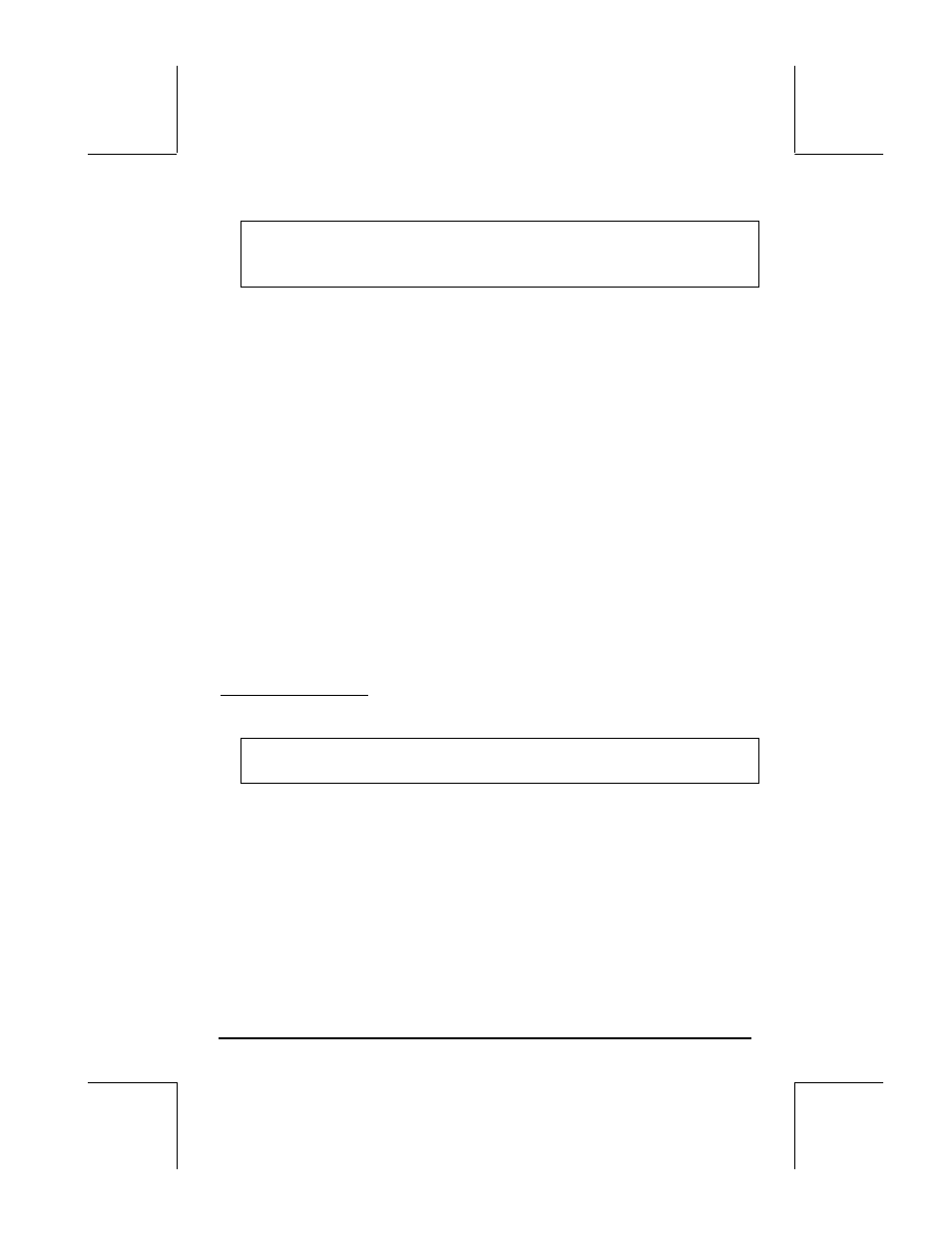
Page 12-14
Note: the soft menu keys @EDIT and @CHOOS are not available at the same
time. One or the other will be selected depending on which input field is
highlighted.
• Press the AXES soft menu key to select or deselect the plotting of axes in
the graph. If the option ‘plot axes’ is selected, a square dot will appear
in the key label:
@AXES . Absence of the square dot indicates that axes
will not be plotted in the graph.
• Use @ERASE to erase any graph currently existing in the graphics display
window.
• Use @DRAW to produce the graph according to the current contents of PPAR
for the equations listed in the PLOT-FUNCTION window.
• Press L to access the second set of soft menu keys in this screen.
• Use @RESET to reset any selected field to its default value.
• Use @CANCL to cancel any changes to the PLOT SETUP window and return
to normal calculator display.
• Press @@@OK@@@ to save changes to the options in the PLOT SETUP window and
return to normal calculator display.
„ñ, simultaneously if in RPN mode: . Access to the PLOT window (in
this case it will be called PLOT –FUNCTION window).
Soft menu key options:
• Use @EDIT to edit the highlighted equation.
• Use @@ADD@! to add new equations to the plot.
Note: @@ADD@! or @EDIT will trigger the equation writer EQW that you can
use to write new equations or edit old equations.
• Use @@DEL@@ to remove the highlighted equation.
• Use @CHOOS to add an equation that is already defined in your variables
menu, but not listed in the PLOT – FUNCTION window.
• Use @ERASE to erase any graph currently existing in the graphics display
window.
• Use @DRAW to produce the graph according to the current contents of PPAR
for the equations listed in the PLOT-FUNCTION window.
• Press L to activate the second menu list.
