Example 1 – example from the help facility – HP 48gII User Manual
Page 239
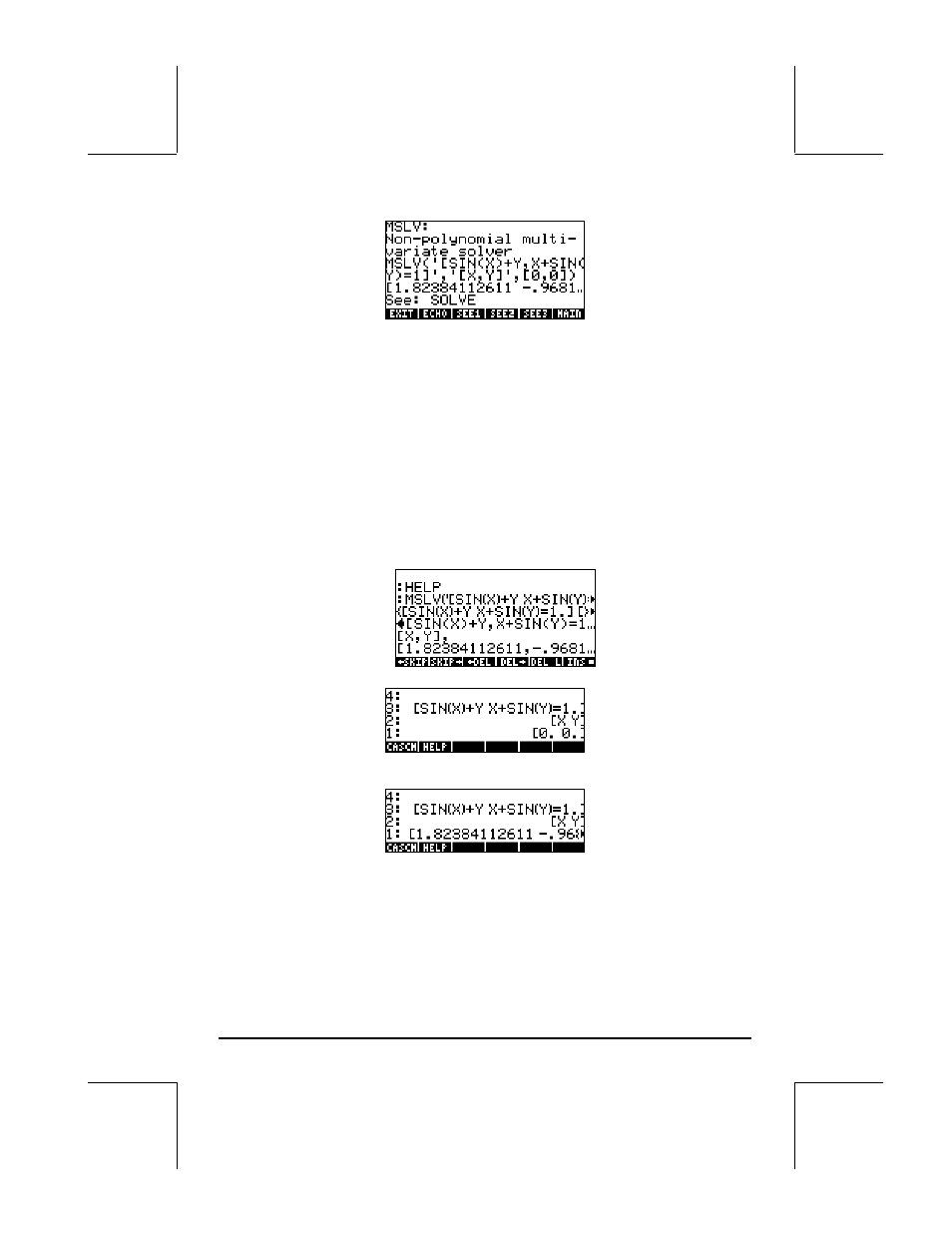
Page 7-5
Example 1 – Example from the help facility
As with all function entries in the help facility, there is an example attached to
the MSLV entry as shown above. Notice that function MSLV requires three
arguments:
1. A vector containing the equations, i.e., ‘[SIN(X)+Y,X+SIN(Y)=1]’
2. A vector containing the variables to solve for, i.e., ‘[X,Y]’
3. A vector containing initial values for the solution, i.e., the initial values
of both X and Y are zero for this example.
In ALG mode, press
@ECHO to copy the example to the stack, press ` to run
the example. To see all the elements in the solution you need to activate the
line editor by pressing the down arrow key
(˜):
In RPN mode, the solution for this example is produced by using:
Activating function MSLV results in the following screen.
You may have noticed that, while producing the solution, the screen shows
intermediate information on the upper left corner. Since the solution provided
by MSLV is numerical, the information in the upper left corner shows the
results of the iterative process used to obtain a solution. The final solution is
X
= 1.8238, Y = -0.9681.
