Chapter 21 programming in user rpl language, An example of programming – HP 48gII User Manual
Page 650
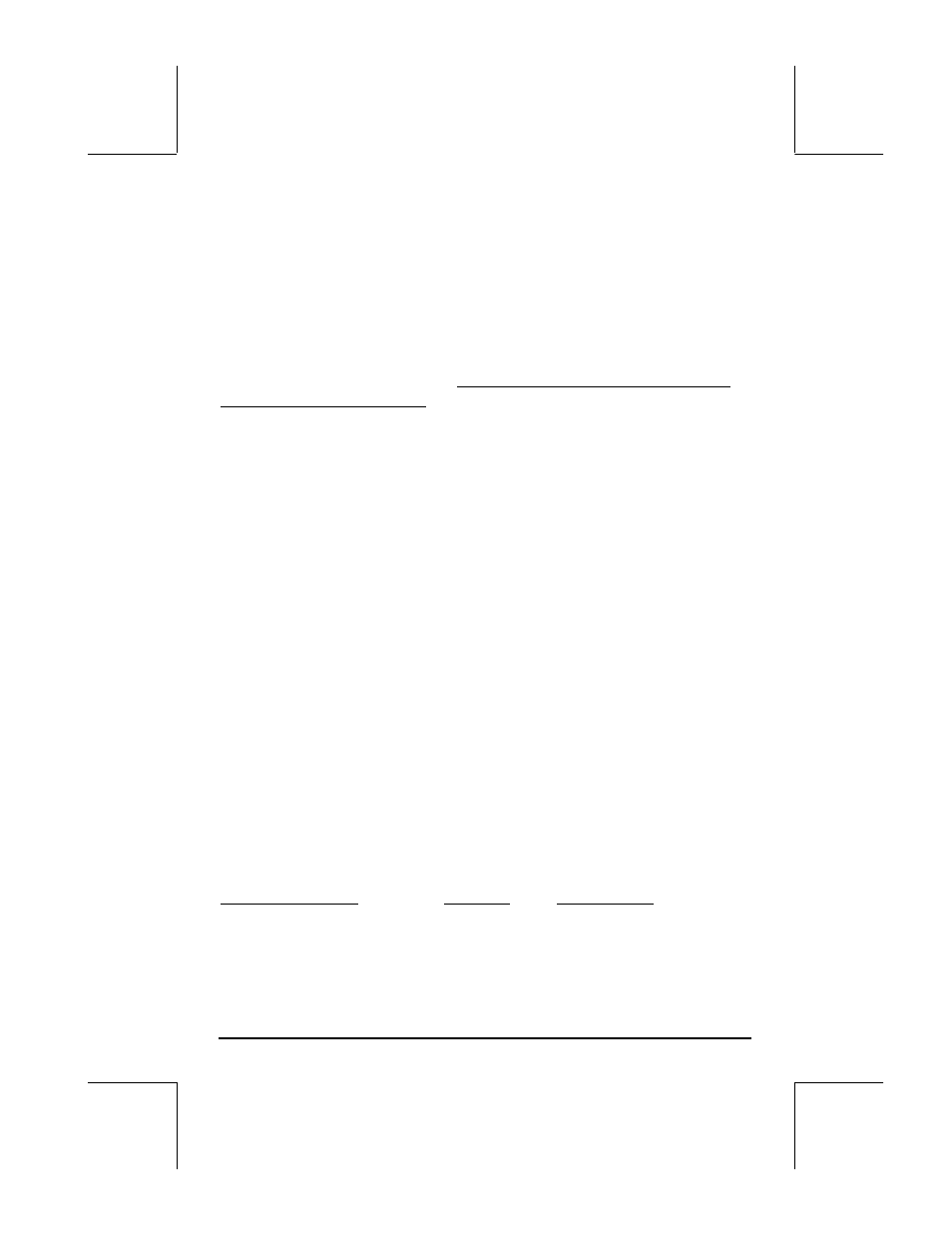
Page 21-1
Chapter 21
Programming in User RPL language
User RPL language is the programming language most commonly used to
program the calculator. The program components can be put together in the
line editor by including them between program containers « » in the
appropriate order. Because there is more experience among calculator users
in programming in the RPN mode, most of the examples in this Chapter will
be presented in the RPN mode. Also, to facilitate entering programming
commands, we suggest you set system flag 117 to SOFT menus. The
programs work equally well in ALG mode once they have been debugged
and tested in RPN mode. If you prefer to work in the ALG mode, simply learn
how to do the programming in RPN and then reset the operating mode to
ALG to run the programs. For a simple example of User RPL programming in
ALG mode, refer to the last page in this chapter.
An example of programming
Throughout the previous Chapters in this guide we have presented a number
of programs that can be used for a variety of applications (e.g., programs
CRMC and CRMT, used to create a matrix out of a number of lists, were
presented in Chapter 10). In this section we present a simple program to
introduce concepts related to programming the calculator. The program we
will write will be used to define the function
f(x) = sinh(x)/(1+x
2
), which
accepts lists as argument (i.e., x can be a list of numbers, as described in
Chapter 8). In Chapter 8 we indicated that the plus sign, , acts as a
concatenation operator for lists and not to produce a term-by-term sum.
Instead, you need to use the ADD operator to achieve a term-by-term
summation of lists. Thus, to define the function shown above we will use the
following program:
«
'x' STO x SINH 1 x SQ ADD / 'x' PURGE
»
To key in the program follow these instructions:
Keystroke sequence:
Produces: Interpreted
as:
‚å
«
Start an RPL program
[']
~„x™K
'x' STO
Store level 1 into variable x
~„x
x
Place x in level 1
