Chapter 6 solution to single equations, Symbolic solution of algebraic equations, Function isol – HP 48gII User Manual
Page 202
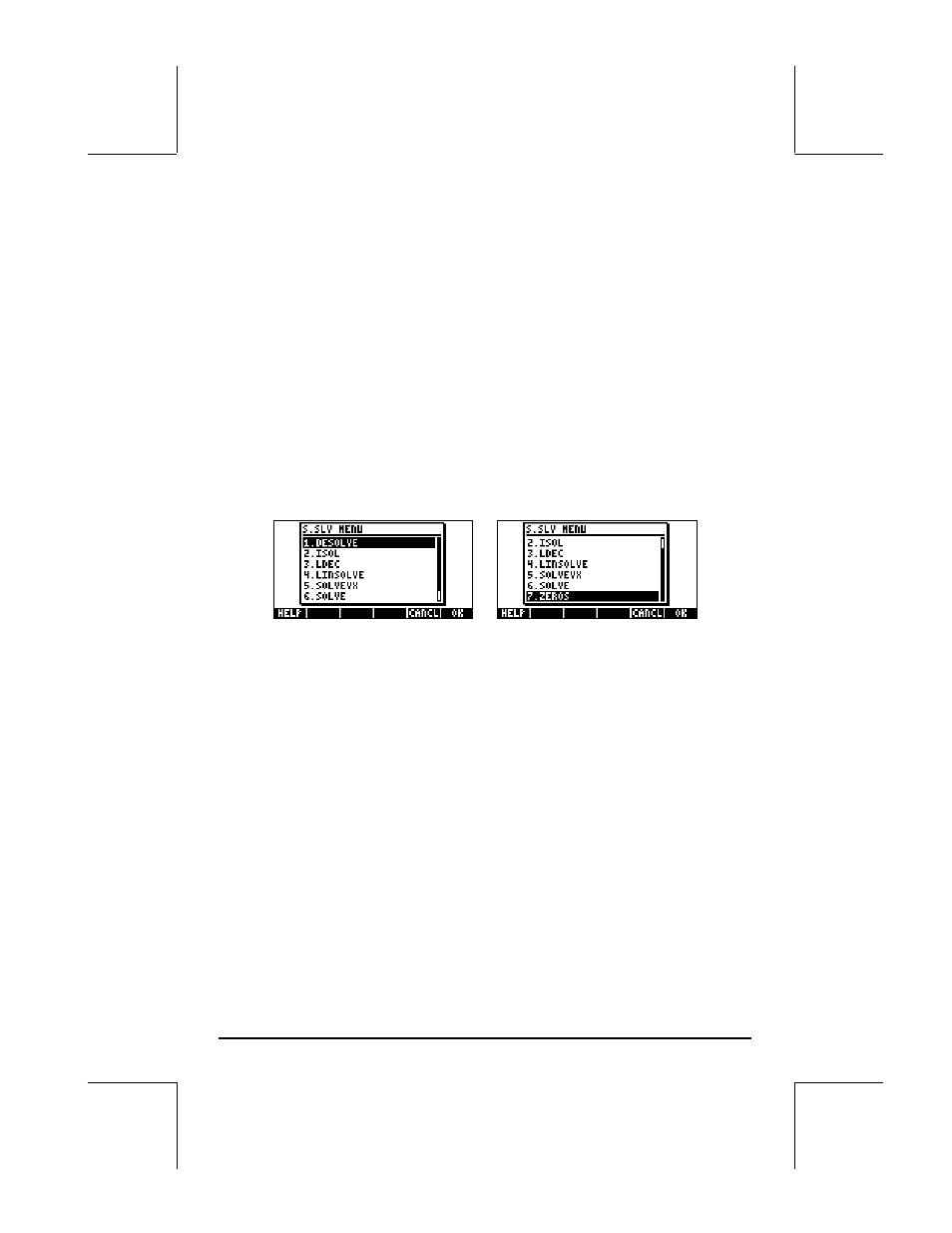
Page 6-1
Chapter 6
Solution to single equations
In this chapter we feature those functions that the calculator provides for
solving single equations of the form f(X) = 0. Associated with the
7 key
there are two menus of equation-solving functions, the Symbolic SOLVer
(
„Î), and the NUMerical SoLVer (‚Ï). Following, we present
some of the functions contained in these menus. Change CAS mode to
Complex for these exercises (see Chapter 2).
Symbolic solution of algebraic equations
Here we describe some of the functions from the Symbolic Solver menu.
Activate the menu by using the keystroke combination . With system flag 117
set to CHOOSE boxes, the following menu lists will be available:
Functions DESOLVE and LDEC are used for the solution of differential
equations, the subject of a different chapter, and therefore will not be
presented here. Similarly, function LINSOLVE relates to the solution of multiple
linear equations, and it will be presented in a different chapter. Functions
ISOL and SOLVE can be used to solve for any unknown in a polynomial
equation. Function SOLVEVX solves a polynomial equation where the
unknown is the default CAS variable VX (typically set to ‘X’). Finally, function
ZEROS provides the zeros, or roots, of a polynomial. Entries for all the
functions in the S.SLV menu, except ISOL, are available through the CAS help
facility (
IL@HELP ).
Function ISOL
Function ISOL(Equation, variable) will produce the solution(s) to Equation by
isolating variable. For example, with the calculator set to ALG mode, to solve
for t in the equation at
3
-bt = 0 we can use the following:
