Attaching units to numbers – HP 48gII User Manual
Page 147
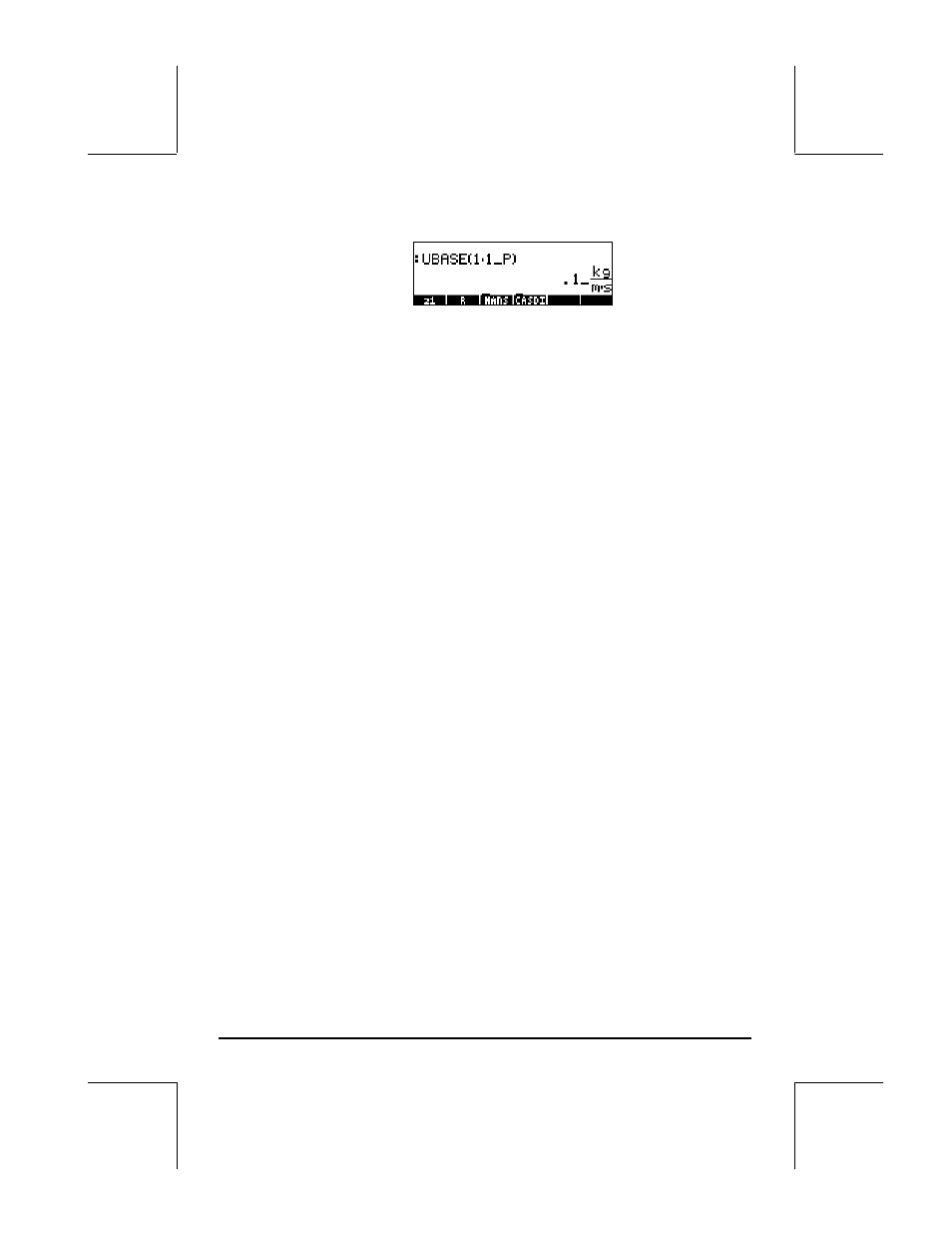
Page 3-22
This results in the following screen (i.e., 1 poise = 0.1 kg/(m
⋅s)):
In RPN mode, system flag 117 set to CHOOSE boxes:
1
Enter 1 (no underline)
‚Û
Select the UNITS menu
—
@@OK@@
Select the VISCOSITY option
@@OK@@
Select the unit P (poise)
‚Û
Select the UNITS menu
@@OK@@
Select the TOOLS menu
˜
@@OK@@
Select the UBASE function
In ALG mode, system flag 117 set to SOFT menus:
‚Û
Select the UNITS menu
)@TOOLS
Select the TOOLS menu
@UBASE
Select the UBASE function
1 ‚Ý
Enter 1 and underline
‚Û
Select the UNITS menu
„«
@)VISC Select the VISCOSITY option
@@@P@@
Select the unit P (poise)
`
Convert the units
In RPN mode, system flag 117 set to SOFT menus:
1
Enter 1 (no underline)
‚Û
Select the UNITS menu
„«
@)VISC Select the VISCOSITY option
@@@P@@
Select the unit P (poise)
‚Û
Select the UNITS menu
)@TOOLS
Select the TOOLS menu
@UBASE
Select the UBASE function
Attaching units to numbers
To attach a unit object to a number, the number must be followed by an
underscore (‚Ý, key(8,5)). Thus, a force of 5 N will be entered as 5_N.
