6 automated play modes, 1 standard, 2 repeat – PLANET DSP-1000 User Manual
Page 90: Standard, Repeat
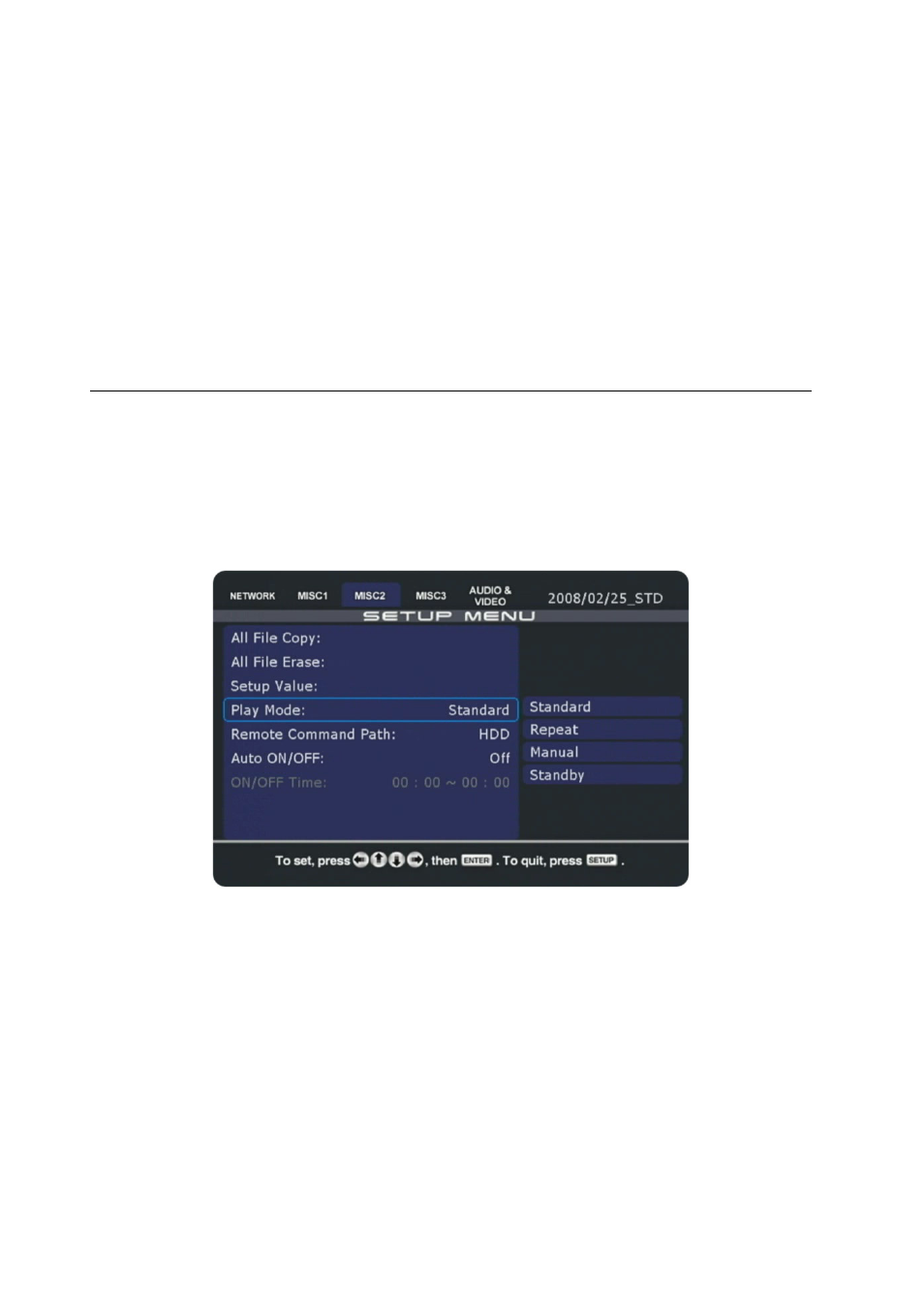
- 90 -
If there is no playlist for a certain time and there is a gap until the next
playlist starts, the DSP-1000 will automatically use the title.lst instead. If
there is no playlist on that date at all and no title.lst, it will pause at the
library screen and continue playback as soon as the time is up for the
next playlist.
4.6 Automated Play Modes
There are 3 automated play modes and a standard mode. In the standard
mode, the files can be accessed by using the remote control, like on any
other media player. For automated playback, select Repeat, Manual or
Standby.
4.6.1 Standard
Default setting for the standard media player with user input via remote
control. The DSP-1000 will show the main page after boot up and present
the user a choice to access the files using the file library.
4.6.2 Repeat
In this mode, the playlist function will be turned OFF. The DSP-1000
- ISW-1022M (167 pages)
- ADE-2400A (8 pages)
- ADE-3400 (2 pages)
- ADE-3400 (61 pages)
- ADE-3400 (73 pages)
- ADW-4401 (84 pages)
- ADE-4400 (2 pages)
- ADE-4400 (2 pages)
- ADE-3100 (51 pages)
- ADE-3410 (2 pages)
- ADW-4401 (2 pages)
- ADW-4401 (2 pages)
- ADN-4000 (91 pages)
- ADN-4000 (2 pages)
- ADN-4000 (118 pages)
- ADN-4100 (2 pages)
- ADN-4100 (2 pages)
- ADN-4100 (2 pages)
- ADN-4100 (104 pages)
- ADN-4100 (115 pages)
- ADN-4102 (2 pages)
- ADU-2110A (2 pages)
- ADU-2110A (37 pages)
- ADW-4302 (8 pages)
- ADW-4302 (6 pages)
- ADW-4100 (57 pages)
- GRT-501 (51 pages)
- GRT-501 (52 pages)
- PRT-301W (32 pages)
- VC-100M (26 pages)
- CS-2000 (16 pages)
- CS-2000 (13 pages)
- CS-2000 (573 pages)
- BM-525 (205 pages)
- CS-1000 (226 pages)
- BM-2101 (278 pages)
- CS-2001 (16 pages)
- CS-2001 (848 pages)
- CS-500 (12 pages)
- SG-4800 (182 pages)
- CS-5800 (12 pages)
- FRT-401NS15 (12 pages)
- FRT-401NS15 (76 pages)
- FRT-405N (108 pages)
- FRT-405N (2 pages)
