1 configuration structure, Configuration structure – PLANET DSP-1000 User Manual
Page 32
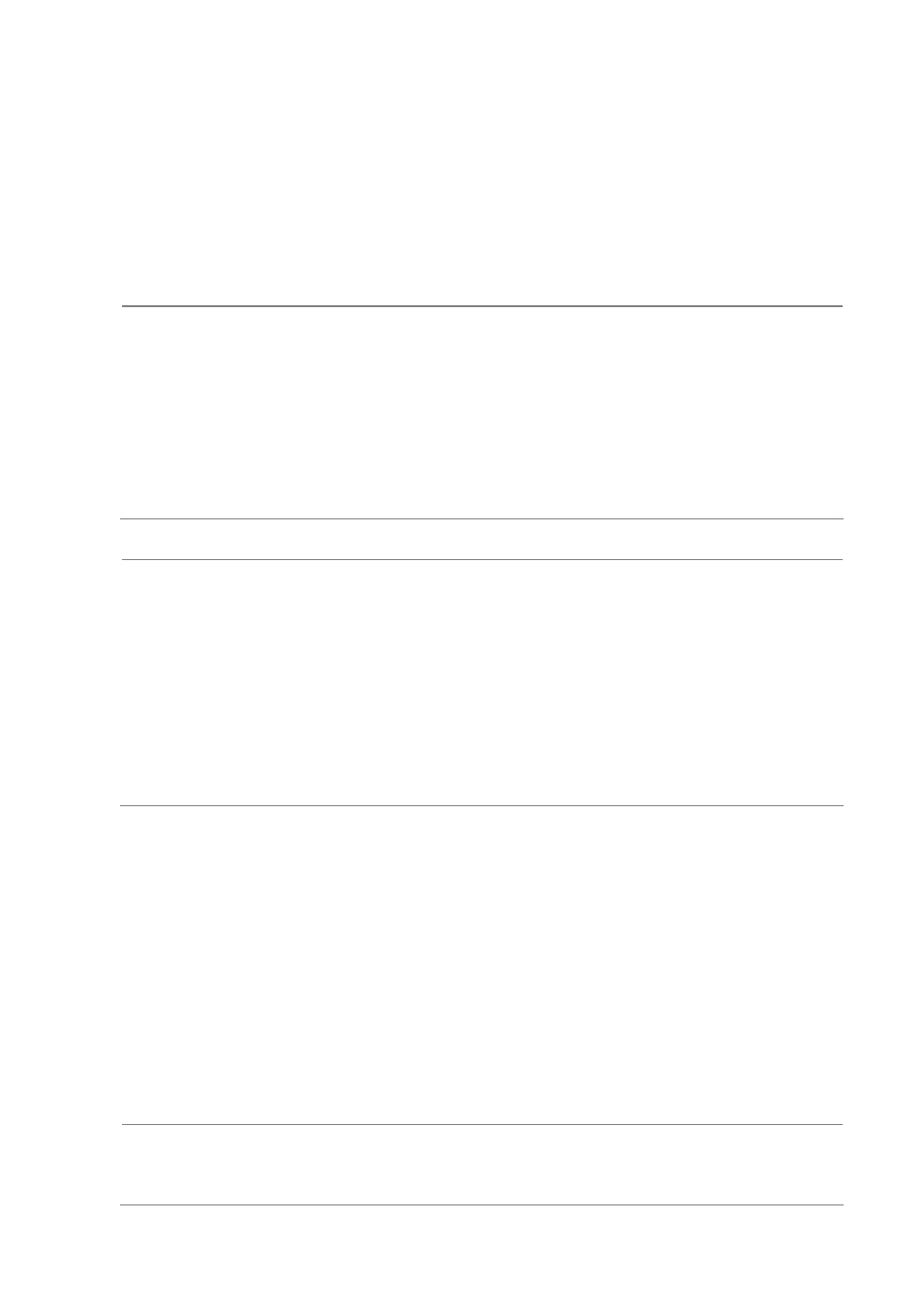
- 32 -
and adjusting the settings, then save the config file. For
organisational purposes, you can use any file name you like but
when you want to upload it to your DSP-1000, the file name has
to be config.conf.
NOTE:
When using the “Backup/Restore config from/to DSP-1000”
buttons in the configuration menu, only one DSP-1000 at a
time can be controlled. To restore settings to more than one
device at a time, save the config file, select the Remote
Command tab and then use the remote command to restore
the config file.
TIP:
To upload settings when the internet connection is not yet set
up, use the copy function. Store the config.conf file on a USB
drive, connect it to the DSP-1000, go to the SETUP menu and
select Copy from USB to HDD. Once the file(s) have been
copied, turn off the unit via remote control and press 1111 to
enter the Configuration Management wizard. Load the
config.conf file, then wait for it to reboot and you are done.
3.7.1 Configuration Structure
The config.conf file can also be edited manually with a text editor. Leave
the settings empty if you do not want to set it. For the structure, please
refer to the following example.
One text string per line.
[NETWORK SETTING]
[NetWork Type]=
Wired
