4 playback modes – PLANET DSP-1000 User Manual
Page 81
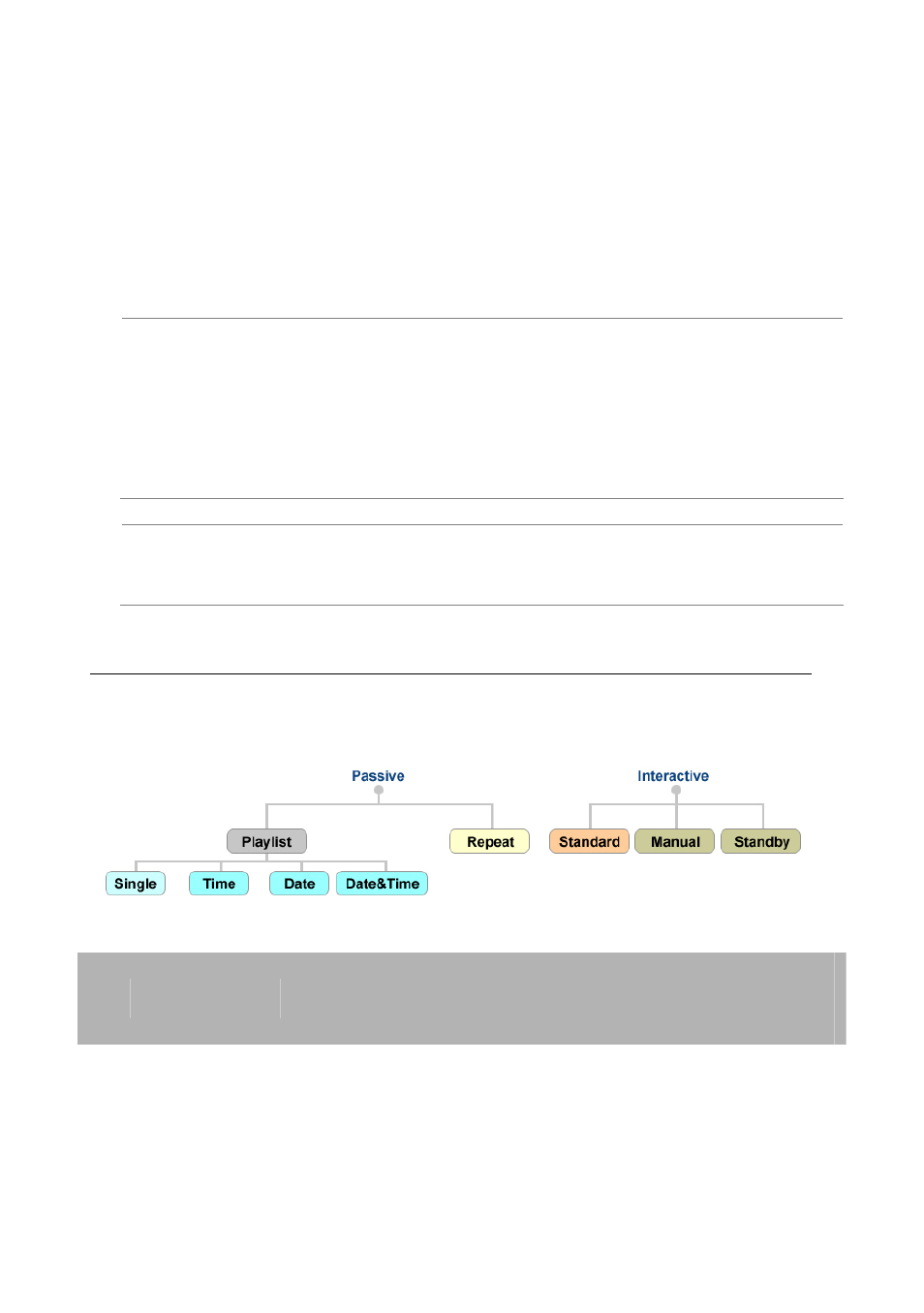
- 81 -
9. Reboot the DSP-1000.
10. At boot up, it will automatically copy all files in the root
directory of the USB drive and store them on the internal drive of
the DSP-1000.
11. Done, remove the USB drive from the DSP-1000.
TIP:
If remote commands are stored on the USB drive, they will also
be copied to the DSP-1000 and executed after the copy
process is finished. Remember to remove the USB drive as
soon as all files have been copied or select “Erase USB after
copy” to prevent the same process repeating itself forever.
NOTE:
Auto-copy only works when the drive has been prepared
using the DSP-1000 Drive Tool.
4.4 Playback Modes
The DSP-1000 offers several different play modes. Some are pre-defined,
some are flexible, some are passive and some require active user input.
1
Single
Plays according to one single playlist (play.lst). If no
playlist is found, it stops at the library screen. Requires
play.lst.
2 Time
Plays according to the time. Defaults to title.lst if a gap
in the time exists. Maximum of 24 playlists per day.
Requires title.lst and time based playlist
(_0900_1800.lst).
