PLANET DSP-1000 User Manual
Page 86
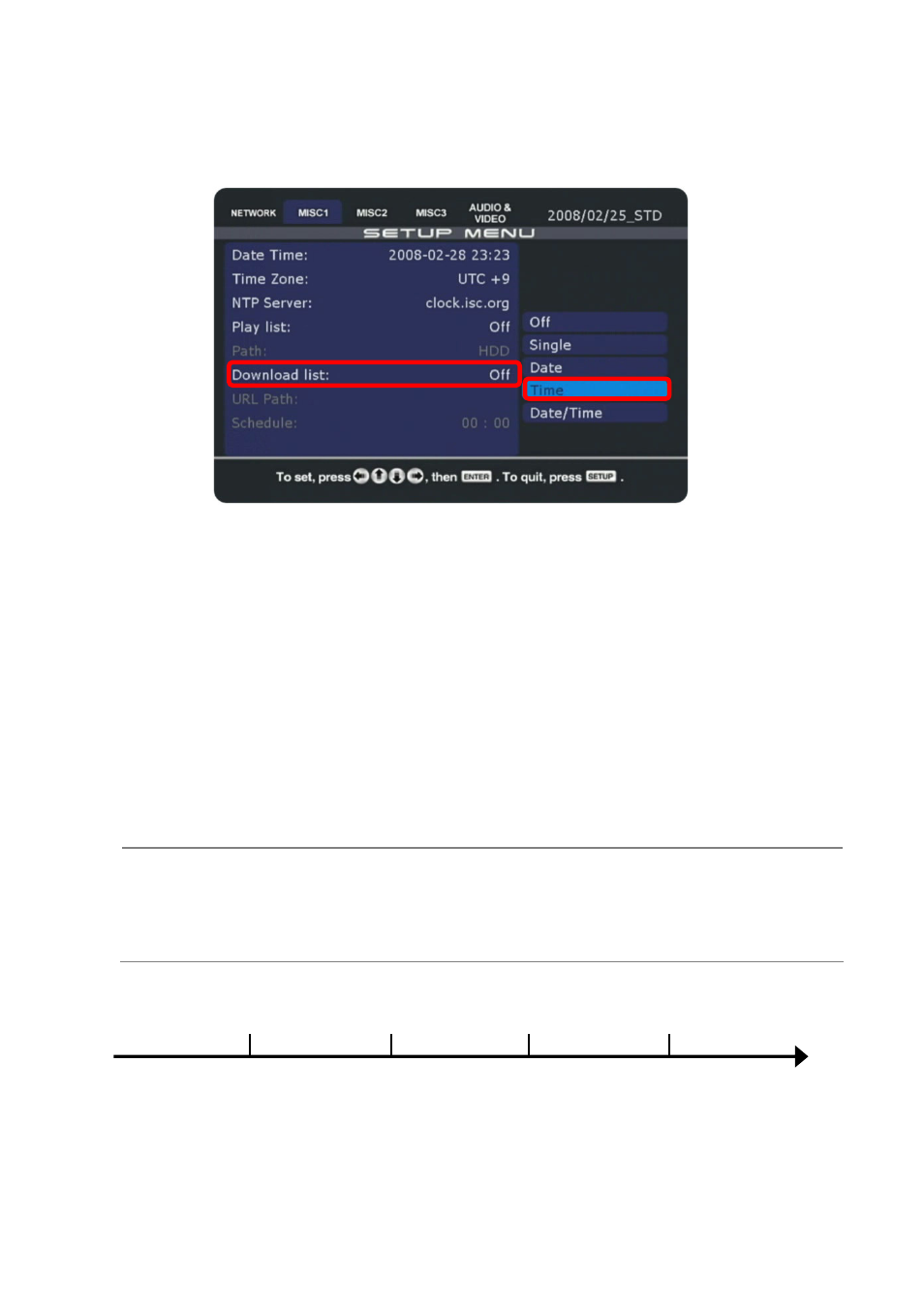
- 86 -
directory.
4. For
the
playlist mode on the DSP-1000, select Time.
5. Whenever the time is up, the DSP-1000 will automatically
refresh the content and if there is a specific playlist found for that
time, it will rename the file to play.lst and use it for playback
during the defined period.
6. If there is a gap in between some of the time based playlists, it
will automatically use the title.lst playlist. If that does not exist, it
will pause at the library screen.
NOTE:
To use the playlist by time function, make sure the DSP-1000
has access to a NTP server to synchronise the time. Do not let
the playlists overlap themselves in time!
09:00
12:00
15:00
18:00
_0000_0900.lst
_0900_1200.lst
title.lst
_1500_1800.lst
title.lst
If there is no playlist for a certain time and there is a gap until the next
playlist starts, the DSP-1000 will automatically use the title.lst playlist
- ISW-1022M (167 pages)
- ADE-2400A (8 pages)
- ADE-3400 (2 pages)
- ADE-3400 (61 pages)
- ADE-3400 (73 pages)
- ADW-4401 (84 pages)
- ADE-4400 (2 pages)
- ADE-4400 (2 pages)
- ADE-3100 (51 pages)
- ADE-3410 (2 pages)
- ADW-4401 (2 pages)
- ADW-4401 (2 pages)
- ADN-4000 (91 pages)
- ADN-4000 (2 pages)
- ADN-4000 (118 pages)
- ADN-4100 (2 pages)
- ADN-4100 (2 pages)
- ADN-4100 (2 pages)
- ADN-4100 (104 pages)
- ADN-4100 (115 pages)
- ADN-4102 (2 pages)
- ADU-2110A (2 pages)
- ADU-2110A (37 pages)
- ADW-4302 (8 pages)
- ADW-4302 (6 pages)
- ADW-4100 (57 pages)
- GRT-501 (51 pages)
- GRT-501 (52 pages)
- PRT-301W (32 pages)
- VC-100M (26 pages)
- CS-2000 (16 pages)
- CS-2000 (13 pages)
- CS-2000 (573 pages)
- BM-525 (205 pages)
- CS-1000 (226 pages)
- BM-2101 (278 pages)
- CS-2001 (16 pages)
- CS-2001 (848 pages)
- CS-500 (12 pages)
- SG-4800 (182 pages)
- CS-5800 (12 pages)
- FRT-401NS15 (12 pages)
- FRT-401NS15 (76 pages)
- FRT-405N (108 pages)
- FRT-405N (2 pages)
