5 downloading new content, Downloading new content – PLANET DSP-1000 User Manual
Page 63
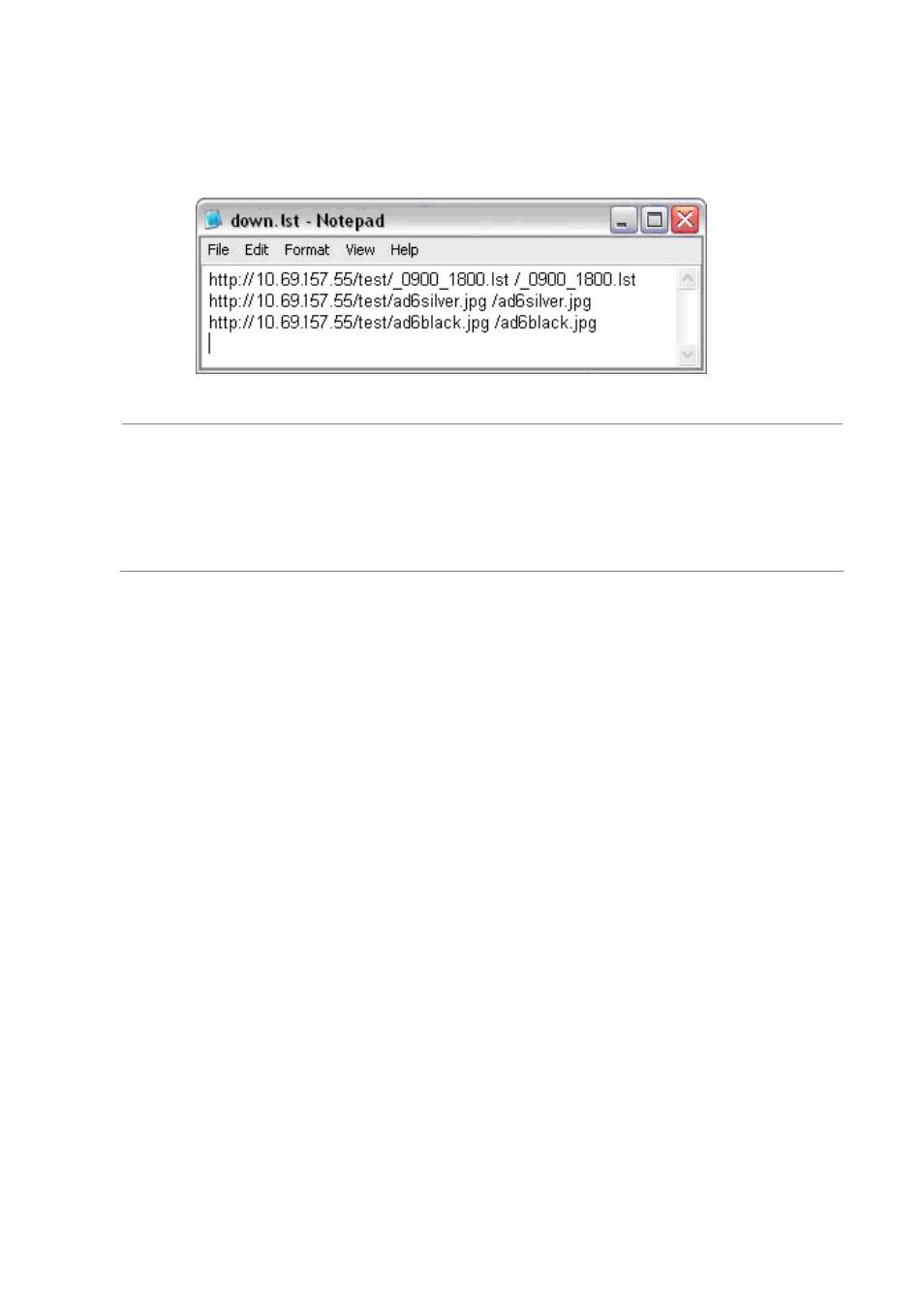
- 63 -
3. Save the download list and store the file on your server in the
same location as the update.dsp file.
NOTE:
The URL to the media files do not have to be on the same
server but make sure to use the IP address instead of the
domain name. Add one more empty line at the end. The limit
is 120 bytes per line and 2000 lines in total.
4.1.5 Downloading New Content
At the scheduled time, the DSP-1000 will automatically connect to the
internet. It will read the content of the download list and start downloading
the files accordingly. The media files will be stored and added to the
existing files on the local drive.
If the download mode is set to Foreground, it will show the progress
on-screen and if set to Background, the download will be hidden and the
playback uninterrupted. Use the Skip option to skip the file if the same file
name already exists on the local hard drive. Once finished, the unit will
automatically refresh its content and playlist when necessary.
