PLANET DSP-1000 User Manual
Page 80
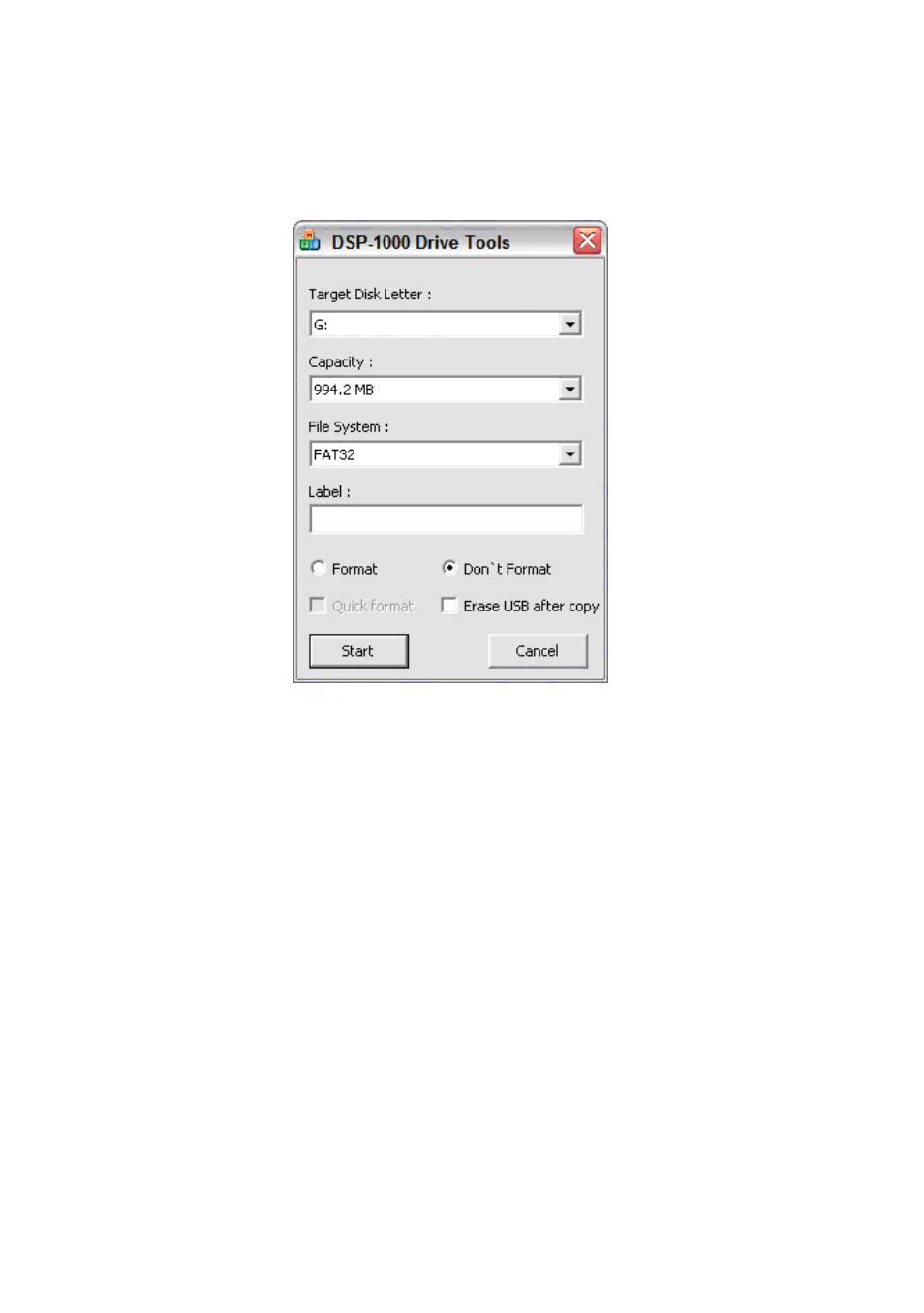
- 80 -
1. Connect the USB drive to your computer (WinXP or Vista)
2. Start
the
DSP-1000 Drive Tool and select the drive letter of your
USB disk.
3. If the drive is not formatted using FAT32 yet, select FAT32 and
choose “Format”. If it is already formatted with FAT32, choose
“Don’t Format”.
4. To erase all files on the USB drive after the copy process is done,
select “Erase USB after copy”. Without this option, the files will
remain on the USB drive.
5. Click
on
Start to prepare the USB drive for the auto-copy
function.
6. Close the DSP-1000 Drive Tool.
7. Store the files that you want to copy to the DSP-1000 on the
USB drive.
8. Disconnect the USB drive from the computer and connect it to
the DSP-1000.
See also other documents in the category PLANET Communication:
- ISW-1022M (167 pages)
- ADE-2400A (8 pages)
- ADE-3400 (2 pages)
- ADE-3400 (61 pages)
- ADE-3400 (73 pages)
- ADW-4401 (84 pages)
- ADE-4400 (2 pages)
- ADE-4400 (2 pages)
- ADE-3100 (51 pages)
- ADE-3410 (2 pages)
- ADW-4401 (2 pages)
- ADW-4401 (2 pages)
- ADN-4000 (91 pages)
- ADN-4000 (2 pages)
- ADN-4000 (118 pages)
- ADN-4100 (2 pages)
- ADN-4100 (2 pages)
- ADN-4100 (2 pages)
- ADN-4100 (104 pages)
- ADN-4100 (115 pages)
- ADN-4102 (2 pages)
- ADU-2110A (2 pages)
- ADU-2110A (37 pages)
- ADW-4302 (8 pages)
- ADW-4302 (6 pages)
- ADW-4100 (57 pages)
- GRT-501 (51 pages)
- GRT-501 (52 pages)
- PRT-301W (32 pages)
- VC-100M (26 pages)
- CS-2000 (16 pages)
- CS-2000 (13 pages)
- CS-2000 (573 pages)
- BM-525 (205 pages)
- CS-1000 (226 pages)
- BM-2101 (278 pages)
- CS-2001 (16 pages)
- CS-2001 (848 pages)
- CS-500 (12 pages)
- SG-4800 (182 pages)
- CS-5800 (12 pages)
- FRT-401NS15 (12 pages)
- FRT-401NS15 (76 pages)
- FRT-405N (108 pages)
- FRT-405N (2 pages)
