PLANET DSP-1000 User Manual
Page 15
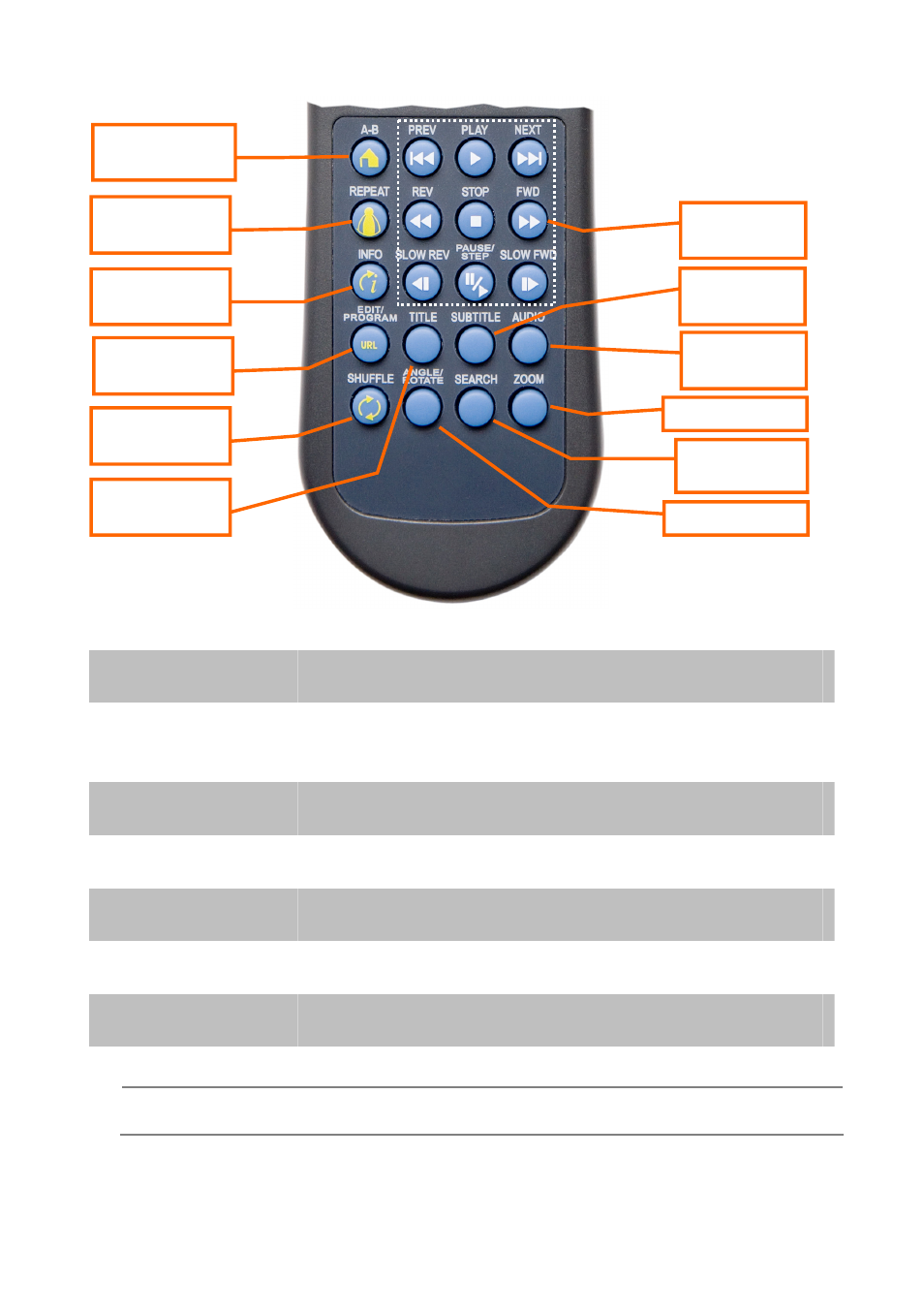
- 15 -
1
A-B
Set A-B points to repeat parts of the video (ISO only).
2 REPEAT
Press this button to toggle through the different repeat
functions.
3
INFO
Press this button to show the file info during playback.
4 SHUFFLE Press this button to turn the shuffle mode ON or OFF.
5
AUDIO
Changes audio tracks for DVD movies (ISO)
6 SUBTITLES Changes subtitles for DVD movies (ISO)
7
TITLE
Returns to the title menu of the DVD movie (ISO)
NOTE:
See Appendix for the detailed functions of each key.
A: N/A
B: Set A-B
A: N/A
B: Repeat
A: N/A
B: File Info
A: N/A
B: N/A
A: N/A
B: Shuffle
Title menu
(ISO)
Playback
Functions
Audio
track (ISO)
Subtitles
(ISO)
No Function
Fast forward
by time
See also other documents in the category PLANET Communication:
- ISW-1022M (167 pages)
- ADE-2400A (8 pages)
- ADE-3400 (2 pages)
- ADE-3400 (61 pages)
- ADE-3400 (73 pages)
- ADW-4401 (84 pages)
- ADE-4400 (2 pages)
- ADE-4400 (2 pages)
- ADE-3100 (51 pages)
- ADE-3410 (2 pages)
- ADW-4401 (2 pages)
- ADW-4401 (2 pages)
- ADN-4000 (91 pages)
- ADN-4000 (2 pages)
- ADN-4000 (118 pages)
- ADN-4100 (2 pages)
- ADN-4100 (2 pages)
- ADN-4100 (2 pages)
- ADN-4100 (104 pages)
- ADN-4100 (115 pages)
- ADN-4102 (2 pages)
- ADU-2110A (2 pages)
- ADU-2110A (37 pages)
- ADW-4302 (8 pages)
- ADW-4302 (6 pages)
- ADW-4100 (57 pages)
- GRT-501 (51 pages)
- GRT-501 (52 pages)
- PRT-301W (32 pages)
- VC-100M (26 pages)
- CS-2000 (16 pages)
- CS-2000 (13 pages)
- CS-2000 (573 pages)
- BM-525 (205 pages)
- CS-1000 (226 pages)
- BM-2101 (278 pages)
- CS-2001 (16 pages)
- CS-2001 (848 pages)
- CS-500 (12 pages)
- SG-4800 (182 pages)
- CS-5800 (12 pages)
- FRT-401NS15 (12 pages)
- FRT-401NS15 (76 pages)
- FRT-405N (108 pages)
- FRT-405N (2 pages)
