4 playlist by date, Playlist by date – PLANET DSP-1000 User Manual
Page 87
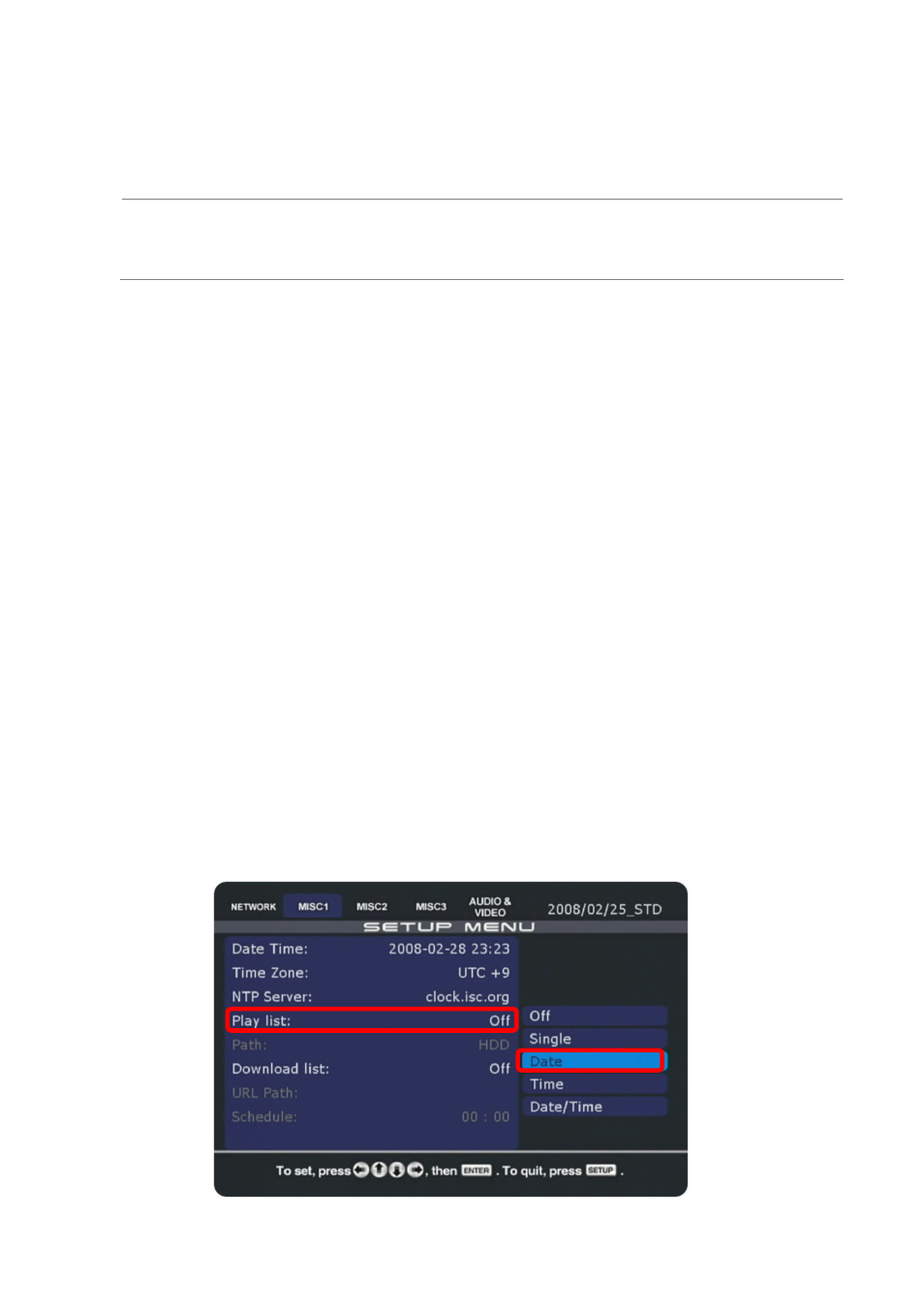
- 87 -
instead. If there is no title.lst, it will pause at the library screen and
continue playback as soon as the time is up for the next playlist.
NOTE:
To use only one playlist throughout the day, use the single
playlist mode instead.
4.5.4 Playlist by Date
In order to have different playlists throughout the week without having to
manually update them every day, you can create daily playlists based on
the date.
Example: 20070101.lst (year, month, date)
1. Create
a
playlist as usual.
2. Rename the file from play.lst to the date when that list should be
used. As an example, for the files to be played on January 1
st
2007, rename the file 20070101.lst. Always use 8 numbers for
the date.
3. Create as many lists as you like and store them on the local drive
in the root directory.
4. For
the
playlist mode on the DSP-1000, select Date.
- ISW-1022M (167 pages)
- ADE-2400A (8 pages)
- ADE-3400 (2 pages)
- ADE-3400 (61 pages)
- ADE-3400 (73 pages)
- ADW-4401 (84 pages)
- ADE-4400 (2 pages)
- ADE-4400 (2 pages)
- ADE-3100 (51 pages)
- ADE-3410 (2 pages)
- ADW-4401 (2 pages)
- ADW-4401 (2 pages)
- ADN-4000 (91 pages)
- ADN-4000 (2 pages)
- ADN-4000 (118 pages)
- ADN-4100 (2 pages)
- ADN-4100 (2 pages)
- ADN-4100 (2 pages)
- ADN-4100 (104 pages)
- ADN-4100 (115 pages)
- ADN-4102 (2 pages)
- ADU-2110A (2 pages)
- ADU-2110A (37 pages)
- ADW-4302 (8 pages)
- ADW-4302 (6 pages)
- ADW-4100 (57 pages)
- GRT-501 (51 pages)
- GRT-501 (52 pages)
- PRT-301W (32 pages)
- VC-100M (26 pages)
- CS-2000 (16 pages)
- CS-2000 (13 pages)
- CS-2000 (573 pages)
- BM-525 (205 pages)
- CS-1000 (226 pages)
- BM-2101 (278 pages)
- CS-2001 (16 pages)
- CS-2001 (848 pages)
- CS-500 (12 pages)
- SG-4800 (182 pages)
- CS-5800 (12 pages)
- FRT-401NS15 (12 pages)
- FRT-401NS15 (76 pages)
- FRT-405N (108 pages)
- FRT-405N (2 pages)
